Sharp AR-208D Support Question
Find answers below for this question about Sharp AR-208D.Need a Sharp AR-208D manual? We have 1 online manual for this item!
Question posted by gamiller on August 28th, 2012
How Do You Enter New Email Addresses And Delete Old Ones In This Copier? (ar208d
Need to delete old emai addresses and enter new ones so we can scan to the email addresses.
Current Answers
There are currently no answers that have been posted for this question.
Be the first to post an answer! Remember that you can earn up to 1,100 points for every answer you submit. The better the quality of your answer, the better chance it has to be accepted.
Be the first to post an answer! Remember that you can earn up to 1,100 points for every answer you submit. The better the quality of your answer, the better chance it has to be accepted.
Related Sharp AR-208D Manual Pages
AR-208S | AR-208D Operation Manual Suite - Page 2
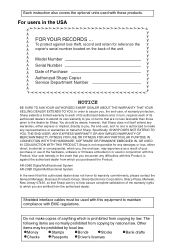
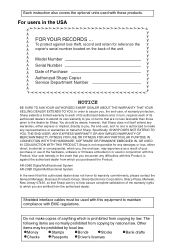
...Electronics Corporation, Sharp Plaza, Mahwah, New Jersey 07430, so that are no one is authorized to maintain compliance with this...prohibited from copying by local law. AR-208S Digital Multifunctional System AR-208D Digital Multifunctional System
In the event that Sharp ... help assure complete satisfaction of Purchase Authorized Sharp Copier Service Department Number
NOTICE
BE SURE TO ASK ...
AR-208S | AR-208D Operation Manual Suite - Page 8
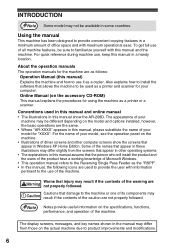
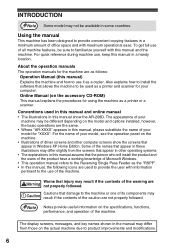
... from the screens that appear in other computer screens show the AR-208D. The display screens, messages, and key names shown in the... Windows. • This operation manual refers to use it as a copier. Conventions used in this manual and online manual • The illustrations ... information pertinent to the machine or one of your computer. The appearance of its components may be available...
AR-208S | AR-208D Operation Manual Suite - Page 12
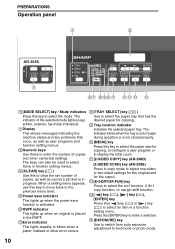
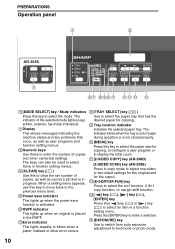
...to display the total count.
111 [2-SIDED COPY] key (AR-208D)
[2-SIDED SCAN] key (AR-208S) Press in copy mode to select one-sided or two-sided settings for the original and for copying... function.
133 [ ] key ( ), [ ] key ( ), [ENTER] key Press the [ ] key ( ) or [ ] key ( ) to select the mode. Press the [ENTER] key to enter a selection.
14 [EXPOSURE] key Use to switch from auto exposure adjustment...
AR-208S | AR-208D Operation Manual Suite - Page 28


...; Special paper cannot
be used when making one-sided copies from twosided originals.
* AR-208D only
When performing automatic two-sided copying of one sided copy is used, two-sided copies of two-sided originals can easily be made. (On the AR-208S, only two-sided original → one -sided originals, the orientation of the copied...
AR-208S | AR-208D Operation Manual Suite - Page 29
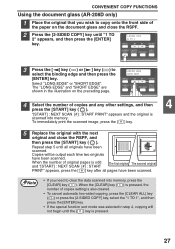
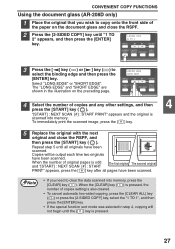
...AR-208D only)
1 Place the original that you need to clear the data scanned into memory.
Select "LONG EDGE" or "SHORT EDGE". BINDING EDGE LONG EDGE
4 Select the number of
the paper on the preceding page. When the number of copies setting is scanned...
• If you wish to
select the binding edge and then press the [ENTER] key. When the [CLEAR] key ( ) is pressed, the number of ...
AR-208S | AR-208D Operation Manual Suite - Page 30


... original size and then press the [ENTER] key. SIZE ENTER 5.5x8.5
5 Select the number of originals for one -sided originals • "2 TO 2"*2: Two-sided copies from two-sided originals • "2 TO 1": One-sided copies from two-sided originals
*1 On the AR-208S, press the [2-SIDED SCAN] key. *2 AR-208D only
3 Press the [ENTER] key.
If you selected "2 TO 1" or...
AR-208S | AR-208D Operation Manual Suite - Page 79
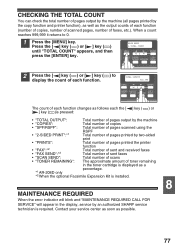
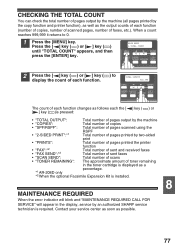
..., number of scanned pages, number of each function.
Press the [ ] key ( ) or [ ] key ( ) until "TOTAL COUNT" appears, and then press the [ENTER] key. CHECKING...blink and "MAINTENANCE REQUIRED CALL FOR SERVICE" will appear in the toner cartridge is displayed as a
percentage.
*1 AR-208D only
*2 When the optional Facsimile Expansion Kit is required. MAIN MENU 3:TOTAL COUNT
2 Press the [ ] key...
AR-208S | AR-208D Operation Manual Suite - Page 84
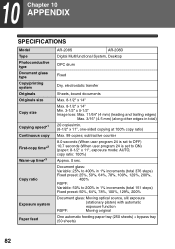
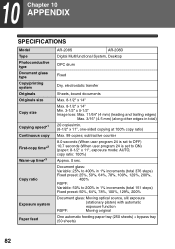
...user program 24 is set to 200% in total)
20 copies/min. (8-1/2" x 11", one-sided copying at 100% copy ratio)
Max. 99 copies; Document glass: Variable: 25%...speed*1 Continuous copy
First-copy time*2
Warm-up time*3
Copy ratio
Exposure system
Paper feed
AR-208S
AR-208D
Digital Multifunctional System, Desktop
OPC drum
Fixed
Dry, electrostatic transfer
Sheets, bound documents
Max. 8-1/2" x 14...
AR-208S | AR-208D Operation Manual Suite - Page 103
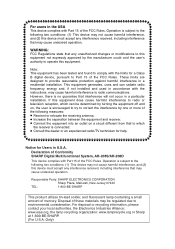
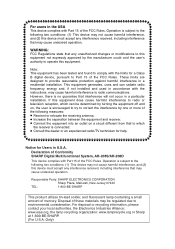
.... Declaration of Conformity SHARP Digital Multifunctional System, AR-208S/AR-208D
This device complies with Part 15 of these... installation. Responsible Party: SHARP ELECTRONICS CORPORATION
Sharp Plaza, Mahwah, New Jersey 07430
TEL:
1-800-BE-SHARP
This product utilizes tin-...the user is encouraged to try to correct the interference by one or more of the FCC Rules. For disposal or recycling ...
AR-208S | AR-208D Operation Manual Suite - Page 106
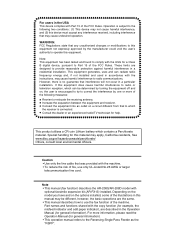
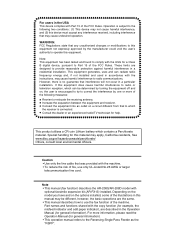
...illustrations in a residential installation.
Note • This manual (fax function) describes the AR-208S/AR-208D model with Part 15 of the FCC Rules. Note: This equipment has been tested ...used in the USA
This device complies with
optional facsimile expansion kit (AR-FX13) installed.
Operation is encouraged to try to correct the interference by one or more information, please ...
AR-208S | AR-208D Operation Manual Suite - Page 110
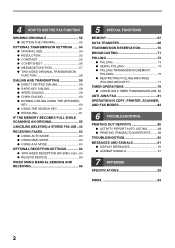
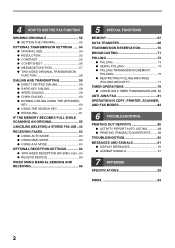
MODE 63
OPTIONAL RECEPTION SETTINGS 64 ● TWO-SIDED RECEPTION (AR-208D only)...64 ● RECEIVE REDUCE 65
WHEN USING MANUAL SENDING AND RECEIVING ...KEY 60 ● USING THE SEARCH KEY 61 ● REDIALING 61
IF THE MEMORY BECOMES FULL WHILE SCANNING AN ORIGINAL 62
CANCELING (DELETING) A STORED FAX JOB...62
RECEIVING FAXES 63 ● USING AUTO MODE 63 ● USING MAN. MODE 63 &#...
AR-208S | AR-208D Operation Manual Suite - Page 172


... to enable printing on both sides of faxes. Selection
"4:USER PROGRAM"
3 Press the [ ] key ( ) or [ ] key ( ) until "4:USER PROGRAM" appears, and then press the [ENTER] key. Select "1:ON" to disable the function.
6 Press the [MENU] key. TWO-SIDED RECEPTION (AR-208D only)
This function is used when printing a transaction report or activity report.
AR-208S | AR-208D Operation Manual Suite - Page 235
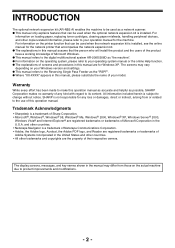
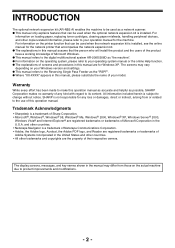
...the United States and other countries. • All other copier-related information, please refer to your Windows version and settings.... toner cartridges, clearing paper misfeeds, handling peripheral devices, and other trademarks and copyrights are registered trademarks.... ● This manual refers to the digital multifunctional system AR-208S/208D as a network scanner. ● This manual...
AR-208S | AR-208D Operation Manual Suite - Page 238


...later).
Supported browsers: Internet Explorer 5.5 or later (Windows) Netscape Navigator 6.0 or later
2 In the "Address" field of your Web browser. ☞"ABOUT THE WEB PAGE (FOR USERS)" (p.6)
When you have ... Web page, click the (close) button in your Web browser, enter the IP address of each function, see "CHECKING THE IP ADDRESS" (p.24).
3 Click [Help] under the menu frame. SETTINGS ...
AR-208S | AR-208D Operation Manual Suite - Page 242


... (Hyperlink), you must have completed all the entries, click [Submit].
Names can be previously stored (p.7).
*1 If you entered a host name in "Hostname or IP Address", you will need to enter the DNS server settings. (p.15) *2 To perform Scan to the custom indexes as a hyperlink. If you wish to notify of 200 characters). The FTP server...
AR-208S | AR-208D Operation Manual Suite - Page 243


...
Item Name (Required) Initial (Optional)
Custom Index
Hostname or IP Address (Required)*
Description
Enter the name of destinations. Enter the IP address or host name of the FTP server (maximum of the scan mode that you will be possible. The file will need to store the Scan to a destination stored on the existing machine.
Select the name...
AR-208S | AR-208D Operation Manual Suite - Page 253


...only be entered
key When entering e-mail address When entering search characters...Scanning result
2
HOW TO ENTER CHARACTERS
You can be placed as shown below . The character in front of the cursor is inserted in front of the cursor.
- 20 - Enter the correct character. The keys used for entering characters are marked above the key). Press the [CLEAR] key ( ). The character is deleted...
AR-208S | AR-208D Operation Manual Suite - Page 265
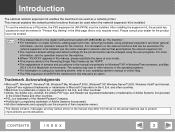
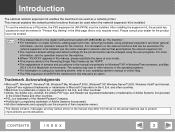
... the property of their respective owners.
The screens may differ from those on copier functions, adding paper and toner, removing misfeeds, using the user programs. For more ...
The optional network expansion kit enables the machine to be entered.
● This manual refers to the digital multifunctional system AR-208S/208D as "the machine".
Please consult your model. ●...
AR-208S | AR-208D Operation Manual Suite - Page 286


Supported browsers: Internet Explorer 5.5 or later (Windows) Netscape Navigator 6.0 or later
2 In the "Address" field of your Web browser, enter the IP address that can monitor the machine, directly print a file specified on the various function settings that has been configured in the Help screen.
4 When finished, close ) ...
AR-208S | AR-208D Operation Manual Suite - Page 303


...appear.
CONTENTS
INDEX
40 To set for the printer will be transmitted to the specified addresses via E-mail each event item is low. For detailed information, click the [Help]... store the entered information. The destinations can be canceled.
The "Alerts Message Setup" screen will be set up the alert message, follow the procedure below .
2 Enter the destination addresses. The meaning...
Similar Questions
Sharp Ar-208d Copier
screen reads: maintenance required call for service. Does this mean the drum needs to be replaced ??
screen reads: maintenance required call for service. Does this mean the drum needs to be replaced ??
(Posted by sewpharmd 3 years ago)
How To Add New Email Account To An Sharp Ar-208d Scanner
(Posted by roco5JohnA 9 years ago)
How To Make My Sharp Printer As An Ip Address. Can't See Ip Adress Unable.
(Posted by nesaliba 11 years ago)
Installation Of Sharp Ar-208d Printer To Desk Top Computer.
I connected my Sharp AR-208D to my computer and it will not print from the internet. Does the Sharp ...
I connected my Sharp AR-208D to my computer and it will not print from the internet. Does the Sharp ...
(Posted by whd744 11 years ago)
Entering New Email Addresses For Scanning
AFTER TYPING A NEW EMAIL ENTRY HOW DOI GET IT TO APPEAR IN THE ADDRESS BOOK. WE HAVE 6 ADDRESSES IN ...
AFTER TYPING A NEW EMAIL ENTRY HOW DOI GET IT TO APPEAR IN THE ADDRESS BOOK. WE HAVE 6 ADDRESSES IN ...
(Posted by annl 11 years ago)

