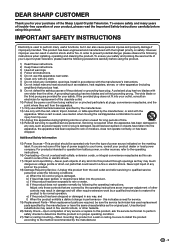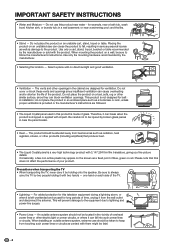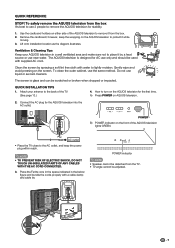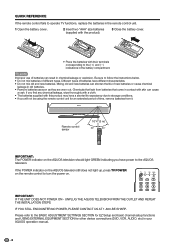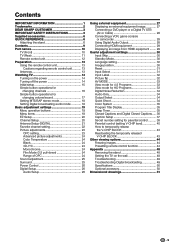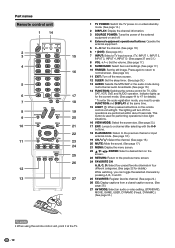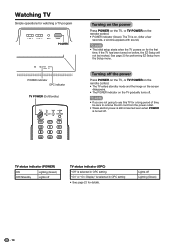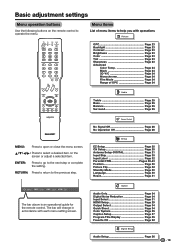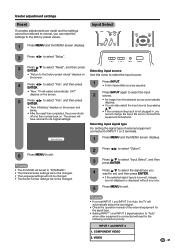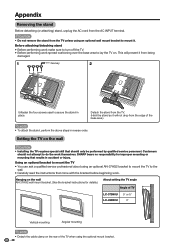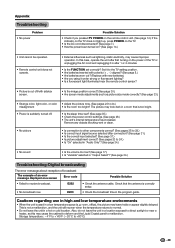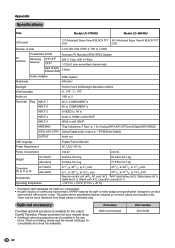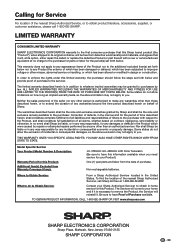Sharp 37D40U Support Question
Find answers below for this question about Sharp 37D40U - LC - 37" LCD TV.Need a Sharp 37D40U manual? We have 1 online manual for this item!
Question posted by Anonymous-168976 on August 8th, 2021
Have A Sharp Lc37d40u With Power Light Blinking Any Ideas
Current Answers
Answer #1: Posted by Troubleshooter101 on August 8th, 2021 5:39 PM
1x per second (constant steady blink) = bad inverters/lamps
2x per second = bad power supply
3x per second = bad main board
If its 1x per second, try doing the factory initialization to get the TV back on to confirm a bad lamp/inverter.
Try doing the Factory Initialization (WARNING: THIS GIVES YOU ACCESS TO THE SERVICE MENU. DO NOT ADJUST ANYTHING IN THE SERVICE MENU OTHER THAN WHAT I PROVIDE YOU IN THESE INSTRUCTIONS. IF YOU DECIDED TO ADJUST ANYTHING OTHER THAN WHAT I PROVIDE YOU IN THESE INSTRUCTIONS, I WILL NOT BE RESPONSIBLE IF ANYTHING WRONG HAPPENS TO YOUR TV.)
- unplug tv
- press and hold at the same time "Vol -" and "input" button on the TV set.
- while holding those buttons, plug the tv back in
- the tv should turn on by itself, keep holding the buttons until the letter "K" appears. Then let go.
If it is 2x per second or 3x per second, then those boards are just bad and they need to be replaced. There isnt anything you can do right now to fix it.
Thanks
Please respond to my effort to provide you with the best possible solution by using the "Acceptable Solution" and/or the "Helpful" buttons when the answer has proven to be helpful. Please feel free to submit further info for your question, if a solution was not provided. I appreciate the opportunity to serve you!
Troublshooter101
Answer #2: Posted by Odin on August 8th, 2021 5:45 PM
Hope this is useful. Please don't forget to click the Accept This Answer button if you do accept it. My aim is to provide reliable helpful answers, not just a lot of them. See https://www.helpowl.com/profile/Odin.
Answer #3: Posted by SonuKumar on August 8th, 2021 6:38 PM
Any blinking activity on the Sharp TV OPC (Optical Picture Control) light most likely indicates an error. When the light is constantly blinking, you must troubleshoot to narrow down the problem and seek solutions. Problems can arise from hardware issues or the firmware installed on the television.
How do you fix a blinking green light on a Sharp TV?
Unplug set, press and hold (on set) volume-down and channel-down and hold them while pluging in set. Will come on with "k" on screen, or will crash again if backlight bad. If it stays on, use your remote and arrow right then look for "fact init" and any other reset and turn them on.
How do you reset a Sharp TV that wont turn on?
For a hard reset:
Unplug your TV.
Press and hold the "Channel Down" and input" buttons on the panel.
Plug the TV back while holding down these buttons. ...
Keep holding the buttons until the TV powers back on. ...
Use the remote to navigate the "Service Mode" menu and select "Factory Reset" from the menu.
https://www.fixya.com/support/t470552-aquos_lc37d40u_blinking_light_turn
80% chance of fix, elese it required to be reapired !
Please respond to my effort to provide you with the best possible solution by using the "Acceptable Solution" and/or the "Helpful" buttons when the answer has proven to be helpful.
Regards,
Sonu
Your search handyman for all e-support needs!!
Related Sharp 37D40U Manual Pages
Similar Questions
I can't seem to cast my phone to the tv and want to know if I can tweek this tv somehow. It's a shar...
Tv shuts off and the OPC and Power lights blink simultaneously repeatedly until the tv is turned on ...
I tried unplugging it for 5 minutes and plug back into wall socket and no change. Is there a reset b...