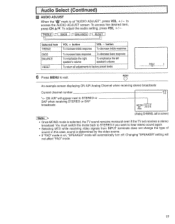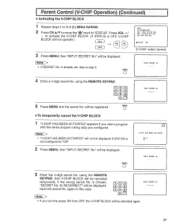Sharp 32SF56B Support Question
Find answers below for this question about Sharp 32SF56B.Need a Sharp 32SF56B manual? We have 1 online manual for this item!
Question posted by Achard1122 on July 12th, 2014
Without Original Remote How Do I Manually Change Input On Tv?
The person who posted this question about this Sharp product did not include a detailed explanation. Please use the "Request More Information" button to the right if more details would help you to answer this question.
Current Answers
Related Sharp 32SF56B Manual Pages
Similar Questions
Follow Up On Sharp With Broken Power Button
the prob im having is most universal remotes have to have tv already on...do all universal remotes h...
the prob im having is most universal remotes have to have tv already on...do all universal remotes h...
(Posted by jsalzman85 10 years ago)
How Do I Connect A System To My Tv?
what cables go were like in wich input
what cables go were like in wich input
(Posted by nancydora510 12 years ago)
Sharp Xflat Tv Sap Turn On
I´m in Mexico have the sharp 32 inch xflat and have sky tv butI cant turn SAP on
I´m in Mexico have the sharp 32 inch xflat and have sky tv butI cant turn SAP on
(Posted by reachstevereynolds 12 years ago)
Why Do I Have K123 Text On My Tv Screen And Can Not Control The Audio Volume?
I bout my Sharp LC-22L50M-BK TV last week and it was working okay after few days of operation while ...
I bout my Sharp LC-22L50M-BK TV last week and it was working okay after few days of operation while ...
(Posted by albentimothy 14 years ago)