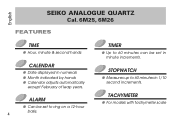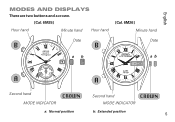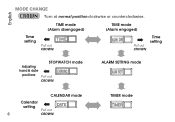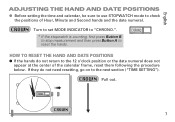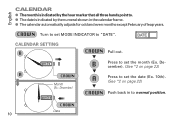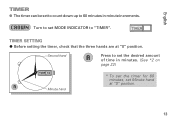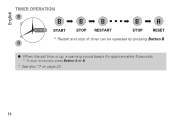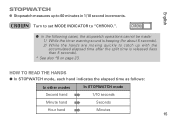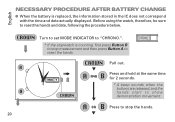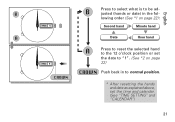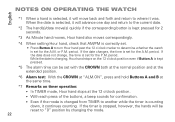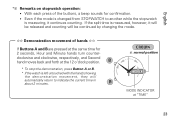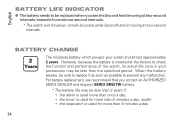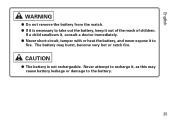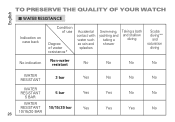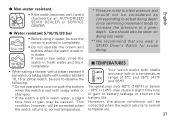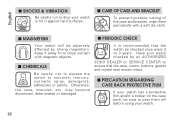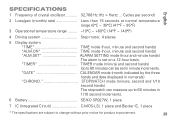Seiko 6M26 Support Question
Find answers below for this question about Seiko 6M26.Need a Seiko 6M26 manual? We have 1 online manual for this item!
Question posted by kenjstone on December 24th, 2013
The Knob The Changes From Date Timer Ect Does Not Work
When I pull out the knob and turn it the hands don't move do I need to have a battery fitted in working order to do this?
Current Answers
Related Seiko 6M26 Manual Pages
Similar Questions
S149 Stopwatch Problem
There is a display on the screen of my S149 stopwatch, but I cannot get the timer to work. What is t...
There is a display on the screen of my S149 stopwatch, but I cannot get the timer to work. What is t...
(Posted by goodmanf 8 months ago)
6a32 Changes Date At Wrong Time
Hi. My 6a32 changes date at 6 pm. How can i set it to change normally at 12 pm?
Hi. My 6a32 changes date at 6 pm. How can i set it to change normally at 12 pm?
(Posted by banyaibalazs92 2 years ago)
Date Setting
we can set the day and time but not the date. We want to thank you as well
we can set the day and time but not the date. We want to thank you as well
(Posted by Tinamaki812 3 years ago)
Turning Off Alarm On H601-0010
I've had this watch since new, buttons have always been hard to press (no big deal) however unable t...
I've had this watch since new, buttons have always been hard to press (no big deal) however unable t...
(Posted by leiterhockett 12 years ago)