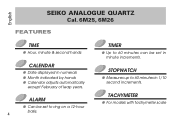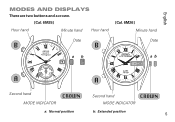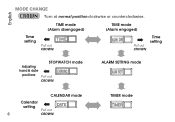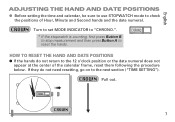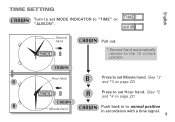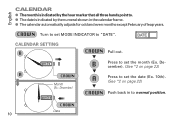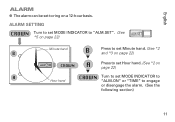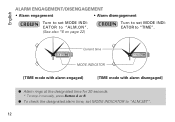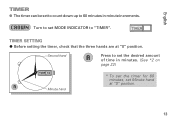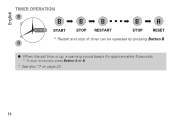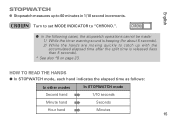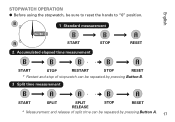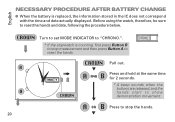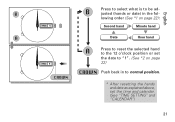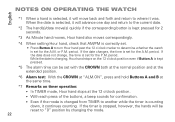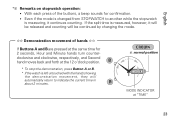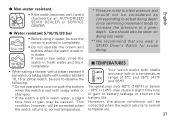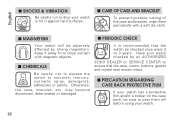Seiko 6M25 Support Question
Find answers below for this question about Seiko 6M25.Need a Seiko 6M25 manual? We have 1 online manual for this item!
Question posted by jakiv on September 8th, 2011
Lost Setting Button At 8 O Clock Position
My watch has lost the setting push button. Is there a repair for this or is the watch useless now.
Current Answers
Related Seiko 6M25 Manual Pages
Similar Questions
Seiko 6m25-6000 Watch
Button A on my Seiko 6M25-6000 watch doesn't work. How can I fix it please
Button A on my Seiko 6M25-6000 watch doesn't work. How can I fix it please
(Posted by david64140 4 years ago)
Procedures To Set Wrist Watch
What are the procedures to set the days and dates on this watch?
What are the procedures to set the days and dates on this watch?
(Posted by thammil1 9 years ago)
Setting Watch Properties
My brother gave me a Seiko H023 watch and I have not been able to figure out how to set anything cor...
My brother gave me a Seiko H023 watch and I have not been able to figure out how to set anything cor...
(Posted by mrcutter2000 11 years ago)
How To Set Alaram On Seiko Wrist Watch, Model 7t32-7c60?
I am trying to set alram on my watch but dont work can u help me to set alaram please.
I am trying to set alram on my watch but dont work can u help me to set alaram please.
(Posted by kap18jun 11 years ago)