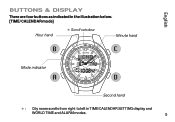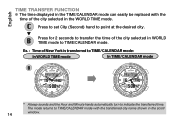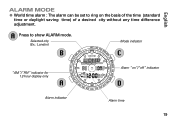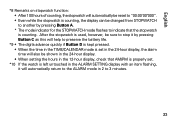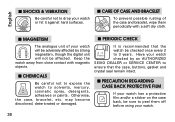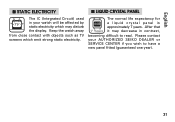Seiko H023 Support and Manuals
Get Help and Manuals for this Seiko item

Most Recent Seiko H023 Questions
How Can I Cancel This From Happening. Also, If It Does Happen How Can I Get The
My watch was let untouched for 2 minutes when Day and Date Display was selected. The digital time an...
My watch was let untouched for 2 minutes when Day and Date Display was selected. The digital time an...
(Posted by davidberinson 4 years ago)
How To Set?
The manual is a bit confusing. I cannot get the watch to set to NY time. Is there an easier way to s...
The manual is a bit confusing. I cannot get the watch to set to NY time. Is there an easier way to s...
(Posted by gothamgal50 7 years ago)
Price Of Seiko Sportura Ho23 Ooeo
Can you tell me the original cost of this watch please
Can you tell me the original cost of this watch please
(Posted by jimjimman 8 years ago)
Setting Watch Properties
My brother gave me a Seiko H023 watch and I have not been able to figure out how to set anything cor...
My brother gave me a Seiko H023 watch and I have not been able to figure out how to set anything cor...
(Posted by mrcutter2000 11 years ago)
How Do I Replace Watch Band
(Posted by iasiegel 11 years ago)
Popular Seiko H023 Manual Pages
Seiko H023 Reviews
We have not received any reviews for Seiko yet.