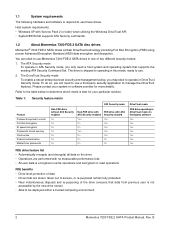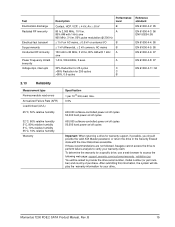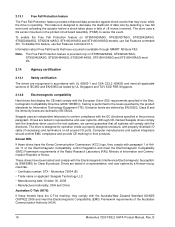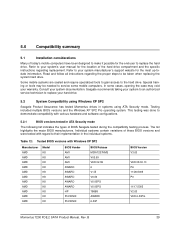Seagate ST9500420ASG Support Question
Find answers below for this question about Seagate ST9500420ASG.Need a Seagate ST9500420ASG manual? We have 5 online manuals for this item!
Question posted by ulfarnenilsson on March 30th, 2017
Master Password Needed
Current Answers
Answer #1: Posted by waelsaidani1 on March 30th, 2017 6:56 AM
A lot of people refer to a utility called ATAPWD. I must say that there is much better alternative: MHDD. This tool is VERY powerful, but be careful with it! Better read the doc...
Anyway. Run it, select your locked drive, then type the following command: ID. It should give you some information about your HDD, and if it is locked then you will see corresponding message.
Now type UNLOCK and press enter.
Program will ask you if you want to use master password or user password. Enter 1 here.
Now it asks you to enter the password. Now please note: you have only 5 tries! You have to re-power the drive after every 5 tries. So, now enter the password. It is one of the following (type exactly as shown here):
- Seagate (and after this word type 25 spaces. Yes, press your space key twenty five times).
- XBOXSCENE
- TEAMASSEMBLY
Last two are good only for xbox drives.
You will have to try all of them. After you enter a password and press Enter, look at the very first line of your monitor (ERR, INDEX, DREQ, BUSY, etc). If 'ERR' is NOT RED, then you did it! You found the password! Now, there is the second step:
Type DISPWD and press enter
Choose master password again by entering "1"
Enter your password once again.
Related Seagate ST9500420ASG Manual Pages
Similar Questions
How do I open this drive. A screwdriver doesn't seem to work on the small screws. the drive stopped ...
I am trying to install Windows XP off of a disc onto a blank computer. I put in the disk and it even...
It is an internal SATA seagate barracuda 7200.10 160 Gbytes ST3160215AS modeled hard drive, that i u...
I bought a new harddrive the computer recongizes it but when I try to install windows it says no har...