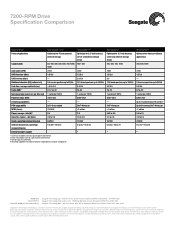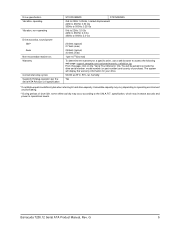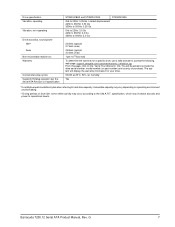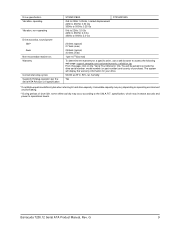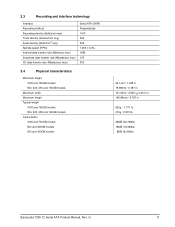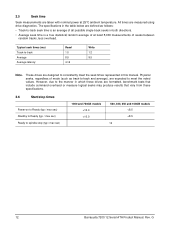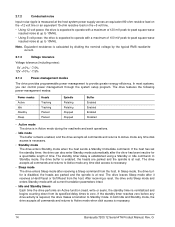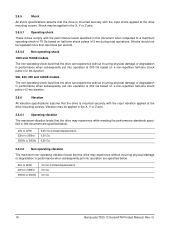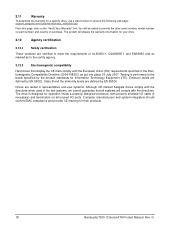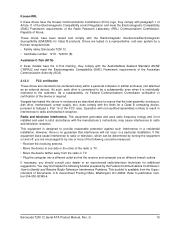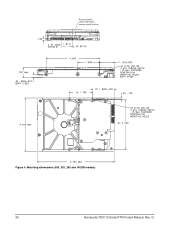Seagate ST3500418AS Support Question
Find answers below for this question about Seagate ST3500418AS - Barracuda 500 GB Hard Drive.Need a Seagate ST3500418AS manual? We have 4 online manuals for this item!
Question posted by aarmour4 on April 21st, 2011
Computer Doesnt Recognize Driver Anymore
When plugged into my computer it no longer appears in the driver window in my computer.
Current Answers
Related Seagate ST3500418AS Manual Pages
Similar Questions
Back Up Filling Up??
I have a 2TB backup drive and I have a 2TB hard drive a 500 GB a 1500 GB partition However I have 31...
I have a 2TB backup drive and I have a 2TB hard drive a 500 GB a 1500 GB partition However I have 31...
(Posted by lenm3888 7 years ago)
What Is The Difference Between Model #: St500nm0011 And St500nm0001
(Posted by John64508 10 years ago)
Seagate St3750528as Runs Very Slow
I ran a couple of diagnostic programs on it and in one it shows Reallocated Count (Value and Worst ...
I ran a couple of diagnostic programs on it and in one it shows Reallocated Count (Value and Worst ...
(Posted by richwoodruff 11 years ago)
Can I Still Use This Baracuda 7200-7,if Not Would It Be Of Any Interest To Anyon
I have a aging Baracuda 7200-7 which when plugged into my notebook is making a crackly noise and I a...
I have a aging Baracuda 7200-7 which when plugged into my notebook is making a crackly noise and I a...
(Posted by eddyobro 11 years ago)
Wont Boot
i have a sata seagate barracuda 7200.10 320 gb when i try to install xp/vista/windows7 it says windo...
i have a sata seagate barracuda 7200.10 320 gb when i try to install xp/vista/windows7 it says windo...
(Posted by tommo838 13 years ago)