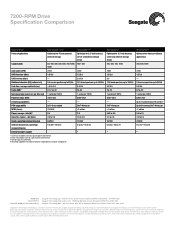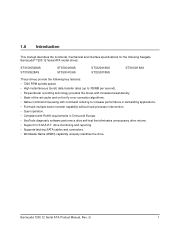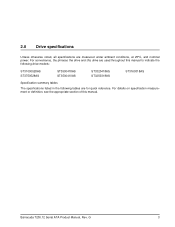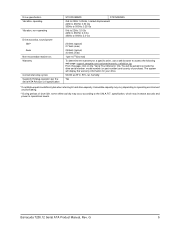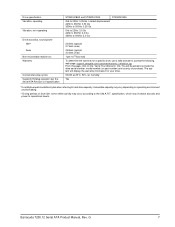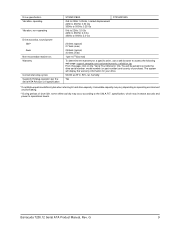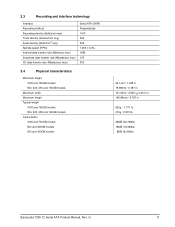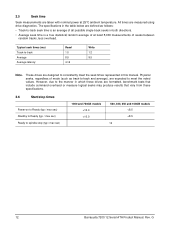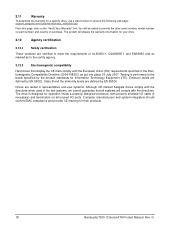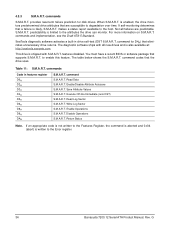Seagate ST3500418AS Support Question
Find answers below for this question about Seagate ST3500418AS - Barracuda 500 GB Hard Drive.Need a Seagate ST3500418AS manual? We have 4 online manuals for this item!
Question posted by richwoodruff on February 15th, 2013
Seagate St3750528as Runs Very Slow
Current Answers
Answer #1: Posted by tintinb on February 19th, 2013 10:05 PM
1. Click Start/Windows logo
2. Open My Computer/Computer
3. Right click the Drive C: or Drive D:
4. Click Properties
5. Click Tools tab
6. Finally click the Check Now button
7. You may be required by the computer to restart
If you have more questions, please don't hesitate to ask here at HelpOwl. Experts here are always willing to answer your questions to the best of our knowledge and expertise.
Regards,
Tintin
Related Seagate ST3500418AS Manual Pages
Similar Questions
I have a 2TB backup drive and I have a 2TB hard drive a 500 GB a 1500 GB partition However I have 31...
able to solve it. My DELL Power Edge 2850 servers won't boot with a second HDD of type ST373454LC. I...
i have a desk dell desk top pc running a saegate baracuda ata 1v drive which is 40 gb model st30016a...
I have a aging Baracuda 7200-7 which when plugged into my notebook is making a crackly noise and I a...