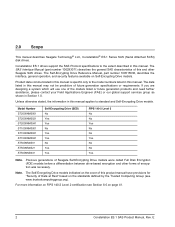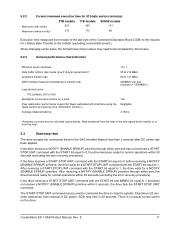Seagate ST1000NM0033 Support Question
Find answers below for this question about Seagate ST1000NM0033.Need a Seagate ST1000NM0033 manual? We have 5 online manuals for this item!
Question posted by antoniojsantosf on October 14th, 2021
I Need A Driver To Install This Disk In A Dell T140-ii Windows Server 2012 Std
The person who posted this question about this Seagate product did not include a detailed explanation. Please use the "Request More Information" button to the right if more details would help you to answer this question.
Current Answers
Answer #1: Posted by SonuKumar on October 14th, 2021 10:34 PM
https://www.seagate.com/in/en/support/kb/does-my-drive-need-a-firmware-update-206091en/
ideally it should load automactically.
Please respond to my effort to provide you with the best possible solution by using the "Acceptable Solution" and/or the "Helpful" buttons when the answer has proven to be helpful.
Regards,
Sonu
Your search handyman for all e-support needs!!
Answer #2: Posted by hzplj9 on October 15th, 2021 2:23 PM
To install the drive you need to ensure it is a new drive or low level formatted. If it has had an O/S before it is unlikely to be able to be built as there will be a boot-loader section which is written when initialised and is not deleted when reformatting.
If that is is the case google 'low level format tool' from HDGURU.
Hope that helps.
Related Seagate ST1000NM0033 Manual Pages
Similar Questions
Need Driver For Hard Drive, Can't Find Anywhere
I am trying to install Windows XP off of a disc onto a blank computer. I put in the disk and it even...
I am trying to install Windows XP off of a disc onto a blank computer. I put in the disk and it even...
(Posted by danieljamesmitchell2010 11 years ago)
Need A Replacement Power Cable For The Seagate 9bd862-561 Hard Drive.
Can anyone tell me how I can locate the above replacement power cable. Fairly urgently. Many thanks...
Can anyone tell me how I can locate the above replacement power cable. Fairly urgently. Many thanks...
(Posted by henriettayoxall 12 years ago)