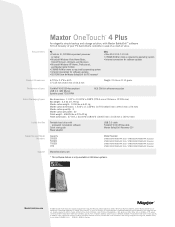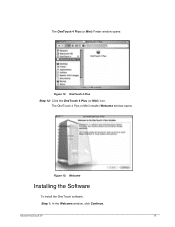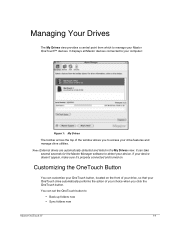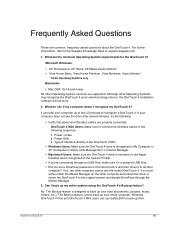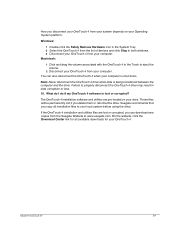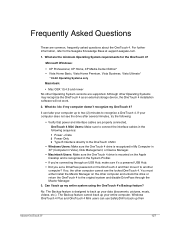Seagate Maxtor OneTouch 4 Plus Support Question
Find answers below for this question about Seagate Maxtor OneTouch 4 Plus.Need a Seagate Maxtor OneTouch 4 Plus manual? We have 3 online manuals for this item!
Question posted by calarcon2622 on November 18th, 2011
Were Can I Download The Software For Maxtor One Touch 4 Plus 1
i formatted my hdd i never made a backup of the software
Current Answers
Related Seagate Maxtor OneTouch 4 Plus Manual Pages
Similar Questions
Does The Seagate 9y7685-500 External Hard Drive Support Firewire Plug & Play?
I have a new HP Z420 computer and a Seagate 9Y7685-500 external hard drive (backup) connected by fir...
I have a new HP Z420 computer and a Seagate 9Y7685-500 external hard drive (backup) connected by fir...
(Posted by auburn1965 11 years ago)
A Virus On My External Hard Drive
I have gotten a virus on my external hard drive. How hard will it be to get remove it and will it co...
I have gotten a virus on my external hard drive. How hard will it be to get remove it and will it co...
(Posted by nannydearest 11 years ago)
How Do I Get The External Hard Drive To Give Me Moe Disk Space On My C Drive
I BOUGHT THIS SO I CAN GET MORE SPACE,ALL THAT HAPPENS IS IT IS BACKING UP FILES I KEEP A MESSAGE AB...
I BOUGHT THIS SO I CAN GET MORE SPACE,ALL THAT HAPPENS IS IT IS BACKING UP FILES I KEEP A MESSAGE AB...
(Posted by arablady7 12 years ago)
Maxtor 4 Mini Software
I NEED THE MAXTOR MINI 4 SOFTWARE TO REINSTALL ON MY MAXTORE MINI DRIVE. MISSING THE FOLOWING FILE: ...
I NEED THE MAXTOR MINI 4 SOFTWARE TO REINSTALL ON MY MAXTORE MINI DRIVE. MISSING THE FOLOWING FILE: ...
(Posted by JVANZEYL 12 years ago)