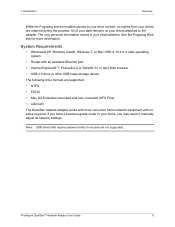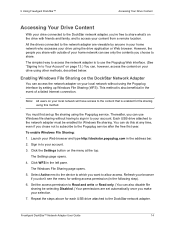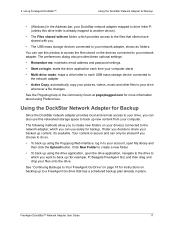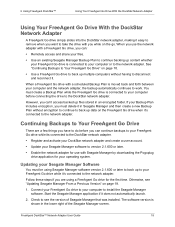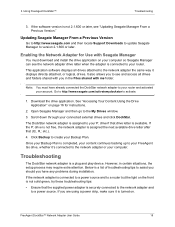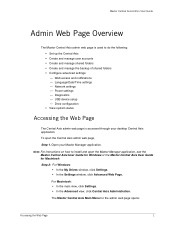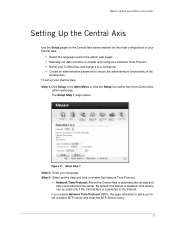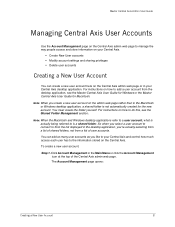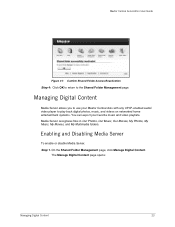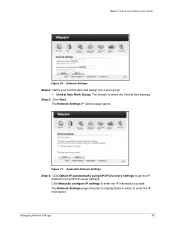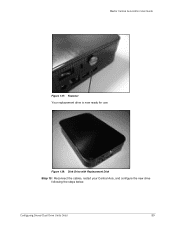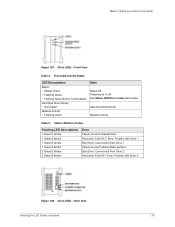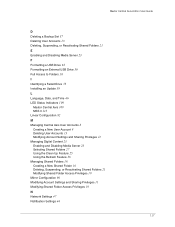Seagate Maxtor Central Axis Network Storage Server Support Question
Find answers below for this question about Seagate Maxtor Central Axis Network Storage Server.Need a Seagate Maxtor Central Axis Network Storage Server manual? We have 4 online manuals for this item!
Question posted by revcherylweaver on October 12th, 2011
Maxtor Windows 7 Problem
How can i make my maxtor central axis work with windows 7? I have new computers with 7 and need to access it from these computers now.
Current Answers
Related Seagate Maxtor Central Axis Network Storage Server Manual Pages
Similar Questions
How Do I Connect Two Goflex Home To One Network Under Windows 8.1
Using windows 8.1 and home network I have two goflex home units. I cannot get them recognized in my ...
Using windows 8.1 and home network I have two goflex home units. I cannot get them recognized in my ...
(Posted by colcbp65 9 years ago)
Windows 8.1
Have upgraded to window 8.1. Computer will now not recognize GoFlex. What next
Have upgraded to window 8.1. Computer will now not recognize GoFlex. What next
(Posted by tsmith1310 10 years ago)
Rk Password Windows 7 When I Try To Access My Goflex Home
(Posted by carmdonfi 10 years ago)
Windows Security Enter Network Password Windows 7 When I Try To Access My
goflex home
goflex home
(Posted by SeDij 10 years ago)
Connecting Maxtor Shared Storage Ii To My Computer
how do i connect and set up my unit with out the disc? i lost it when i moved and have a new compute...
how do i connect and set up my unit with out the disc? i lost it when i moved and have a new compute...
(Posted by champx7 12 years ago)