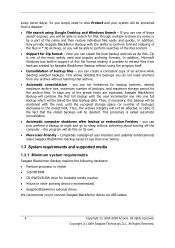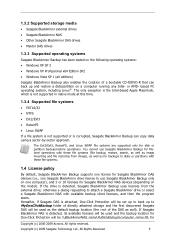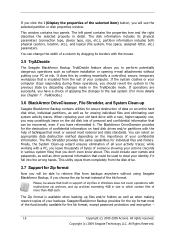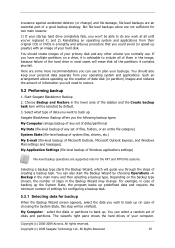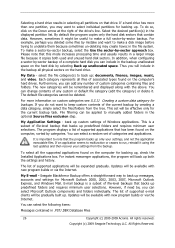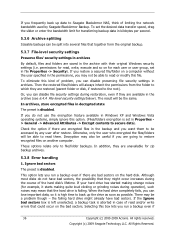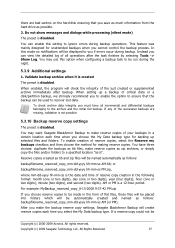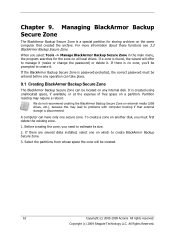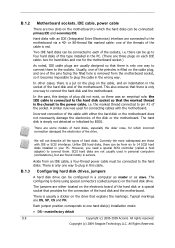Seagate Maxtor BlackArmor Support Question
Find answers below for this question about Seagate Maxtor BlackArmor.Need a Seagate Maxtor BlackArmor manual? We have 1 online manual for this item!
Question posted by dnsmith on August 6th, 2015
Maxtor Drive Is Full.
Is there a way to delete old back-up files to gain more file space in my Maxtor Black Armor 9HA2AH-500?
Current Answers
Answer #1: Posted by TechSupport101 on August 6th, 2015 7:36 PM
Deleting a Backup plan - page 40
Using Automatic overwrite - page 70
The manual here
Related Seagate Maxtor BlackArmor Manual Pages
Similar Questions
External Hard Drive Blinking On And Off
Hi, when i connect my external hard drive into my laptop, my laptop doesn't recognise it, also the l...
Hi, when i connect my external hard drive into my laptop, my laptop doesn't recognise it, also the l...
(Posted by suetitmus 7 years ago)
How To Reset The Password On A Maxtor Blackarmor Drive
(Posted by gsunewli 10 years ago)
Goflex Home External Hard Drive
My Seagate GoFlex Home External Hard Drive is not showing in my computer, Why? How do I get phone su...
My Seagate GoFlex Home External Hard Drive is not showing in my computer, Why? How do I get phone su...
(Posted by cdata3 11 years ago)
A Virus On My External Hard Drive
I have gotten a virus on my external hard drive. How hard will it be to get remove it and will it co...
I have gotten a virus on my external hard drive. How hard will it be to get remove it and will it co...
(Posted by nannydearest 11 years ago)
How 'seagate Black Armor Ws 110' External Drive Be Used With Linux Centos 5.4?
In 'seagate black armor WS 110 external hard drive' the builtin software provided with the hard driv...
In 'seagate black armor WS 110 external hard drive' the builtin software provided with the hard driv...
(Posted by neelum 12 years ago)