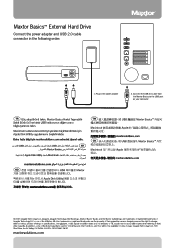Seagate Maxtor Basics Desktop Support Question
Find answers below for this question about Seagate Maxtor Basics Desktop.Need a Seagate Maxtor Basics Desktop manual? We have 2 online manuals for this item!
Question posted by gswalia on August 20th, 2012
How Much Volt Power Adaptor Is Required For 250 Gb Maxtor Storage
I have got one 250 gb maxtor storage. I have lost the adaptor. Please let me know what should be out of the adaptor for this storage. I think it should be 12 volt. Please confirm.
Regards,
G.S. Walia
Current Answers
Related Seagate Maxtor Basics Desktop Manual Pages
Similar Questions
Seagate 40 Gb External Hard Drive
My Computer is telling me I need a power supply. the blue light is flashing as well. Seagate 40GBPar...
My Computer is telling me I need a power supply. the blue light is flashing as well. Seagate 40GBPar...
(Posted by greenodavid 6 years ago)
I Need A Power Adaptor For This. Where Can I Find One?
Where can I get a power adaptor for the 120GB Maxtor Personal Storage 3000LE - X01USB2120?
Where can I get a power adaptor for the 120GB Maxtor Personal Storage 3000LE - X01USB2120?
(Posted by bjconklin 8 years ago)
How Can I Repair Firmware Damage On My Maxtor 1tb Desktop External Hard Drive ?
How can I repair firmware damage on my maxtor 1tb desktop external harddriver?
How can I repair firmware damage on my maxtor 1tb desktop external harddriver?
(Posted by Grahambardo 11 years ago)
I Would Like To Buy A Charger For My Maxtor Basic Storage
Plase Help Me Find On
(Posted by touali 11 years ago)
Ac Adaptor
I've lost my ac adaptor of maxtor storage. I dont know where to buy a new one... could you please te...
I've lost my ac adaptor of maxtor storage. I dont know where to buy a new one... could you please te...
(Posted by pviniciusblopes 12 years ago)