Seagate GoFlex Home Support Question
Find answers below for this question about Seagate GoFlex Home.Need a Seagate GoFlex Home manual? We have 3 online manuals for this item!
Question posted by karlaCa on October 15th, 2013
What's The Password For My Goflex Home Device Name
The person who posted this question about this Seagate product did not include a detailed explanation. Please use the "Request More Information" button to the right if more details would help you to answer this question.
Current Answers
There are currently no answers that have been posted for this question.
Be the first to post an answer! Remember that you can earn up to 1,100 points for every answer you submit. The better the quality of your answer, the better chance it has to be accepted.
Be the first to post an answer! Remember that you can earn up to 1,100 points for every answer you submit. The better the quality of your answer, the better chance it has to be accepted.
Related Seagate GoFlex Home Manual Pages
Product Information - Page 1


... and Mac® computer backup and file sharing
The GoFlex Home network storage system connects to your home WiFi router, the GoFlex Home network storage system enables you to increase storage capacity. The built-in drive may also be accessed from every computer in the home and from computers and mobile devices over the Internet from the base and replacing with every...
User Guide - Page 13
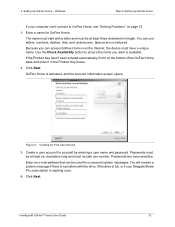
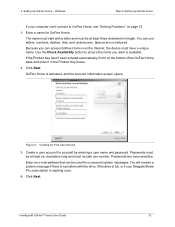
... a user name and password. Spaces are case-sensitive.
Passwords must be used for occasional system messages. Click Next. Click Next. Passwords are not allowed. You will receive a system message if there is a problem with a letter and must include one number. FreeAgent® GoFlex™ Home User Guide
13 You can access GoFlex Home over the Internet, the device must...
User Guide - Page 14
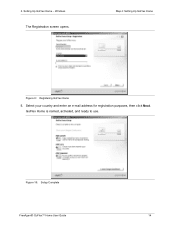
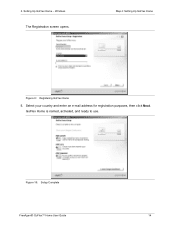
Select your country and enter an e-mail address for registration purposes, then click Next. Windows
The Registration screen opens. Step 4: Setting Up GoFlex Home
Figure 9: Registering GoFlex Home
5. GoFlex Home is named, activated, and ready to use.
Figure 10: Setup Complete
FreeAgent® GoFlex™ Home User Guide
14
2. Setting Up GoFlex Home -
User Guide - Page 16


... folders.
4. For instance, you might have the members of your GoFlex Home network storage system (see page 17).
6. Select Allow this user to create, modify, and delete user accounts if you .
5. FreeAgent® GoFlex™ Home User Guide
16
Windows
The Add Users window opens. Passwords are not case-sensitive. Click Add User. You can begin using...
User Guide - Page 18


...GoFlex Home is now fully set up additional computers by choosing their user name and entering their password, then clicking Log In & Launch Seagate Dashboard. See "About Seagate Share Pro" and "About Premium Backup" on page 62
Don't forget that passwords are to: • Copy files from home...on your GoFlex Home network storage system (as required). FreeAgent® GoFlex™ Home User ...
User Guide - Page 21
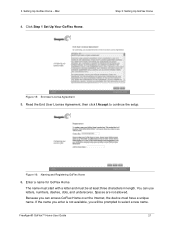
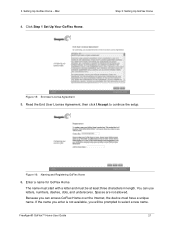
...underscores.
3. Enter a name for GoFlex Home. Step 3: Setting Up GoFlex Home
Figure 15: End User License Agreement
5. Figure 16: Naming and Registering GoFlex Home
6.
Setting Up GoFlex Home - Click Step 1 Set Up Your GoFlex Home. Read the End User License Agreement, then click I Accept to select a new name.
You can access GoFlex Home over the Internet, the device must be...
User Guide - Page 26
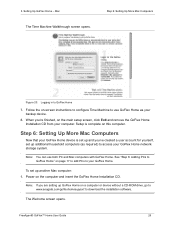
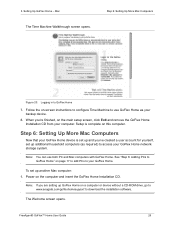
... to download the installation software. Step 6: Setting Up More Mac Computers
Now that your GoFlex Home device is complete on the computer and insert the GoFlex Home Installation CD. To set up additional household computers (as your GoFlex Home network storage system.
Setting Up GoFlex Home -
Power on this computer. Note: If you are setting up another Mac computer: 1. FreeAgent...
User Guide - Page 30


...GoFlex Home password (see page 62).
• Add new users to your GoFlex Home network storage system, and edit existing user accounts-permission required (see page 64).
• Manage your computer to GoFlex Home (see page 37).
• Share files in the GoFlex Home...any computer that's connected to GoFlex Home, even if someone else's computer, allow them to the user name on the computer (see ...
User Guide - Page 32
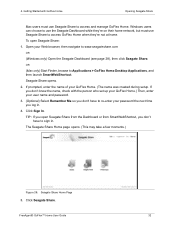
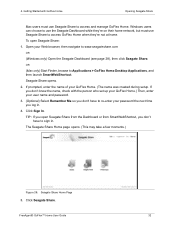
... access GoFlex Home when they're not at home. If prompted, enter the name of your password the next time you don't have to sign in .
4. The Seagate Share Home page opens. (This may take a few moments.)
Figure 28: Seagate Share Home Page
5. Windows users can choose to use the Seagate Dashboard while they're on their home network...
User Guide - Page 35


... photos with digital media devices, such as a FreeAgent GoFlex TV (see page 48).
• Change your GoFlex Home password (see page 62) and customize other personal GoFlex Home settings (see page 62).
• Add and manage GoFlex Home user accounts-permission required (see page 64).
• Manage your GoFlex Home device (see page 46).
Getting Started with GoFlex Home
Opening Seagate Share...
User Guide - Page 36
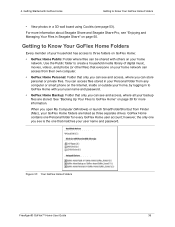
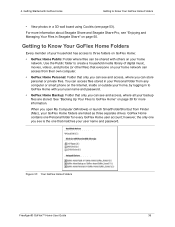
... you can see is the one that only you can be shared with GoFlex Home
Getting to Know Your GoFlex Home Folders
• View photos in Seagate Share" on your home network can access from Finder (Mac), your user name and password.
Getting to Know Your GoFlex Home Folders
Every member of your household has access to create a household media...
User Guide - Page 47
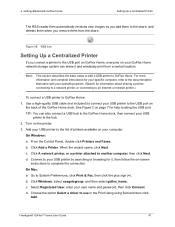
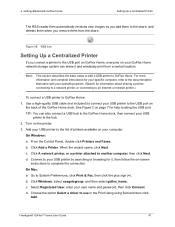
... on
the back of printers available on -screen
instructions to the USB port on GoFlex Home, everyone on your GoFlex Home network storage system can also connect a USB hub to the GoFlex Home dock, then connect your operating system. (Search for your user name and password, then click Connect. See Figure 2 on the printer. 3. b. When the wizard opens, click Next...
User Guide - Page 48


...the folder that contains the files you have to make your GoFlex Home network storage system, as a network device. TIP: Only the files supported by your media device will be using it 's a shared printer and that it... Seagate Share and log in mind that others connected to the media devices on GoFlex Home from your home network:
1. The Seagate Share page opens.
3. You can discover and ...
User Guide - Page 62


... the default settings for sharing new files, adding your GoFlex Home account by someone with a user account that includes permission to Seagate Share (see page 28), then click Preferences. Passwords are case-sensitive. 4.
Managing GoFlex Home
Once your GoFlex Home network storage system has been set up, you can change GoFlex Home settings. You can 't complete a task included in to...
User Guide - Page 63


...) used on your GoFlex Home network storage system to access new shares; Managing GoFlex Home
Adding New GoFlex Applications to see "Creating a Share" on page 43).
• Home Background Position: Sets the size of applications is the Application Store, a service from Seagate that already contains a file with the same name.
• Share new content with media devices...: Sets the access...
User Guide - Page 65
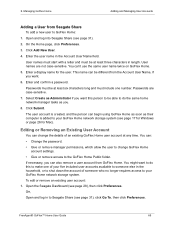
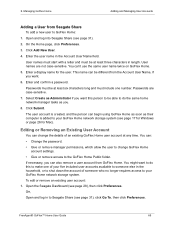
... include one of your five included user accounts available to someone who no longer requires access to GoFlex Home:
1. This name can be different from the Account User Name, if you want to do this person to your GoFlex Home network storage system. Passwords must be at least six characters long and must be able to do the same...
User Guide - Page 66
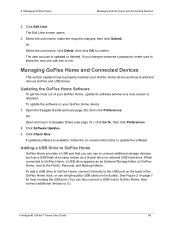
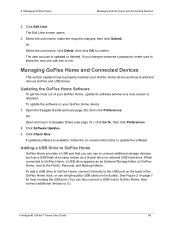
... an External Storage folder on GoFlex Home, next to it.)
FreeAgent® GoFlex™ Home User Guide
66 If updated software is available, follow the on your GoFlex Home device and how to share the new one with him or her.
Open the Seagate Dashboard (see page 31), click Go To, then click Preferences.
2. Select the user name, make...
User Guide - Page 69
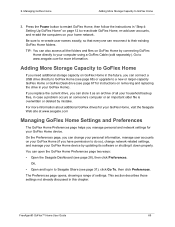
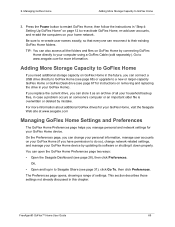
... device by mistake.
Press the Power button to restart GoFlex Home, then follow the instructions in this chapter.
If you replace the current drive, you have permission to re-activate GoFlex Home, re-add user accounts, and re-add the computers on your GoFlex Home (if you can change network-related settings, and manage your home network. Managing GoFlex Home
Adding More Storage...
User Guide - Page 73


... your GoFlex Home password, follow these instructions to Seagate Share Pro. Use the Check Availability button for 10 seconds erases all your GoFlex Home name must start with any other file stored on the side of the GoFlex Home dock, as shown in the world. Spaces are the home network manager (the person who set up to restart GoFlex Home if the device...
User Guide - Page 77
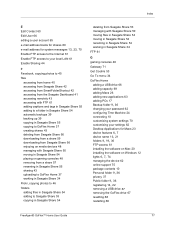
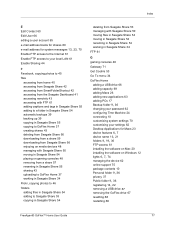
...
Go To menu 34
GoFlex Home
adding a USB drive 66 adding capacity 69 adding Macs 26 adding new applications 63 adding PCs 17
Backup folder 9, 36
changing your password 62 configuring Time Machine 24 connecting 10 customizing system settings 70 customizing your settings 62 Desktop Applications for Macs 23
device features 6, 7 device name 13, 21 folders...
Similar Questions
How To Reset Lost Password Goflex Home Netwrok Drive
(Posted by 19scGeor 10 years ago)
How To Reset The Password Goflex Home Wireless
(Posted by juliaharry2 10 years ago)

