Seagate GoFlex Home Support Question
Find answers below for this question about Seagate GoFlex Home.Need a Seagate GoFlex Home manual? We have 3 online manuals for this item!
Question posted by diojrvgl on April 17th, 2014
How To View Files Of Time Machine On Goflex
The person who posted this question about this Seagate product did not include a detailed explanation. Please use the "Request More Information" button to the right if more details would help you to answer this question.
Current Answers
There are currently no answers that have been posted for this question.
Be the first to post an answer! Remember that you can earn up to 1,100 points for every answer you submit. The better the quality of your answer, the better chance it has to be accepted.
Be the first to post an answer! Remember that you can earn up to 1,100 points for every answer you submit. The better the quality of your answer, the better chance it has to be accepted.
Related Seagate GoFlex Home Manual Pages
Product Information - Page 1


... your photos, videos and music on your network, you can use one drive for all your storage and backup needs.
With a simple guided set -up multiple computers in the home. Time Machine® software compatible*
• Stream videos, photos and music to PCs, Mac computers, game consoles and GoFlex TV HD media player • Simple set...
Product Information - Page 2


... backup
• Internet connection for activation and Internet file sharing • Internet Explorer® 7, Firefox® 3.x, Chrome 4.x, Safari® 3, or later web browser • Windows® 7, Windows Vista®, Windows® XP or Mac OS® X 10.4.9 or later operating system
• GoFlex Home Network Storage System (includes network base and hard drive - see front of...
User Guide - Page 3


...Your Files to GoFlex Home 37 Backing Up Your Files to GoFlex Home 39 Accessing and Enjoying Your Files on Your Home Network 40
FreeAgent® GoFlex™ Home User Guide
3 Getting Started with the Setup Process 19 Step 2: Connecting GoFlex Home 20 Step 3: Setting Up GoFlex Home 20 Step 4: Installing GoFlex Home Desktop Applications 23 Step 5: Configuring Time Machine for GoFlex Home...
User Guide - Page 5


... easily store all the computers in the home by simply connecting it to set up and use GoFlex Home to share and store your files, back up your GoFlex Home network storage system, and explains how to use GoFlex Home, you can begin wirelessly accessing files and streaming photos, music and movies to your files on computers running the Windows operating system...
User Guide - Page 7
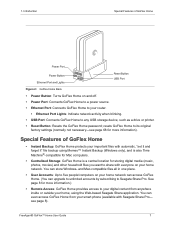
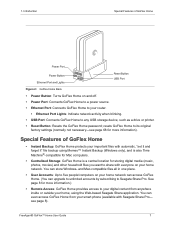
... using Memeo™ Instant Backup (Windows only), and is also Time Machine®-compatible for Mac computers.
• Centralized Storage: GoFlex Home is a central location for storing digital media (music, photos, movies) and other household files you want to your digital content from your home network. resets GoFlex Home to its original
factory settings (normally not necessary-see page...
User Guide - Page 16


... modify, and delete user accounts if you .
5. Step 5: Adding a User to your GoFlex Home network storage system (see page 17).
6. Enter a user name. Enter and confirm a password for ... for the user.
FreeAgent® GoFlex™ Home User Guide
16 You can access the files they store in case a password is added to GoFlex Home
Figure 12: Creating Additional User Accounts...
User Guide - Page 19
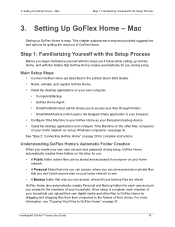
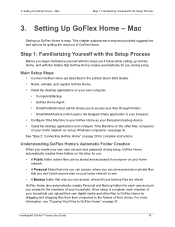
... own digital media and other files to GoFlex Home by everyone on your home
network. • A Personal folder that only you can access, where you can store personal or private files
that you to access your files through Finder) • SmartWebShortcut (which opens the Seagate Share application in your browser) • Configure Time Machine to GoFlex Home" on page 20 for...
User Guide - Page 26
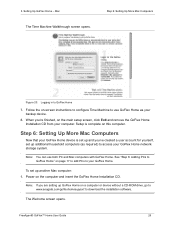
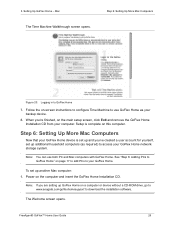
... up and you are setting up GoFlex Home on -screen instructions to configure Time Machine to GoFlex Home
7. To set up another Mac computer: 1. Mac
The Time Machine Walkthrough screen opens.
3. Setting Up GoFlex Home - Note: If you 've created a user account for yourself, set up additional household computers (as your GoFlex Home network storage system. The Welcome screen opens.
User Guide - Page 27


... 24.
6.
Pass along these chapters of your GoFlex Home network storage system (as required). Your GoFlex Home network storage system is set up and ready to your household:
• "Getting Started with friends and family (see page 40 and page 43).
• Share selected files with GoFlex Home" on page 23.
5. Double-click the GoFlex Home Installation icon that you have added all...
User Guide - Page 30


...) or Seagate Share Pro (see page 9), and you remain logged in each time you 've stored in GoFlex Home Personal (see page 40).
• Back up on someone else's computer, allow...to your computer to GoFlex Home (see page 37).
• Share files in the GoFlex Home Public folder and access the files you open the Dashboard. You don't need to your GoFlex Home network storage system, and edit ...
User Guide - Page 40
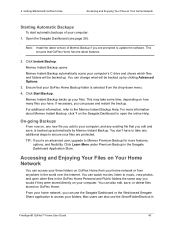
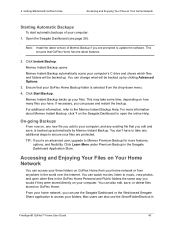
... backups of Memeo Backup if you can access your three folders on your files. Memeo Instant Backup opens
Memeo Instant Backup automatically scans your home network or from the drop-down menu.
4. Getting Started with GoFlex Home
Accessing and Enjoying Your Files on GoFlex Home. Ensure that your computer:
1.
Click Learn More under Premium Backup in the world...
User Guide - Page 48


... Seagate Share. FreeAgent® GoFlex™ Home User Guide
48 The media device can be detected and available for a list of these steps for the other computers on a Digital Video Player or Game Console
4. See your GoFlex Home network storage system, as Sonos®)
The media device must support one of supported file types. The Seagate Share...
User Guide - Page 61
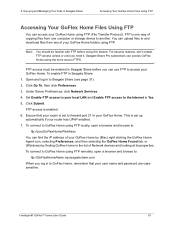
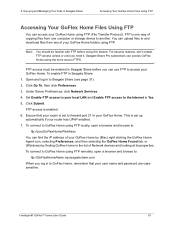
...
5.
Under Server Preferences, click Network Services.
4.
Enjoying and Managing Your Files in the list of your GoFlex Home. FTP access must be familiar with FTP before you can find the IP address of your GoFlex Home by (Mac) right-clicking the GoFlex Home Agent icon, selecting Preferences, and then selecting the GoFlex Home Found tab, or (Windows) by finding GoFlex Home in Seagate...
User Guide - Page 62


...GoFlex Home and any time. Managing GoFlex Home
Changing Your Own GoFlex Home Password
6. You can change GoFlex Home settings. Click Submit. 6. Changing Your Own GoFlex Home Password
You use your home network... files, adding your preferred language. Open the Seagate Dashboard (see page 28), then click Preferences. Managing GoFlex Home
Once your GoFlex Home network storage ...
User Guide - Page 63


... to access new shares; If you select No, songs and movies start at the beginning when you like.
FreeAgent® GoFlex™ Home User Guide
63 you can override this default setting when you disabled previously.
4. Click Submit. 6. Managing GoFlex Home
Adding New GoFlex Applications to access new shares; Change your GoFlex Home network storage system to Your Computer
2.
User Guide - Page 64
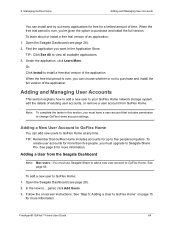
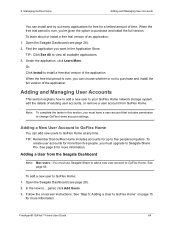
...new user to your GoFlex Home network storage system, edit the ... that GoFlex Home includes accounts for more information. Or, Click Install to view all ...GoFlex Home" on -screen instructions.
FreeAgent® GoFlex™ Home User Guide
64 To learn about or install a free trial version of time. Note: To complete the tasks in the Application Store. In the How to GoFlex Home at any time...
User Guide - Page 71
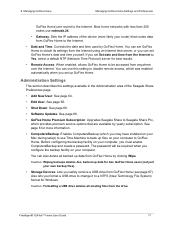
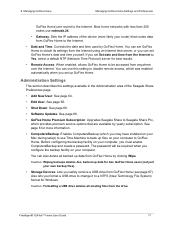
... NTP (Network Time Protocol) server for more information.
• ComputersBackup: Enables ComputersBackup (which you may have installed on your Mac during setup) to use Time Machine to back up files on your own backup files).
• Storage Devices: Lets you can set up data for Windows.
See page 8 for best results.
• Remote Access: When enabled, allows GoFlex Home to...
User Guide - Page 73


...If you want for 10 seconds erases all your GoFlex Home network storage system, no two user accounts can no one ...file stored on page 6. Holding down . Press the Power button to Seagate Share Pro.
GoFlex Home includes access to show that 's not already in the same way you often have to try a few times to slightly adjust the name you are not allowed. Within your custom GoFlex Home...
User Guide - Page 78
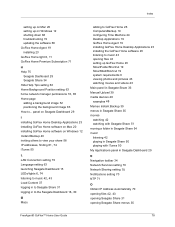
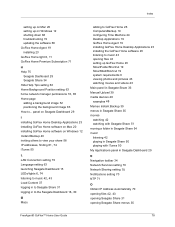
... 29 Seagate Share 34 Hide Help Tips setting 63 Home Background Position setting 63
home network manager permissions 16, 65
Home page adding a background image 52 positioning the background image 63
How to music 43 opening files 43 setting up GoFlex Home 20 SmartFolderShortcut 19 SmartWebShortcut 19 system requirements 6 viewing photos and pictures 43 watching movies and videos...
User Guide - Page 81
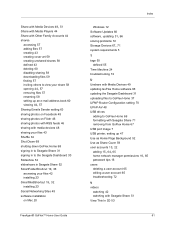
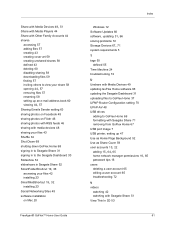
..., 36
accessing your files 42 installing 23
SmartWebShortcut 19, 32
installing 23 Social Networking Sites 45 software installation
on Mac 20
FreeAgent® GoFlex™ Home User Guide
Index
Windows 12 Software Updates 66
software, updating 31, 66
solving problems 72
Storage Devices 67, 71
system requirements 5
T tags 55
defined 55 Time Machine 24 troubleshooting 72
U Unshare...
Similar Questions
How Do I Delete All Files From My Goflex Used On My Imac And Start Over?
The OS for my iMac 21.5" computer had to be reinstalled because of technical problems, but prior to ...
The OS for my iMac 21.5" computer had to be reinstalled because of technical problems, but prior to ...
(Posted by Anonymous-45454 12 years ago)

