Seagate GoFlex Home Support Question
Find answers below for this question about Seagate GoFlex Home.Need a Seagate GoFlex Home manual? We have 3 online manuals for this item!
Question posted by n2tirdgaf on May 26th, 2014
Seagate Goflex How To Set Back To Default
The person who posted this question about this Seagate product did not include a detailed explanation. Please use the "Request More Information" button to the right if more details would help you to answer this question.
Current Answers
There are currently no answers that have been posted for this question.
Be the first to post an answer! Remember that you can earn up to 1,100 points for every answer you submit. The better the quality of your answer, the better chance it has to be accepted.
Be the first to post an answer! Remember that you can earn up to 1,100 points for every answer you submit. The better the quality of your answer, the better chance it has to be accepted.
Related Seagate GoFlex Home Manual Pages
Product Information - Page 1


... music to PCs, Mac computers, game consoles and GoFlex TV HD media player • Simple set -up process and just two cable connections, the GoFlex Home network storage system is installed in the home simply by removing the drive from the base and replacing with a higher capacity GoFlex Desk drive.
Home
NETWORK STORAGE SYSTEM
Perfect for when you need to:
•...
Product Information - Page 2


... later web browser • Windows® 7, Windows Vista®, Windows® XP or Mac OS® X 10.4.9 or later operating system
• GoFlex Home Network Storage System (includes network base and hard drive - Seagate reserves the right to drive capacity, one gigabyte, or GB, equals one billion bytes; When referring to change, without notice, product offerings...
Quick Start Guide - Page 2


... RAPIDE GUIA DE INÍCIO RÁPIDO
© 2010 Seagate Technology LLC. PN: 100626655B 06/10
NETWORK STORAGE SYSTEM SYSTÈME DE STOCKAGE RÉSEAU Operation is no ...233;es
Pour contacter le support technique, consultez la page Nous contacter.
Seagate, Seagate Technology, the Wave logo, FreeAgent, and GoFlex are the property of the FCC Rules. If this product • Download...
User Guide - Page 5


... in this User Guide are clearly marked.
System Requirements
To set up your GoFlex Home network storage system, and explains how to use one centralized location, while...GoFlex Home. This User Guide also provides detailed instructions for using Seagate Share, a Web-based application that describe Windows-only features are available only on GoFlex Home over the Web PCs accessing GoFlex Home...
User Guide - Page 15
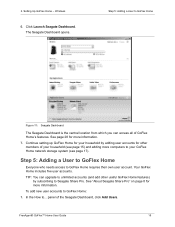
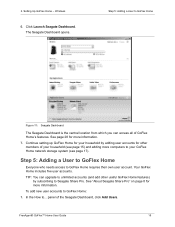
Windows
6.
In the How to your GoFlex Home network storage system (see page 15) and adding more computers to ... Continue setting up GoFlex Home for your household by subscribing to Seagate Share Pro. TIP: You can access all of GoFlex Home's features.
2. Step 5: Adding a User to GoFlex Home
Figure 11: Seagate Dashboard
The Seagate Dashboard is the central location from which ...
User Guide - Page 16


... passwords, balance convenience and security appropriately for the user.
FreeAgent® GoFlex™ Home User Guide
16 Passwords must include one number. 2. Enter and confirm a password for your GoFlex Home network storage system (see page 17).
6. Setting Up GoFlex Home -
You can act as the home network manager in length. Select Allow this person to be at least three...
User Guide - Page 17


...a CD-ROM drive, go to www.seagate.com/goflexhomesupport to GoFlex Home
When you must install the GoFlex Home software-Seagate Dashboard and Memeo Instant Backup. To add a PC to GoFlex Home, the Log-in screen opens.
When it finds and connects your GoFlex Home network storage system, you 're done creating user accounts, continue with GoFlex Home.
Windows
Step 6: Adding PCs to download...
User Guide - Page 18


... and entering their password, then clicking Log In & Launch Seagate Dashboard. Your GoFlex Home network storage system is set up and ready to your files from smart phones, add other useful GoFlex Home features, or back up a centralized printer (see page 39).
• Learn how to access and enjoy your GoFlex Home network storage system (as required). Have the computer's regular user...
User Guide - Page 26
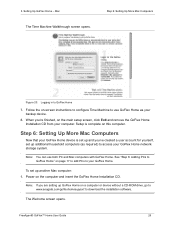
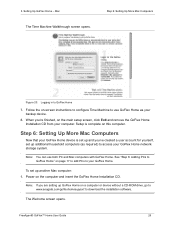
... and remove the GoFlex Home Installation CD from your backup device.
8.
Step 6: Setting Up More Mac Computers
Figure 23: Logging in to access your GoFlex Home. Setup is set up GoFlex Home on -screen instructions to configure Time Machine to your GoFlex Home network storage system.
Setting Up GoFlex Home - Note: You can use GoFlex Home as required) to GoFlex Home
7.
User Guide - Page 27


..., enable access to Seagate Share Pro or purchasing a Premium Backup software upgrade. Your GoFlex Home network storage system is set up and ready to begin the installation.
Next Steps
Now that GoFlex Home is now fully set up a centralized printer (see page 37).
• Learn how to your GoFlex Home network storage system (as required). Double-click GoFlex Home Setup to use...
User Guide - Page 30


...name on your computer to GoFlex Home, using Seagate Share (see page 50).
• Change your GoFlex Home password (see page 62).
• Add new users to your GoFlex Home network storage system, and edit existing ... to the Seagate Dashboard
You log in to the Dashboard when someone else's computer, allow them to log in to the Seagate Dashboard for free from any file backup plan set up the...
User Guide - Page 47
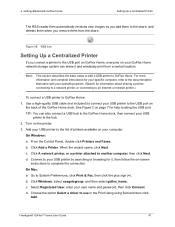
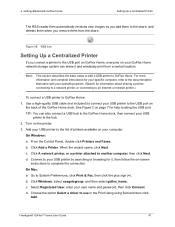
... information and complete instructions for your specific computer, refer to the documentation that came with GoFlex Home
Setting Up a Centralized Printer
The RSS reader then automatically receives new images as you add them to the USB port on your GoFlex Home network storage system can also connect a USB hub to the hub. 2. Turn on your USB printer...
User Guide - Page 48


... using it was physically or wirelessly connected. Open Seagate Share and log in mind that it's a shared printer and that others connected to and manage the USB printer from a digital media device that contains the files you would if it , too, on your GoFlex Home network storage system, as Sonos®)
The media device must...
User Guide - Page 62


Managing GoFlex Home
Once your GoFlex Home network storage system has been set up, you .
To change your preferred language. Open the Seagate Dashboard (see page 31), click Go To, then click Preferences. 2. OR, Open and log in to Seagate Share (see page 28), then click Preferences. Customizing Your GoFlex Home User Settings
You can 't complete a task included in to log in this...
User Guide - Page 63


... the same name.
• Share new content with media devices...: Sets the access default for allowing media devices to access new shares; Change your GoFlex Home network storage system to access new shares; Click Submit. Adding New GoFlex Applications to Your Computer
The bottom panel of the Seagate Dashboard is updated regularly, so check back often to resume...
User Guide - Page 64
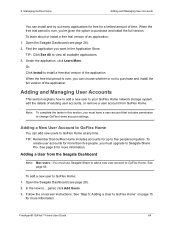
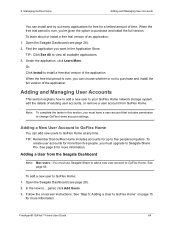
... five people/computers. See page 8 for up to change GoFlex Home account settings.
See "Step 5: Adding a User to Seagate Share Pro. TIP: Click See All to GoFlex Home at any time. Adding and Managing User Accounts
This section explains how to add a new user to your GoFlex Home network storage system, edit the details of existing user accounts, or remove...
User Guide - Page 65
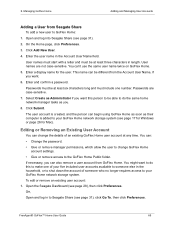
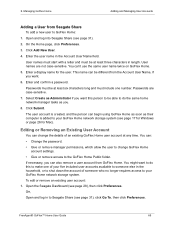
... a display name for Mac).
Editing or Removing an Existing User Account
You can change GoFlex Home
account settings. • Give or remove access to your GoFlex Home network storage system (see page 31), click Go To, then click Preferences. Open and log into Seagate Share (see page 28), then click Preferences. Enter and confirm a password. Click Submit. If...
User Guide - Page 70
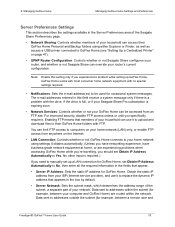
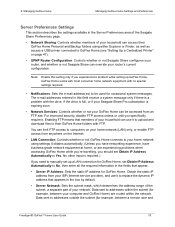
..., or are routed within the subnet (for GoFlex Home, set Obtain IP Address Automatically to addresses within the network. 6. Managing GoFlex Home
Managing GoFlex Home Settings and Preferences
Server Preferences Settings
This section describes the settings available in the Server Preferences area of the Seagate Share Preferences page.
• Network Sharing: Controls whether members of your...
User Guide - Page 73


... computers and different passwords. You can 't remember my GoFlex Home password. Why won't Memeo Instant Backup let me back up to Seagate Share Pro.
I'm the home network manager and I can use letters, numbers, dashes, dots, and underscores. FreeAgent® GoFlex™ Home User Guide
73 Within your GoFlex Home network storage system, no two user accounts can 't I use . No...
User Guide - Page 75


FreeAgent® GoFlex™ Home User Guide
75 Go to www.seagate.com/goflexhomesupport if you may still have any problems setting up or using your ...the back of the GoFlex Home dock-if they're not on your GoFlex Home network storage system. Finding More Help
The GoFlex Home network storage system is easy to your router isn't damaged.
• Ensure that your home network isn't down or...
Similar Questions
How To Install Firmware On Goflex Home Network Storage
(Posted by pbiledawnp 9 years ago)
What Is The Default Root Password For Seagate Goflex Home Network Storage
system
system
(Posted by rwcaishb 10 years ago)
Is Seagate Goflex Network Storage Compatible With Sonos?
(Posted by sabpC1tyfa 10 years ago)
How To Reset The Name And Password For The Goflex Home Network Storage System
(Posted by JIHASnoltha 10 years ago)

