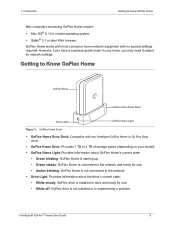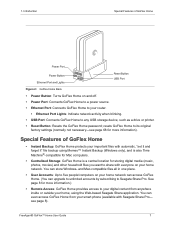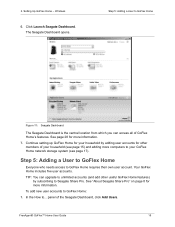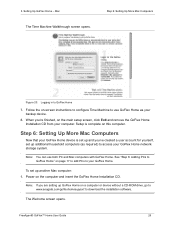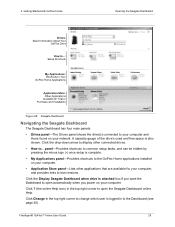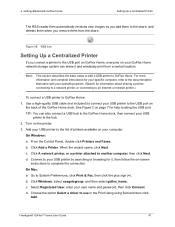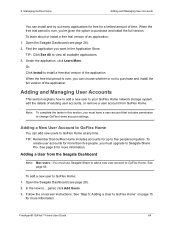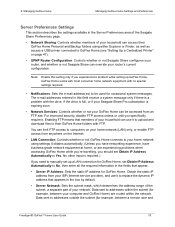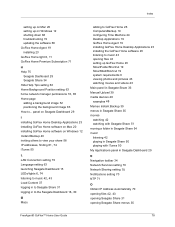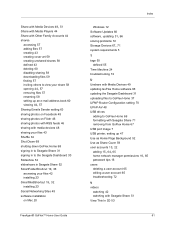Seagate GoFlex Home Support Question
Find answers below for this question about Seagate GoFlex Home.Need a Seagate GoFlex Home manual? We have 3 online manuals for this item!
Question posted by jbbirge on February 1st, 2014
I Need The Operations Manual For Seagate Plus But Am Unable To Download It. What
What can I do to obtain the user manual?
Current Answers
Related Seagate GoFlex Home Manual Pages
Similar Questions
How To Install Firmware On Goflex Home Network Storage
(Posted by pbiledawnp 9 years ago)
What Is The Default Root Password For Seagate Goflex Home Network Storage
system
system
(Posted by rwcaishb 10 years ago)
Is Seagate Goflex Network Storage Compatible With Sonos?
(Posted by sabpC1tyfa 10 years ago)
How To Reset The Name And Password For The Goflex Home Network Storage System
(Posted by JIHASnoltha 10 years ago)