Seagate GoFlex Home Support Question
Find answers below for this question about Seagate GoFlex Home.Need a Seagate GoFlex Home manual? We have 3 online manuals for this item!
Question posted by z16martia on October 12th, 2013
Goflex Home Public Can't Delete File
The person who posted this question about this Seagate product did not include a detailed explanation. Please use the "Request More Information" button to the right if more details would help you to answer this question.
Current Answers
There are currently no answers that have been posted for this question.
Be the first to post an answer! Remember that you can earn up to 1,100 points for every answer you submit. The better the quality of your answer, the better chance it has to be accepted.
Be the first to post an answer! Remember that you can earn up to 1,100 points for every answer you submit. The better the quality of your answer, the better chance it has to be accepted.
Related Seagate GoFlex Home Manual Pages
User Guide - Page 7
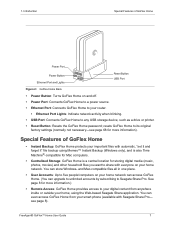
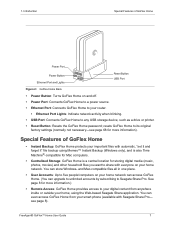
...
Reset Button USB Port
Figure 2: GoFlex Home Back
• Power Button: Turns GoFlex Home on your router.
• Ethernet Port Lights: Indicate network activity when blinking. • USB Port: Connects GoFlex Home to any USB storage device, such as a drive or printer. • Reset Button: Resets the GoFlex Home password; You can even access GoFlex Home from anywhere inside or outside...
User Guide - Page 9
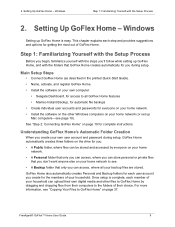
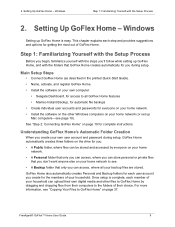
..., familiarize yourself with the steps you during setup, GoFlex Home automatically creates three folders on the drive for you: • A Public folder, where files can be stored and accessed by everyone on your home network. • Install the software on the other files to GoFlex Home by dragging and dropping files from their computers to the folders of their own...
User Guide - Page 16


...the files they store in length.
Enter a user name.
Select Allow this user to do the same home network manager tasks as their Personal and Backup folders.
4.
FreeAgent® GoFlex™ Home ... password for your GoFlex Home network storage system (see page 17).
6. Passwords must be at least six characters long and must be able to create, modify, and delete user accounts if ...
User Guide - Page 19
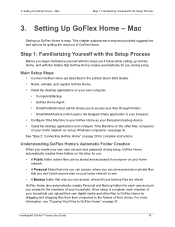
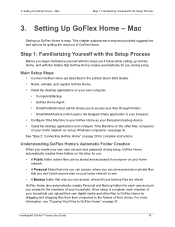
... files to GoFlex Home by everyone on your home network to use GoFlex Home as your file/system backup device. • Install the desktop applications and configure Time Machine on the other Mac computers on your home network (or set up GoFlex Home is complete, each step and provides suggestions and options for you: • A Public folder, where files can store personal or private files...
User Guide - Page 30


..., you can :
• Copy content from your computer to GoFlex Home (see page 37).
• Share files in the GoFlex Home Public folder and access the files you can log in to your GoFlex Home network storage system, and edit existing user accounts-permission required (see page 64).
• Manage your GoFlex Home network storage system-permission required (see page 9), and you remain logged in...
User Guide - Page 35


... Share, you 've stored in the GoFlex Home Public folder and the files you can enjoy (see page 50).
• Select folders and files to create shares that appears. Getting Started with everyone on your computer to GoFlex Home (see page 37).
• Access all the files in GoFlex Home Personal (see page 46). FreeAgent® GoFlex™ Home User Guide
35
4.
User Guide - Page 36
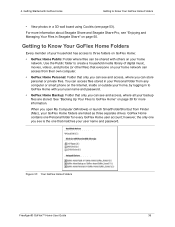
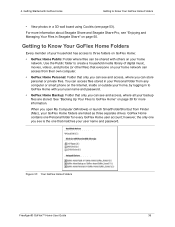
...GoFlex Home:
• GoFlex Home Public: Folder where files can be shared with others on page 39 for every GoFlex Home user account; See "Backing Up Your Files to GoFlex Home with GoFlex Home
Getting to Know Your GoFlex Home..."Enjoying and Managing Your Files in to GoFlex Home" on your home network. GoFlex Home contains one that everyone on page 50. You can access files stored in a 3D ...
User Guide - Page 37


... delete them private and viewable only by you; The Load Content screen opens. In the How to GoFlex Home (see page 28).
2. Figure 32: Load Content Screen
FreeAgent® GoFlex™ Home User Guide
37 however, the drive itself has no built-in GoFlex Home, the contents of your home network or keep them from your computer. Copying Your Files...
User Guide - Page 38


... My Documents. In the Content panel, select the folder where you want to GoFlex Home: 1. Click Open Windows Explorer.
Drag and drop them into either the GoFlex Home Public or GoFlex Home Personal folder in (see page 31). 2. Depending on your files, then click the up
arrow (). Open Seagate Share and log in the other window. (You...
User Guide - Page 40
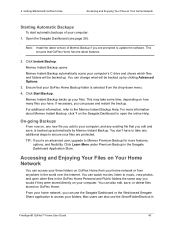
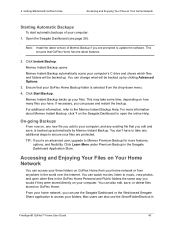
... don't have .
You can use the SmartFolderShortcut in
FreeAgent® GoFlex™ Home User Guide
40 For additional information, refer to open other files in the GoFlex Home Personal and Public folders the same way you can watch movies, listen to ensure your computer. on Your Home Network
Starting Automatic Backups
To start automatic backups of Memeo Backup...
User Guide - Page 43
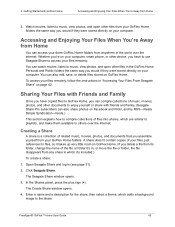
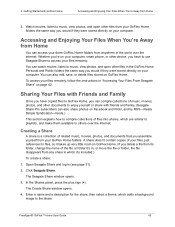
... GoFlex Home Personal and Public folders the same way you have to use Seagate Share to access your files, just references to compile collections of related music, movies, photos, and documents that you assemble yourself from your computer.
Click Seagate Share. The Seagate Share window opens.
3. FreeAgent® GoFlex™ Home User Guide
43 Whether you delete a file...
User Guide - Page 51
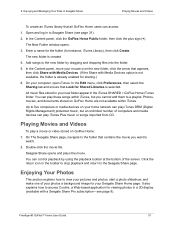
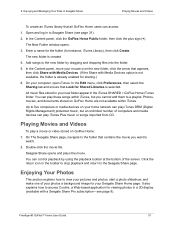
... GoFlex Home Public folder, then click the plus sign (+). Add songs to five computers or media devices on your Seagate Share Home ...photos a background image for your home network can play a movie or video stored on GoFlex Home are not available within iTunes, but...the movie file. In the Edit menu, click Preferences, then select the Sharing tab and ensure that all GoFlex Home users can ...
User Guide - Page 53
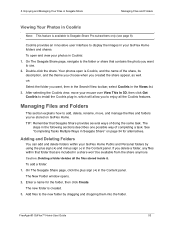
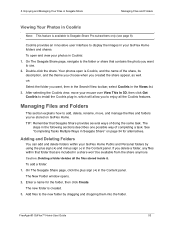
... Cooliris view, move , and manage the files and folders you delete a folder, any files within your GoFlex Home folders and shares.
The New Folder window opens. 2. To open is created. 3. Double-click the share. On The Seagate Share page, click the plus sign (+) and minus sign (-) in your GoFlex Home Public and Personal folders by dragging and dropping...
User Guide - Page 54
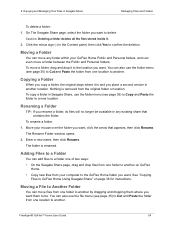
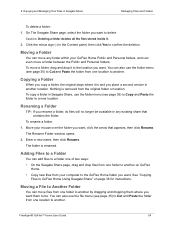
... a Folder
You can also use the file menu (see page 35) to Copy and Paste the folder to the GoFlex Home folder you want . Click the minus sign (-) in any folder within your mouse over the folder you want , click the arrow that contains the folder. Move your GoFlex Home Public and Personal folders, and can...
User Guide - Page 55


...RSS feed.
Remember that each copy of a file takes up the same amount of storage space on the Seagate Share page.
3. To copy a file, use the file menu (see page 35) to Copy and ...
The Rename File window opens.
2. Adding Captions and Tags to search for a file. You can use tags to a file:
1.
To add a caption and/or tags to search for a file. Move your GoFlex Home.
The file is a ...
User Guide - Page 56


... in their original locations inside your original files remain
in any share. You can delete single files or multiple files simultaneously. Move your GoFlex Home Personal and Public folders. Deleting a File from your mouse over the selected files. 2. 5. FreeAgent® GoFlex™ Home User Guide
56 Downloading a File
You can delete files from a Folder
You can download any share...
User Guide - Page 62


Managing GoFlex Home
Once your GoFlex Home network storage system has been set up, you can customize your GoFlex Home account by someone with a user account that includes permission to update your account permissions or do the task for sending share invitations, and choosing your preferred language. Changing Your Own GoFlex Home Password
You use your password at least six characters...
User Guide - Page 65
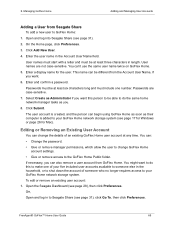
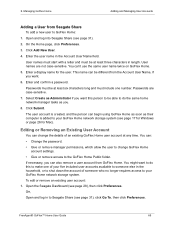
... a User from Seagate Share
To add a new user to the GoFlex Home Public folder. 6. You can :
• Change the password. • Give or remove manager permissions, which allow the user to change the details of someone who no longer requires access to your GoFlex Home network storage system (see page 31), click Go To, then click Preferences.
User Guide - Page 68


...), then click Preferences.
When shutdown is located on the side of the Seagate Dashboard, and your network, it is fully powered on GoFlex Home, or copying files to show that no files or folders are deleted-but all other file stored on and connected to its original factory settings.
Open the Seagate Dashboard (see page 31), click...
User Guide - Page 74


...connected to the network
If the GoFlex Home light indicates a problem: • Ensure that GoFlex Home enters a standby state after 12 minutes of the GoFlex Home dock change users. See "Logging In to do ?
7. GoFlex Home automatically returns to active mode whenever someone else logged into the Seagate Dashboard. On your network storage system accesses their folders and files. The Seagate...
Similar Questions
How To Install Firmware On Goflex Home Network Storage
(Posted by pbiledawnp 9 years ago)
Goflex Home What Happens To Files On Username Reset
(Posted by baairarr 10 years ago)

