Seagate GoFlex Home Support Question
Find answers below for this question about Seagate GoFlex Home.Need a Seagate GoFlex Home manual? We have 3 online manuals for this item!
Question posted by desnigeof on March 25th, 2014
I Cant See All My Folders In Seagate Home Flex On Tv
The person who posted this question about this Seagate product did not include a detailed explanation. Please use the "Request More Information" button to the right if more details would help you to answer this question.
Current Answers
There are currently no answers that have been posted for this question.
Be the first to post an answer! Remember that you can earn up to 1,100 points for every answer you submit. The better the quality of your answer, the better chance it has to be accepted.
Be the first to post an answer! Remember that you can earn up to 1,100 points for every answer you submit. The better the quality of your answer, the better chance it has to be accepted.
Related Seagate GoFlex Home Manual Pages
Product Information - Page 1


... every computer in the home simply by removing the drive from the base and replacing with all the files and folders on the GoFlex Home network storage system and enjoy your ... in the home. The GoFlex Home network storage system includes software to game consoles, networked computers and GoFlex™ TV HD media players
• Share a USB printer with a higher capacity GoFlex Desk drive....
Product Information - Page 2


...174; XP or Mac OS® X 10.4.9 or later operating system
• GoFlex Home Network Storage System (includes network base and hard drive - In addition, some of Industry and Security (for capacity)... other countries. Seagate, Seagate Technology, the Wave logo, FreeAgent and GoFlex are the property of the user. Complying with an available Ethernet port - Seagate reserves the right...
Quick Start Guide - Page 2


... registered trademarks of Seagate Technology LLC, or one or more of the FCC Rules. PN: 100626655B 06/10
NETWORK STORAGE SYSTEM SYSTÈ...GoFlex are the property of the FCC Rules. These limits are designed to which the receiver is encouraged to try to correct the interference by turning the equipment off and on, the user is connected. • Consult the dealer or an experienced radio/TV...
User Guide - Page 3


... with GoFlex Home 28
Opening the Seagate Dashboard 28 Opening Seagate Share 31 Getting to Know Your GoFlex Home Folders 36 Copying Your Files to GoFlex Home 37 Backing Up Your Files to Know GoFlex Home 6 Special Features of GoFlex Home 7
2. Introduction 5
About This Guide 5 System Requirements 5 Getting to GoFlex Home 39 Accessing and Enjoying Your Files on Your Home Network 40...
User Guide - Page 4


Enjoying and Managing Your Files in Seagate Share 50
Playing Music 50 Playing Movies and Videos 51 Enjoying Your Photos 51 Managing Files and Folders 53 Managing Your Shares 56 Accessing Your GoFlex Home Files Using FTP 61
6. Accessing and Enjoying Your Files When You're Away from Home 43 Sharing Your Files with Friends and...
User Guide - Page 5


... up your files on GoFlex Home.
Introduction
The FreeAgent® GoFlex™ Home network storage system lets you use GoFlex Home to support multiple computers and users, you need: • Home network (also called a Local Area Network, or LAN) • Wired or wireless router with an available Ethernet port • Internet connection for using Seagate Share, a Web-based application...
User Guide - Page 7
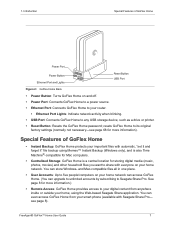
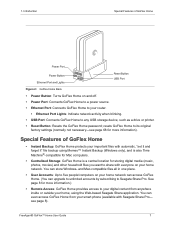
...to Seagate Share Pro.
Introduction
Special Features of GoFlex Home
• Instant Backup: GoFlex Home protects your home, using Memeo™ Instant Backup (Windows only), and is also Time Machine®-compatible for Mac computers.
• Centralized Storage: GoFlex Home is a central location for more information). resets GoFlex Home to your home network can access GoFlex Home...
User Guide - Page 15
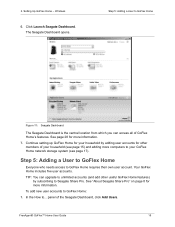
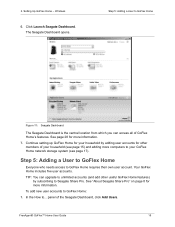
... user accounts for your household by subscribing to Seagate Share Pro. FreeAgent® GoFlex™ Home User Guide
15 Step 5: Adding a User to GoFlex Home
Figure 11: Seagate Dashboard
The Seagate Dashboard is the central location from which you can upgrade to unlimited accounts (and add other members of your GoFlex Home network storage system (see page 15) and adding more...
User Guide - Page 16


...name twice on GoFlex Home.
3. The user account is created, and the person can begin using GoFlex Home as soon as the home network manager in their Personal and Backup folders.
4. You can...the steps in length. Enter and confirm a password for your GoFlex Home network storage system (see page 17).
6. FreeAgent® GoFlex™ Home User Guide
16 User names must start with a letter and ...
User Guide - Page 17


To add a PC to five people/ computers on your GoFlex Home network storage system, you are setting up GoFlex Home on a computer or device without a CD-ROM drive, go to www.seagate.com/goflexhomesupport to Seagate Share Pro. TIP: You can upgrade to unlimited users and computers (and add other useful GoFlex
Home features) by subscribing to download the installation software...
User Guide - Page 18


...next steps are case-sensitive.
4. Your GoFlex Home network storage system is set up a centralized printer (see page 47). See "About Seagate Share Pro" and "About Premium Backup" ...GoFlex Home" on page 28 • "Enjoying and Managing Your Files in Seagate Share" on page 50 • "Managing GoFlex Home" on page 8 for more user accounts and computers, enable access to your GoFlex Home folders...
User Guide - Page 26
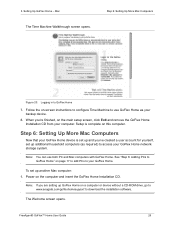
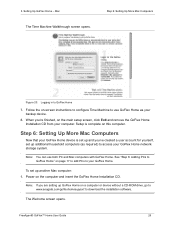
...with GoFlex Home.
Setting Up GoFlex Home - When you are setting up additional household computers (as your GoFlex Home. Power on the main setup screen, click Exit and remove the GoFlex Home Installation CD from your GoFlex Home network storage system. The Welcome screen opens.
See "Step 6: Adding PCs to GoFlex Home" on a computer or device without a CD-ROM drive, go to www.seagate...
User Guide - Page 27


... up and ready to use.
Pass along these chapters of this section until you can add more information. See "About Seagate Share Pro" and "About Premium Backup" on page 8 for GoFlex Home" on your GoFlex Home network storage system (as required). The main setup screen opens.
4. Next Steps
Now that appears on page 24.
6. 3. Double-click the...
User Guide - Page 30


... with family and friends, using Seagate Share (see page 50).
• Change your GoFlex Home password (see page 62).
• Add new users to the Dashboard from any file backup plan set up the files on the computer (see page 39).
However, you have logged in to your GoFlex Home network storage system, and edit existing user...
User Guide - Page 48


... basis. The Seagate Share page opens.
3. Keep in (see page 31).
2. To make them available. 4. Enjoying Your Files on your GoFlex Home, you want, click the arrow that 's connected to the media devices on a Digital Video Player or Game Console
4. The media device can play the digital media files on your GoFlex Home network storage system, as...
User Guide - Page 63


... can browse the list of the Seagate Share application.
• Sharing Emails Sender: Sets the return e-mail address for the invitations to access new shares; Adding New GoFlex Applications to Your Computer
The bottom panel of the image (if any) used on your GoFlex Home network storage system to view your storage devices. In the Application Store...
User Guide - Page 65
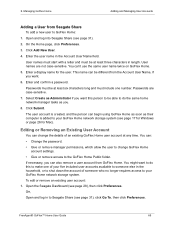
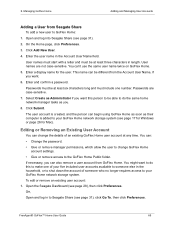
...account settings. • Give or remove access to your GoFlex Home network storage system. Managing GoFlex Home
Adding and Managing User Accounts
Adding a User from Seagate Share
To add a new user to do the same home network manager tasks as their computer is added to the GoFlex Home Public folder. Click Submit. 6. On the Home page, click Preferences.
3. Enter the user name in...
User Guide - Page 70
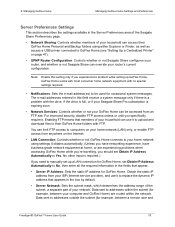
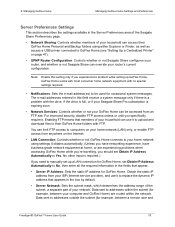
.... The e-mail addresses entered in the Server Preferences area of the Seagate Share Preferences page.
• Network Sharing: Controls whether members of your home network using either Explorer or Finder, as well as access a USB printer connected to your network. Managing GoFlex Home
Managing GoFlex Home Settings and Preferences
Server Preferences Settings
This section describes the...
User Guide - Page 73


... three (3) seconds. Additionally, your GoFlex Home network storage system, no two user accounts can have the same name, even if they have to try a few times to Seagate Share Pro. Within your GoFlex Home name must start with any other file stored on the side of the GoFlex Home dock, as shown in length.
I'm the home network manager and I can use...
User Guide - Page 74


... activity. Solving Problems
Decoding the GoFlex Home Lights
4. During setup, someone on the front of the GoFlex Home dock change users.
Decoding the GoFlex Home Lights
The lights on your computer, open Seagate Share (see page 31), click Sign Out, then log back in Finder (Applications > Utilities).
On your network storage system accesses their folders and files.
What can I do...
Similar Questions
How To Install Firmware On Goflex Home Network Storage
(Posted by pbiledawnp 9 years ago)
What Is The Default Root Password For Seagate Goflex Home Network Storage
system
system
(Posted by rwcaishb 10 years ago)
Is Seagate Goflex Network Storage Compatible With Sonos?
(Posted by sabpC1tyfa 10 years ago)
How To Reset The Name And Password For The Goflex Home Network Storage System
(Posted by JIHASnoltha 10 years ago)

