Seagate GoFlex Home Support Question
Find answers below for this question about Seagate GoFlex Home.Need a Seagate GoFlex Home manual? We have 3 online manuals for this item!
Question posted by lywat on October 22nd, 2013
How To Download Files From A Goflex Home Drive
The person who posted this question about this Seagate product did not include a detailed explanation. Please use the "Request More Information" button to the right if more details would help you to answer this question.
Current Answers
There are currently no answers that have been posted for this question.
Be the first to post an answer! Remember that you can earn up to 1,100 points for every answer you submit. The better the quality of your answer, the better chance it has to be accepted.
Be the first to post an answer! Remember that you can earn up to 1,100 points for every answer you submit. The better the quality of your answer, the better chance it has to be accepted.
Related Seagate GoFlex Home Manual Pages
Product Information - Page 1


... upgraded simply by connecting to the USB port on the GoFlex Home network storage system, or you can plug a USB drive into the port to three PC and Mac computers in the home*.
When connected to your home WiFi router, the GoFlex Home network storage system enables you to store and access files wirelessly and back up multiple computers in just minutes...
Product Information - Page 2


... of box for activation and Internet file sharing • Internet Explorer® 7, Firefox® 3.x, Chrome 4.x, Safari® 3, or later web browser • Windows® 7, Windows Vista®, Windows® XP or Mac OS® X 10.4.9 or later operating system
• GoFlex Home Network Storage System (includes network base and hard drive - When referring to change, without notice...
Quick Start Guide - Page 2


...Download Center: Installation software, utilities and diagnostics • Warranty Information • And all of your data, always follow the safe removal procedures for help. PN: 100626655B 06/10
NETWORK STORAGE... que desconecte el producto. Seagate Technology LLC 920 Disc Drive Scotts Valley, CA 95066 U.S.A.
However, there is connected...GoFlex are the property of the FCC Rules.
User Guide - Page 5


...-only features are available only on GoFlex Home. System Requirements
To set up your GoFlex Home network storage system, and explains how to use GoFlex Home to share and store your files, back up and use one centralized location, while automatically and continuously backing up the files and folders on GoFlex Home over the Web PCs accessing GoFlex Home require: • Pentium III 500...
User Guide - Page 6
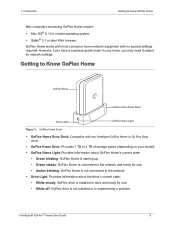
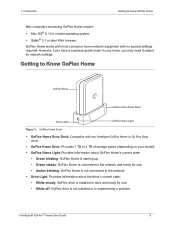
... browser GoFlex Home works with most consumer home network equipment with no special settings required.
Getting to Know GoFlex Home
GoFlex Drive
GoFlex Home Drive Dock
Drive Light
GoFlex Home Light
Figure 1: GoFlex Home Front
• GoFlex Home Drive Dock: Compatible with any FreeAgent GoFlex Home or Go Flex Desk
drives
• GoFlex Home Drive: Provides 1 TB or 2 TB of storage space...
User Guide - Page 17


... More Mac Computers" on a computer or device without a CD-ROM drive, go to www.seagate.com/goflexhomesupport to complete the installation. See "About Seagate Share Pro" on your computer to your GoFlex Home network storage system, you 're done creating user accounts, continue with GoFlex Home.
Up to five people/ computers on page 8 for more information. Figure...
User Guide - Page 26
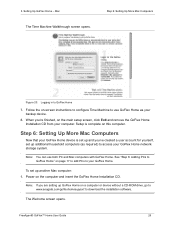
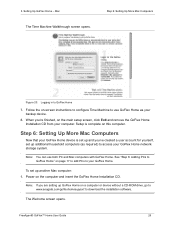
...-ROM drive, go to www.seagate.com/goflexhomesupport to GoFlex Home
7.
Note: If you are setting up and you 're finished, on page 17 to add PCs to access your backup device.
8. When you 've created a user account for yourself, set up additional household computers (as your GoFlex Home network storage system. Note: You can use GoFlex Home as...
User Guide - Page 27


... 5: Configuring Time Machine for more user accounts and computers, enable access to GoFlex Home from home and while travelling (see page 47). Your GoFlex Home network storage system is now fully set up, your next steps are to: • Copy files from your computer to your GoFlex Home folders (see page 37).
• Learn how to access and enjoy your...
User Guide - Page 30


...files with family and friends, using Seagate Share (see page 50).
• Change your GoFlex Home password (see page 62).
• Add new users to the Dashboard on the computer (see the next section).
You don't need to log in each time you have logged in even when you shut down your GoFlex Home network storage...logged in to your GoFlex Home network storage system, and edit ...
User Guide - Page 48


You can play the digital media files on your GoFlex Home network storage system, as required.
Click Seagate Share. In the Content panel, move your mouse over the folder that contains the files you want, click the arrow that others connected to your home network.
TIP: Only the files supported by your media device will be :
• A gaming console
•...
User Guide - Page 61
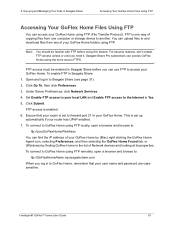
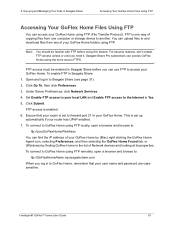
...files to and download files from one way of copying files from any of your GoFlex Home by (Mac) right-clicking the GoFlex Home Agent icon, selecting Preferences, and then selecting the GoFlex Home Found tab, or (Windows) by finding GoFlex Home in Seagate Share before using FTP locally, open a browser and browse to access your router is enabled.
6. Under Server Preferences, click Network...
User Guide - Page 62


... Guide
62 Managing GoFlex Home
Once your GoFlex Home network storage system has been set up, you . You can change your personal GoFlex Home settings, add new applications to your computer, manage user accounts, and manage your password at least six characters long and must be done by personalizing the default settings for sharing new files, adding your own...
User Guide - Page 63


... Help Tips: Enables or disables the tip box that already contains a file with the same name.
• Share new content with your GoFlex Home network storage system to do when a file already exists: Determines what 's new.
FreeAgent® GoFlex™ Home User Guide
63 Click Clear Home Background to not use with other family accounts...: Sets the access default...
User Guide - Page 70
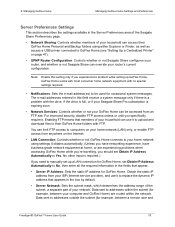
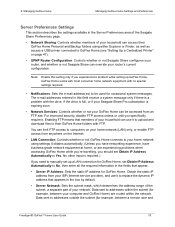
... access a USB printer connected to GoFlex Home (see "Setting Up a Centralized Printer" on your home network (LAN) only, or enable FTP access from your ISP (Internet service provider), and use it to upload and download files to No, then enter all the required information in the box by default.
• Server Netmask: Sets the subnet mask, which...
User Guide - Page 71
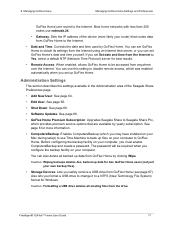
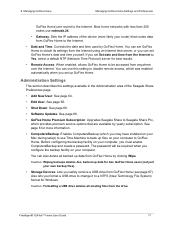
... select a default NTP (Network Time Protocol) server for best results.
• Remote Access: When enabled, allows GoFlex Home to a NTFS (New Technology File System) format for ALL GoFlex Home users (not just your ...Internet. If you safely remove a USB drive from the drive. You can use Time Machine to back up GoFlex Home. Also lets you format a USB drive to change it to be required when ...
User Guide - Page 73


Why can't I use the name I can no longer remember your GoFlex Home password, follow these instructions to reset your GoFlex Home network storage system, no one should be viewing photos, watching a movie, listening to Memeo Instant Backup for 10 seconds erases all your GoFlex Home name must have to three computers. Use the Check Availability button for more than...
User Guide - Page 74


...
This section explains the meaning of the drive and device. Solving Problems
Decoding the GoFlex Home Lights
4. Why does GoFlex Home seem to indicate the status of the ... network and ready for more information. What can I do if a problem occurs. On your network storage system accesses their folders and files.
FreeAgent® GoFlex™ Home User Guide
74 GoFlex Home...
User Guide - Page 76
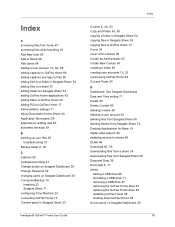
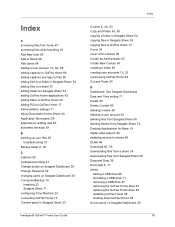
...files from Seagate Share 56 Drag and Drop 39
Drive light 6, 11
drives adding a USB drive 66 formatting a USB drive 71 removing a USB drive 67 removing the GoFlex Home drive 67 replacing the GoFlex Home drive 69 restarting GoFlex Home 68 shutting down GoFlex Home 68
Drives panel on Seagate Dashboard 30 ComputersBackup 19
installing 23 Seagate Share 71 configuring Time Machine 24 connecting GoFlex...
User Guide - Page 80
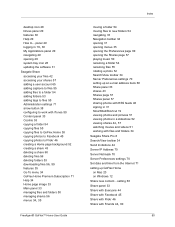
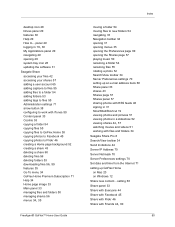
... videos 51 working with files and folders 34 Seagate Share Pro 8 Search/View toolbar 34 Send Invitations 44 Server IP Address 70 Server Netmask 70 Server Preferences settings 70 Set date and time from the Internet 71 setting up GoFlex Home on Mac 20 on Windows 12 Share new content... desktop icon 28 Drives panel 29 features...
User Guide - Page 81
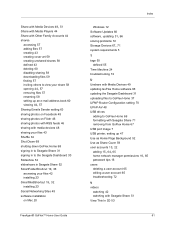
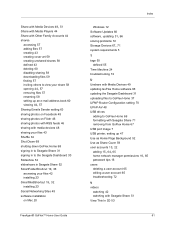
... uploading files to GoFlex Home 37 UPNP Router Configuration setting 70 UPnP-AV 48 USB drives
adding to GoFlex Home 66 formatting with Seagate Share 71 removing from GoFlex Home 67 USB port image 7 USB printer, setting up 47 Use as Home Page Background 52 Use as Share Cover 59
user accounts 13, 22 adding 15, 64, 65 home network manager...
Similar Questions
How I Put Files Into Goflex Home Drive Without Internet?
(Posted by devikoo 10 years ago)

