Seagate GoFlex Home Support Question
Find answers below for this question about Seagate GoFlex Home.Need a Seagate GoFlex Home manual? We have 3 online manuals for this item!
Question posted by marieMichel on November 22nd, 2013
Why Doesn't Finder Locate Goflex Home? Mac
The person who posted this question about this Seagate product did not include a detailed explanation. Please use the "Request More Information" button to the right if more details would help you to answer this question.
Current Answers
There are currently no answers that have been posted for this question.
Be the first to post an answer! Remember that you can earn up to 1,100 points for every answer you submit. The better the quality of your answer, the better chance it has to be accepted.
Be the first to post an answer! Remember that you can earn up to 1,100 points for every answer you submit. The better the quality of your answer, the better chance it has to be accepted.
Related Seagate GoFlex Home Manual Pages
Product Information - Page 1


... the home • Upgrade storage capacity easily or plug in a central location on your storage and backup needs. Home
NETWORK STORAGE SYSTEM
Perfect for when you need to:
• Back up multiple PC and Mac® computers in the home
• Store files in a central location that can be upgraded simply by connecting to the USB port on the GoFlex Home network storage system...
Product Information - Page 2


... later web browser • Windows® 7, Windows Vista®, Windows® XP or Mac OS® X 10.4.9 or later operating system
• GoFlex Home Network Storage System (includes network base and hard drive - Your computer operating system may be available for data storage. When referring to change, without notice, product offerings or specifications. and one terabyte, or...
User Guide - Page 3


... 31 Getting to Know Your GoFlex Home Folders 36 Copying Your Files to GoFlex Home 37 Backing Up Your Files to Know GoFlex Home 6 Special Features of GoFlex Home 7
2. Introduction 5
About This Guide 5 System Requirements 5 Getting to GoFlex Home 39 Accessing and Enjoying Your Files on Your Home Network 40
FreeAgent® GoFlex™ Home User Guide
3 Mac 19
Step 1: Familiarizing...
User Guide - Page 5


... files and streaming photos, music and movies to your home. System Requirements
To set up your GoFlex Home network storage system, and explains how to use GoFlex Home, you use one centralized location, while automatically and continuously backing up the files and folders on GoFlex Home over the Web PCs accessing GoFlex Home require: • Pentium III 500 MHz-equivalent processor or...
User Guide - Page 6
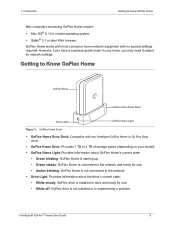
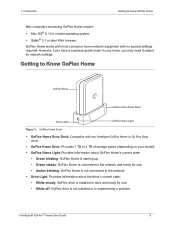
...not connected to Know GoFlex Home
Mac computers accessing GoFlex Home require: • Mac OS® X 10.4 or later operating system • Safari® 3.1 or later Web browser GoFlex Home works with most consumer home network equipment with any FreeAgent GoFlex Home or Go Flex Desk
drives
• GoFlex Home Drive: Provides 1 TB or 2 TB of storage space (depending on your home, you may need...
User Guide - Page 15
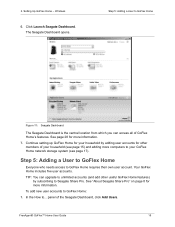
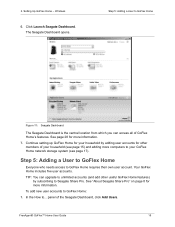
... Dashboard
The Seagate Dashboard is the central location from which you can upgrade to unlimited accounts (and add other members of GoFlex Home's features. Your GoFlex Home includes five user accounts. FreeAgent® GoFlex™ Home User Guide
15 The Seagate Dashboard opens. Continue setting up GoFlex Home for your GoFlex Home network storage system (see page 15) and adding more...
User Guide - Page 17


... to GoFlex Home" on your GoFlex Home network storage system, you want to download the installation software.
2. Follow the on page 8 for more information.
Note: If you 're done creating user accounts, continue with GoFlex Home. Figure 13: Adding Another Computer
FreeAgent® GoFlex™ Home User Guide
17 2. To add a PC to your home network can use both PC and Mac computers...
User Guide - Page 19
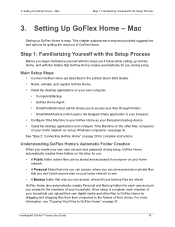
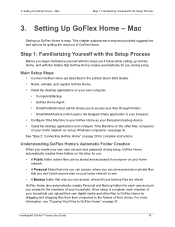
...the folders of your home network (or set up GoFlex Home, and with the folders that only you to access your files through Finder) • SmartWebShortcut (which opens the Seagate Share application in your browser) • Configure Time Machine to GoFlex Home" on the drive for the members of GoFlex Home. Setting Up GoFlex Home -
Setting Up GoFlex Home - For more information, see...
User Guide - Page 20


... need to create during setup.
1. Setting Up GoFlex Home -
The Welcome screen opens.
3.
Step 3: Setting Up GoFlex Home
TIP: Before you begin the installation. Mac
Step 2: Connecting GoFlex Home
Step 2: Connecting GoFlex Home
For instructions, see "Step 2: Connecting GoFlex Home" on your computer, then insert the GoFlex Home Installation CD. Power on a computer or device without...
User Guide - Page 21
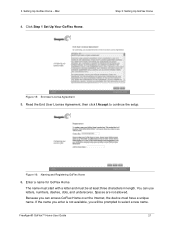
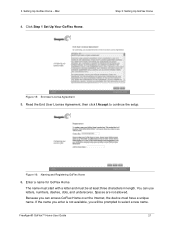
... the Internet, the device must be prompted to continue the setup. FreeAgent® GoFlex™ Home User Guide
21 Enter a name for GoFlex Home. Setting Up GoFlex Home - Mac
4. Spaces are not allowed. Read the End User License Agreement, then click I Accept to select a new name. If the name you enter is not available, ...
User Guide - Page 22
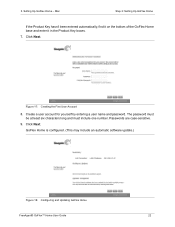
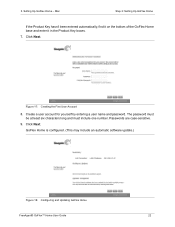
... entering a user name and password. Click Next. Setting Up GoFlex Home - The password must be at least six characters long and must include one number. Mac
Step 3: Setting Up GoFlex Home
If the Product Key hasn't been entered automatically, find it on the bottom of the GoFlex Home base and enter it in the Product Key boxes...
User Guide - Page 23
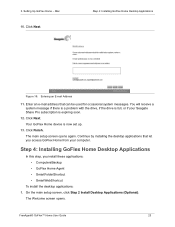
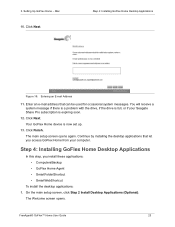
.... On the main setup screen, click Step 2 Install Desktop Applications (Optional). FreeAgent® GoFlex™ Home User Guide
23
Click Next.
Step 4: Installing GoFlex Home Desktop Applications
Figure 19: Entering an E-mail Address
11.
Mac
10. The Welcome screen opens. Your GoFlex Home device is full, or if your computer. The main setup screen opens again. Continue...
User Guide - Page 24
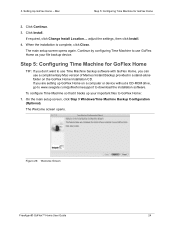
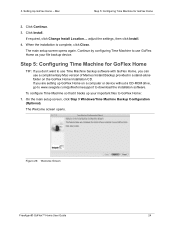
.../Time Machine Backup Configuration (Optional).
If required, click Change Install Location..., adjust the settings, then click Install.
4. Mac
Step 5: Configuring Time Machine for GoFlex Home
TIP: If you can use GoFlex Home as your important files to GoFlex Home:
1.
Figure 20: Welcome Screen
FreeAgent® GoFlex™ Home User Guide
24 Continue by configuring Time Machine to use...
User Guide - Page 25
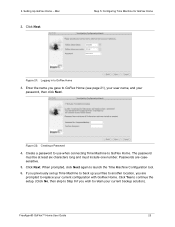
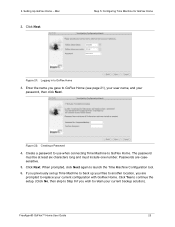
... you wish to GoFlex Home (see page 21), your user name, and your files to launch the Time Machine Configuration tool.
6. If you previously set up Time Machine to back up your password, then click Next. Mac
2. When prompted, click Next again to another location, you are casesensitive.
5. FreeAgent® GoFlex™ Home User Guide
25...
User Guide - Page 26
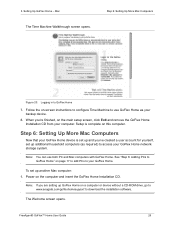
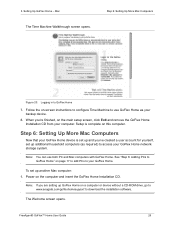
... 23: Logging in to use both PC and Mac computers with GoFlex Home. Setup is set up another Mac computer: 1.
Note: You can use GoFlex Home as required) to access your GoFlex Home network storage system.
Follow the on page 17 to add PCs to download the installation software. FreeAgent® GoFlex™ Home User Guide
26 When you 've created a user...
User Guide - Page 27


... GoFlex Home network storage system is now fully set up, your next steps are to: • Copy files from your computer to your GoFlex Home folders (see page 37).
• Learn how to access and enjoy your desktop.
3. See "About Seagate Share Pro" and "About Premium Backup" on page 24.
6. Mac
Next Steps
2. Double-click GoFlex Home Setup to GoFlex Home...
User Guide - Page 47
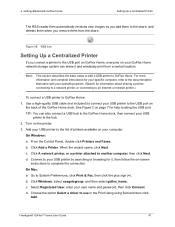
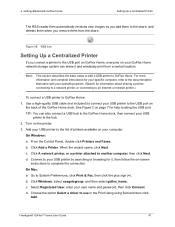
...connect a printer to the USB port on GoFlex Home, everyone on your GoFlex Home network storage system can also connect a USB hub to the GoFlex Home dock, then connect your USB printer to ... you remove them from a central location. Use a high-quality USB cable (not included) to connect your USB
printer to GoFlex Home: 1. b. Click Add a Printer. Click A network printer, or a printer attached to...
User Guide - Page 63


...your GoFlex Home network storage system to do when a file already exists: Determines what 's new.
Change your computer for use an image on the Home page. (See "Making a Photo Your Home ... automatically starts with other family accounts...: Sets the access default for Mac computers.
Managing GoFlex Home
Adding New GoFlex Applications to access new shares; you can browse the list of...
User Guide - Page 68


... stored on page 6. No one is located on GoFlex Home are retained-no one should be viewing photos, watching a movie, listening to music, or working with any other file stored on and connected to your network, it appears in Explorer and Finder. OR,
Open and log in Figure 1 on GoFlex Home, or copying files to show that...
User Guide - Page 74


... that the drive is properly and fully connected to the network
If the GoFlex Home light indicates a problem: • Ensure that GoFlex Home enters a standby state after 12 minutes of the drive and device.
See "Logging In to shut down by itself? Solving Problems
Decoding the GoFlex Home Lights
4. On your network storage system accesses their folders and files.
Similar Questions
How To Install Firmware On Goflex Home Network Storage
(Posted by pbiledawnp 9 years ago)
Seagate Goflex Home Mac Cannot Change Permission
(Posted by wansiTHFE 10 years ago)

