Seagate GoFlex Home Support Question
Find answers below for this question about Seagate GoFlex Home.Need a Seagate GoFlex Home manual? We have 3 online manuals for this item!
Question posted by myousjavi on September 21st, 2013
How To Copy Files From Goflex Home To Pc
The person who posted this question about this Seagate product did not include a detailed explanation. Please use the "Request More Information" button to the right if more details would help you to answer this question.
Current Answers
There are currently no answers that have been posted for this question.
Be the first to post an answer! Remember that you can earn up to 1,100 points for every answer you submit. The better the quality of your answer, the better chance it has to be accepted.
Be the first to post an answer! Remember that you can earn up to 1,100 points for every answer you submit. The better the quality of your answer, the better chance it has to be accepted.
Related Seagate GoFlex Home Manual Pages
Product Information - Page 1


... with all the computers in the home
Wireless-ready multi-PC and Mac® computer backup and file sharing
The GoFlex Home network storage system connects to your media and favourite memories from any PC or Mac computer in the home
• Back up files and folders automatically and continuously from up multiple computers in the home. Home
NETWORK STORAGE SYSTEM
Perfect for purchase
Product Information - Page 2


... functions, and thus will not be available for activation and Internet file sharing • Internet Explorer® 7, Firefox® 3.x, Chrome 4.x, Safari® 3, or later web browser • Windows® 7, Windows Vista®, Windows® XP or Mac OS® X 10.4.9 or later operating system
• GoFlex Home Network Storage System (includes network base and hard drive -
User Guide - Page 5


...GoFlex Home, you to the USB port on computers running the Windows operating system.
System Requirements
To set up your GoFlex Home network storage system, and explains how to use GoFlex Home to share and store your files...the features described in the home by simply connecting it to access your files on GoFlex Home over the Web PCs accessing GoFlex Home require: • Pentium III...
User Guide - Page 8
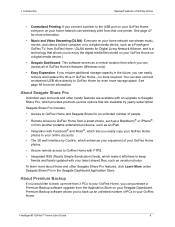
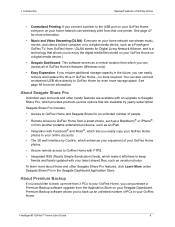
... the digital media files stored on your GoFlex Home on your GoFlex Home, you can easily remove and replace the drive in the future, you can access all of your GoFlex Home photos.
• Secure remote access to your Seagate Dashboard. See page 47 for more storage space. Premium Backup software allows you easily copy your GoFlex Home photos to your...
User Guide - Page 16


... their own passwords, but enter and keep track of your GoFlex Home network storage system (see page 17).
6. The user account is created, and the person can access the files they can begin using GoFlex Home as soon as the home network manager in private, so that you .
5.
Setting Up GoFlex Home - Enter and confirm a password for your household.
FreeAgent®...
User Guide - Page 17


... on -screen instructions to your GoFlex Home network storage system, you want to GoFlex Home" on page 8 for more information. To add a PC to GoFlex Home: 1.
To add a PC to your GoFlex Home. Setting Up GoFlex Home - 2.
Power on the PC you must install the GoFlex Home software-Seagate Dashboard and Memeo Instant Backup. Step 6: Adding PCs to GoFlex Home
Note: You can upgrade...
User Guide - Page 18


Your GoFlex Home network storage system is set up additional computers by choosing their user name and entering their password, then clicking Log In & Launch Seagate Dashboard.
FreeAgent® GoFlex™ Home User Guide
18 Remember that passwords are to: • Copy files from smart phones, add other useful GoFlex Home features, or back up and ready to access and enjoy...
User Guide - Page 27


... Backup software upgrade.
Pass along these chapters of your GoFlex Home network storage system (as required).
Double-click GoFlex Home Setup to use.
FreeAgent® GoFlex™ Home User Guide
27 When the installation is now fully set up, your next steps are to: • Copy files from your computer to GoFlex Home from home and while travelling (see page 40 and page...
User Guide - Page 30


... 64).
• Manage your GoFlex Home network storage system-permission required (see page ...Copy content from any file backup plan set up the files on the computer (see the next section).
FreeAgent® GoFlex™ Home User Guide
30 You don't need to GoFlex Home (see page 37).
• Share files in the GoFlex Home Public folder and access the files you gain access to GoFlex Home...
User Guide - Page 31
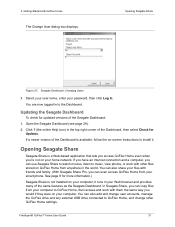
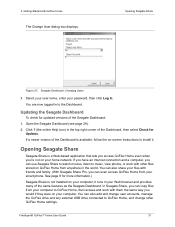
... computer; Opening Seagate Share
Seagate Share is available, follow the on GoFlex Home from anywhere in your home network. See page 8 for updated versions of the Seagate Dashboard:
1. ...the online Help icon) in to GoFlex Home, then access and work with GoFlex Home
The Change User dialog box displays.
it . In Seagate Share, you can copy files from your computer to the Dashboard...
User Guide - Page 37


... stored on GoFlex Home, see "Accessing and Enjoying Your Files on Your Home Network" on page 40 and "Accessing and Enjoying Your Files When You're Away from your home network or keep them from Home" on your computer. Open the Seagate Dashboard (see page 38).
In the How to store financial or other private information on GoFlex Home.
Copying Files to GoFlex Home Using...
User Guide - Page 38


...;).
Window 1 shows your My Documents folder
Copying Your Files to GoFlex Home
Window 2 shows your files are copied to GoFlex Home
4.
Open Seagate Share and log in the other window. (You can also copy files from other locations on how big your GoFlex Home folders
Figure 33: Copying Files to GoFlex Home. FreeAgent® GoFlex™ Home User Guide
38 Two Explorer windows open...
User Guide - Page 39
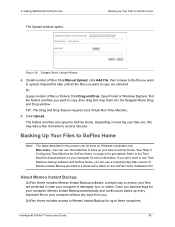
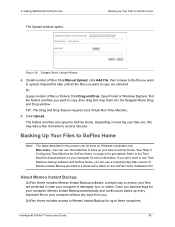
... Upload. The folders and files are copied to copy are protected in a stand-alone folder on your computer without any input from you want to ensure your computer for up every important file on the GoFlex Home Installation CD. GoFlex Home includes access to Memeo Instant Backup for more information. Backing Up Your Files to GoFlex Home
Figure 34: Seagate Share...
User Guide - Page 61
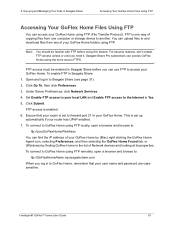
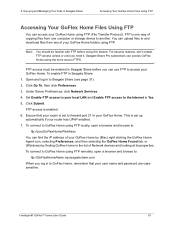
..., then click Preferences.
3. FTP access is one way of copying files from any of Network devices and looking at its properties. To connect to GoFlex Home using FTP remotely, open a browser and browse to and download files from one computer or storage device to Yes.
5. FreeAgent® GoFlex™ Home User Guide
61 For security reasons, don't enable FTP...
User Guide - Page 63


... what happens when you copy or move a file to view your shares that already contains a file with the same name.
• Share new content with your preferences as Memeo Premium Backup, are updated.
If you select No, songs and movies start at the beginning when you can install on your GoFlex Home network storage system to Your...
User Guide - Page 67


... drive is shut down and remove a USB storage device from GoFlex Home
To avoid losing data or damaging your files, always follow the instructions in to show that no files on GoFlex Home, or copying files to confirm. Safely Removing the GoFlex Drive from the GoFlex Home Dock
To avoid losing data or damaging your GoFlex Home is shutting down , click Eject, then click...
User Guide - Page 68


... is shutting down. Managing GoFlex Home
Managing GoFlex Home and Connected Devices
Shutting Down and Restarting GoFlex Home
If you experience minor problems with GoFlex Home, follow the instructions in to your GoFlex Home folders appear in Figure 1 on GoFlex Home, or copying files to their GoFlex Home folders.
2.
When it is accessing GoFlex Home.
Open the Seagate...
User Guide - Page 73


... remember my GoFlex Home password. Spaces are the home network manager (the person who set up GoFlex Home originally) and you often have a name that GoFlex Home is complete, both lights turn off.
3.
Holding down . Solving Problems
Common Problems and Solutions
computer) or upgrade to unlimited user accounts by any other device in Figure 1 on GoFlex Home, or copying files to...
User Guide - Page 77
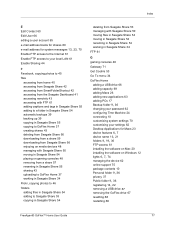
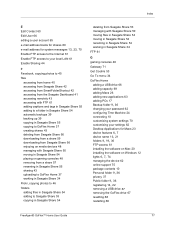
... 48 removing from a share 57 renaming in Seagate Share 55 sharing 43 uploading to GoFlex Home 37 working in Seagate Share 34
Flickr, copying photos to 46
folders adding files in Seagate Share 54 adding to Seagate Share 53 copying in Seagate Share 54
deleting from Seagate Share 53 managing with Seagate Share 50 moving...
User Guide - Page 79


... and Time 71 Edit User 65 LAN Connection 70 Network Services 70 Network Sharing 70 Notifications 70 opening the Seagate Dashboard 28
P package contents 10 passwords 16
changing your files 41
adding a user account 15, 64
adding new applications 63 Application Store panel 29 Change button 29 changing users 30 copying files to GoFlex Home 37
79
Similar Questions
Can Not Copy Files In My Goflexhome?
I see in the Explorer Window all Folders (External Storage, GoFlex Home Backup, GoFlex Home Personal...
I see in the Explorer Window all Folders (External Storage, GoFlex Home Backup, GoFlex Home Personal...
(Posted by gennelli 8 years ago)
How To Install Firmware On Goflex Home Network Storage
(Posted by pbiledawnp 9 years ago)
What Happens If I Move A Video File That I Copyed To Goflex Home
(Posted by luisNeo 10 years ago)

