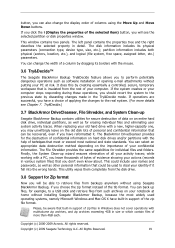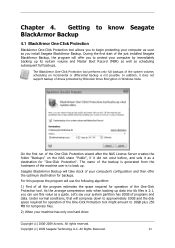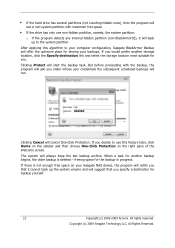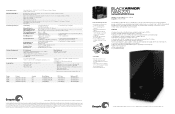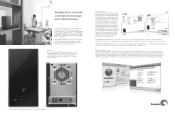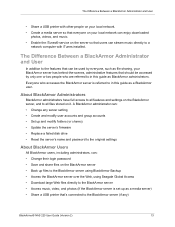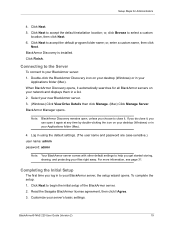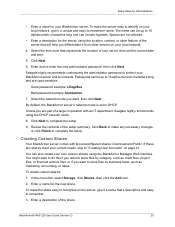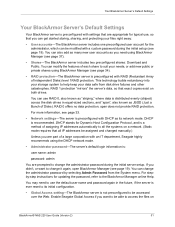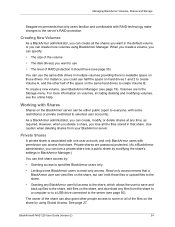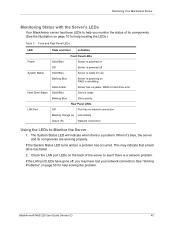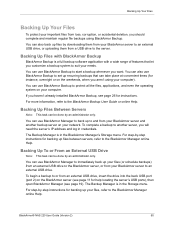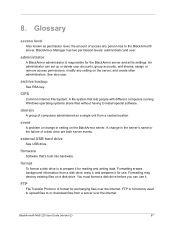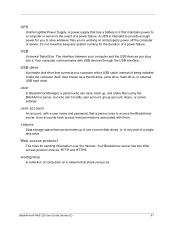Seagate BlackArmor NAS 220 Support Question
Find answers below for this question about Seagate BlackArmor NAS 220.Need a Seagate BlackArmor NAS 220 manual? We have 4 online manuals for this item!
Question posted by lubit1 on July 2nd, 2014
After Firmware Upgrade Nas 220 Does Not Accept Password
The person who posted this question about this Seagate product did not include a detailed explanation. Please use the "Request More Information" button to the right if more details would help you to answer this question.
Current Answers
Related Seagate BlackArmor NAS 220 Manual Pages
Similar Questions
How To Install Firmware Onto Nas 220 From A Mac Computer
(Posted by Kurtlbf 10 years ago)
Seagate Blackarmor Nas 220 Forgot Administrator Password How Do I Get Access
(Posted by davclea 10 years ago)
How Can I Repair Firmware Damage On My Maxtor 1tb Desktop External Hard Drive ?
How can I repair firmware damage on my maxtor 1tb desktop external harddriver?
How can I repair firmware damage on my maxtor 1tb desktop external harddriver?
(Posted by Grahambardo 11 years ago)
Seagate External Hard Drive Is Not Recognized By Computer.
Seagate 9Y7685-500 external hard drive has errors 1655 FRS missing, and 983, when being partitioned ...
Seagate 9Y7685-500 external hard drive has errors 1655 FRS missing, and 983, when being partitioned ...
(Posted by terryblack 12 years ago)
Reset Password On Seagate Blackarmor Nas 220
I installed this about six months ago and never used it and lost the manual. how do i reset the logi...
I installed this about six months ago and never used it and lost the manual. how do i reset the logi...
(Posted by saleem999 12 years ago)