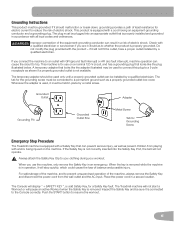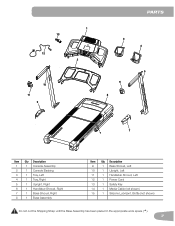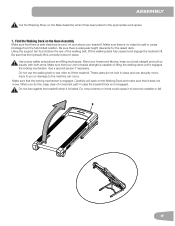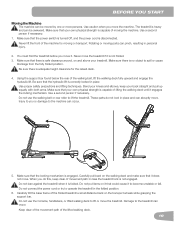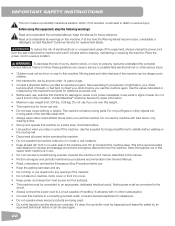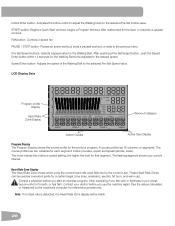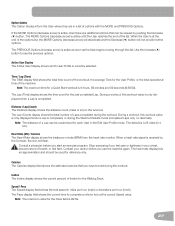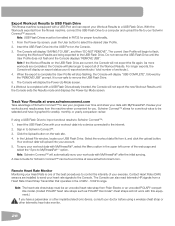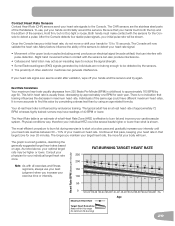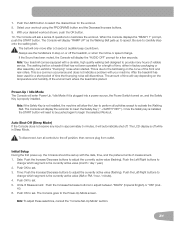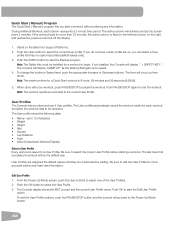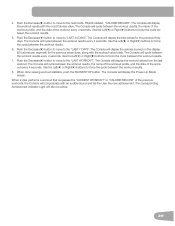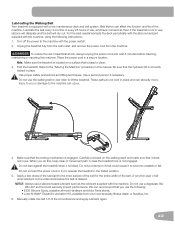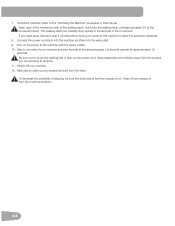Schwinn 830 Treadmill Support Question
Find answers below for this question about Schwinn 830 Treadmill.Need a Schwinn 830 Treadmill manual? We have 1 online manual for this item!
Question posted by dannygolf56 on December 25th, 2022
Treadmill Stops After 10-15 Seconds Schwinn 830
Current Answers
Answer #1: Posted by Odin on December 25th, 2022 12:38 PM
If the issue persists or if you require further advice, you may want to consult the company: use the contact information at https://www.contacthelp.com/schwinn.
Hope this is useful. Please don't forget to click the Accept This Answer button if you do accept it. My aim is to provide reliable helpful answers, not just a lot of them. See https://www.helpowl.com/profile/Odin.
Answer #2: Posted by kannan89 on December 26th, 2022 1:52 AM
- The treadmill's safety key is not properly engaged: The safety key is a safety feature that prevents the treadmill from running unless it is properly engaged. Make sure the safety key is securely fastened to the treadmill console and that the key is fully inserted into the console.
- The treadmill's power cord is not properly connected: Make sure the power cord is securely plugged into a wall outlet and that the outlet is working. You may also want to try using a different outlet to see if the issue persists.
- The treadmill's power switch is off: Make sure the power switch is turned on. This switch is typically located on the side or back of the treadmill.
- The treadmill's motor control board is malfunctioning: If the above steps do not fix the issue, the problem may be with the treadmill's motor control board. This is a more serious issue that will likely require the assistance of a professional repair technician.
- The treadmill's belt is not properly aligned: Make sure the belt is aligned correctly on the treadmill deck. If the belt is not properly aligned, it may cause the treadmill to stop after a short period of time.
If none of these solutions resolve the issue, it is recommended that you contact the manufacturer of the treadmill or a professional repair technician for further assistance.
jayaprakash
Related Schwinn 830 Treadmill Manual Pages
Similar Questions
how can I get my bike to stop pausing after 5 seconds? This has never happened b
Console of the above unit's switches(buttons) don't work properly. Most problem is with the OK butto...
my belt is not moving on my schwinn 830 treadmil
How to fix the bike resistance?
how do I correct and reset the month and time ?