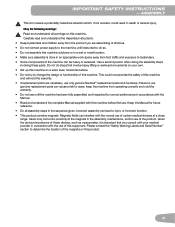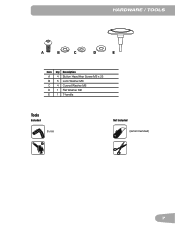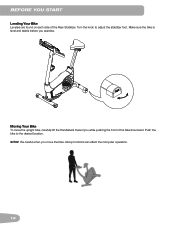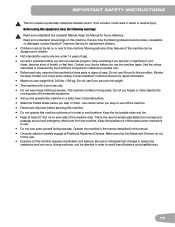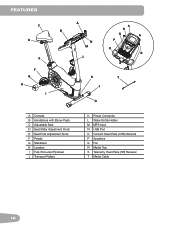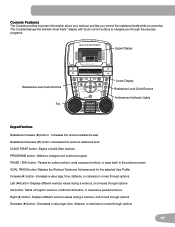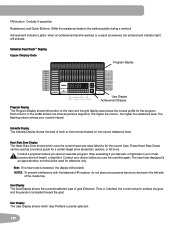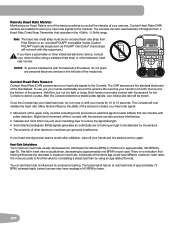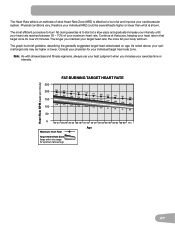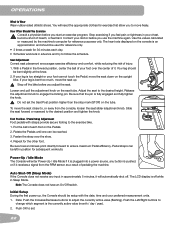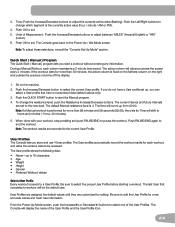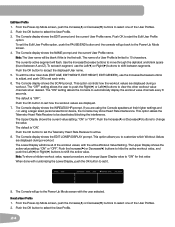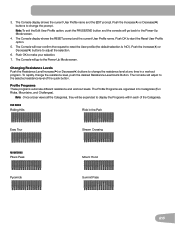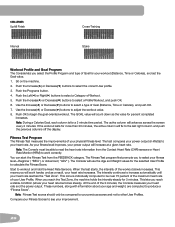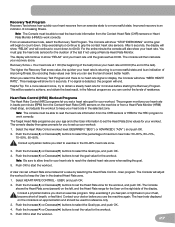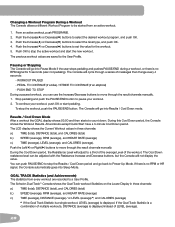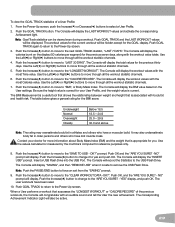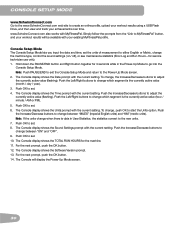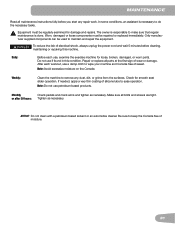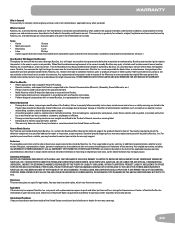Schwinn 170 Upright Bike Support Question
Find answers below for this question about Schwinn 170 Upright Bike.Need a Schwinn 170 Upright Bike manual? We have 1 online manual for this item!
Question posted by richardpmartin on June 8th, 2022
Some Of The Buttons Do Not Work On The Key Pad
The person who posted this question about this Schwinn product did not include a detailed explanation. Please use the "Request More Information" button to the right if more details would help you to answer this question.
Current Answers
Answer #1: Posted by SonuKumar on June 8th, 2022 9:06 AM
https://www.manualslib.com/manual/1635869/Schwinn-170.html
https://www.youtube.com/watch?v=lhvldz1jH3w
reset or re-programe it
Please respond to my effort to provide you with the best possible solution by using the "Acceptable Solution" and/or the "Helpful" buttons when the answer has proven to be helpful.
Regards,
Sonu
Your search handyman for all e-support needs!!
Related Schwinn 170 Upright Bike Manual Pages
Similar Questions
My Schwann Bike 170 Keeps Stopping After 5 Seconds Saying I Paused It. What Can
how can I get my bike to stop pausing after 5 seconds? This has never happened b
how can I get my bike to stop pausing after 5 seconds? This has never happened b
(Posted by Gilley1964 8 months ago)
Computer Problem
When I plug in the bike the computer screen lights up but I get no response on any buttons I push
When I plug in the bike the computer screen lights up but I get no response on any buttons I push
(Posted by annette1field 8 months ago)
Screen Lights Up But No Buttons Respond When Pushed.
I had unplugged and moved the bike to a new position in the room. When I plugged it back in, the lig...
I had unplugged and moved the bike to a new position in the room. When I plugged it back in, the lig...
(Posted by andoma 2 years ago)
The Holes To Connect The Fender To Wheel Is On An Angle And Won't Work
I need suggestions on how to connect the fender to the wheel....Frustrating because the store is clo...
I need suggestions on how to connect the fender to the wheel....Frustrating because the store is clo...
(Posted by ajbraverman 6 years ago)
Resistance
I can not get the resistance function to work no matter what I do. It will not change with the quick...
I can not get the resistance function to work no matter what I do. It will not change with the quick...
(Posted by mraspy 9 years ago)