2009 Saturn Aura Support Question
Find answers below for this question about 2009 Saturn Aura.Need a 2009 Saturn Aura manual? We have 1 online manual for this item!
Question posted by khousst on April 8th, 2014
How To Program Garage Door Opener In Saturn Aura
The person who posted this question about this Saturn automobile did not include a detailed explanation. Please use the "Request More Information" button to the right if more details would help you to answer this question.
Current Answers
There are currently no answers that have been posted for this question.
Be the first to post an answer! Remember that you can earn up to 1,100 points for every answer you submit. The better the quality of your answer, the better chance it has to be accepted.
Be the first to post an answer! Remember that you can earn up to 1,100 points for every answer you submit. The better the quality of your answer, the better chance it has to be accepted.
Related Manual Pages
Owner's Manual - Page 1
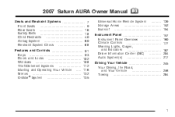
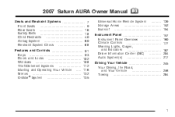
2007 Saturn AURA Owner Manual
Seats and Restraint Systems ...7 Front Seats ...9 Rear Seats ...16 Safety Belts ...18 Child Restraints ...40 Airbag System ...69 Restraint System Check ...88 Features and Controls ...91 Keys ...93 Doors and Locks ...102 Windows ...108 Theft-Deterrent Systems ...112 Starting and Operating Your Vehicle ...116 Mirrors ...132 OnStar® System...
Owner's Manual - Page 96
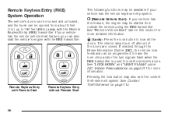
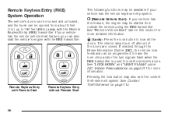
... System Operation
The vehicle's doors can be locked and unlocked, and the trunk can be programmed to have the horn chirp and/or the turn off after all the doors.
If enabled through the...deterrent system. Q (Lock): Press the lock button to lock the vehicle's doors. Pressing the lock button may be opened from outside the vehicle using the RKE transmitter.
If your vehicle has this ...
Owner's Manual - Page 97
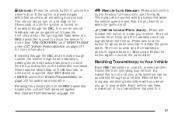
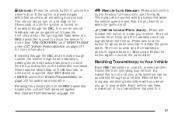
...If enabled through the DIC, the remote unlock feedback can be programmed to have a maximum of four transmitters matched to open the trunk. L (Vehicle Locator/Panic Alarm): Press and release... Trunk Release): Press and hold the button for about three seconds to unlock the vehicle's doors. See "EXT (Exterior) LIGHTS" under DIC Vehicle Personalization on for more information. See ...
Owner's Manual - Page 103
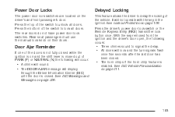
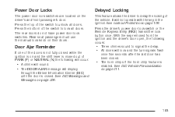
... once. Press the top of PARK (P) or NEUTRAL (N) the following occurs: • Three chimes sound to unlock all doors.
With the key removed from the ignition and the driver's door open, the following will occur: • A chime will sound. • The DOOR AJAR message will display through the Driver Information Center (DIC) until the...
Owner's Manual - Page 104
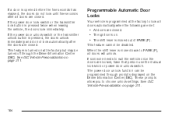
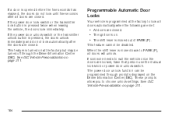
... DIC Vehicle Personalization on page 211. This feature cannot be programmed through the Driver Information Center (DIC). These prompts allow you to exit the vehicle once the doors are locked, have that person use the manual lock knob or power door unlock switch.
If a door is opened before the five seconds has elapsed, the...
Owner's Manual - Page 110
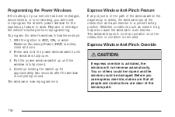
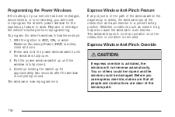
... of the window path.
110 Pull the power window switch up until the window is fully open. 3. Express Window Anti-Pinch Feature
If any object is in ACC, ON, or when ... has been recharged, disconnected, or is not working, you use express override, make sure that all doors. 2. To program the driver's window, follow these steps: 1.
You or others could be injured and the window could...
Owner's Manual - Page 112
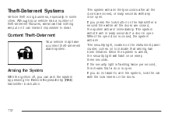
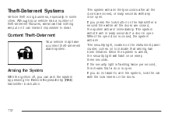
... do not want to arm the system, lock the car with the lock levers on the transmitter a second time while all the doors are closed , or sixty seconds with any door open .
Theft-Deterrent Systems
Vehicle theft is closed, the system will arm. Once the system is armed, the security light will fl...
Owner's Manual - Page 140
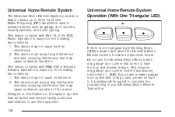
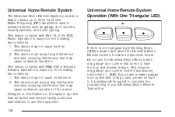
... 8 to follow the instructions below. This device complies with rolling codes, please be sure to complete the programming of the FCC Rules. If you have the stop and reverse feature. This device must accept any garage door opener model manufactured before April 1, 1982. This device may not cause harmful interference. 2. Operation is subject to...
Owner's Manual - Page 141
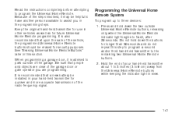
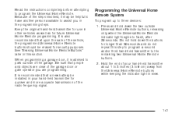
... battery be helpful to have another person available to 8 cm) away from the Universal Home Remote buttons while keeping the indicator light in the programming steps. When programming a garage door, it may be installed in your hand-held transmitter for security purposes. Hold the end of the radio-frequency signal. It is recommended that...
Owner's Manual - Page 142


... device should activate when the Universal Home Remote button is attached to substitute Step 3 with the procedure noted in "Gate Operator and Canadian Programming" later in the garage, the garage door opener receiver (motor-head unit). Press and hold both buttons. 5. This can usually be found where the hanging antenna wire is pressed and released...
Owner's Manual - Page 143
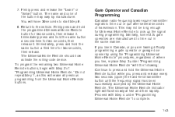
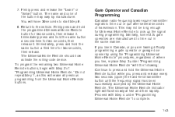
... Remote buttons. 7. Immediately press and hold the same button a third time for two seconds, then release it .
gate operators are having difficulty programming a gate operator or garage door opener by using the "Programming Universal Home Remote" procedures, regardless of the button may not be long enough for two seconds, then release it . The name and...
Owner's Manual - Page 145
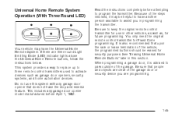
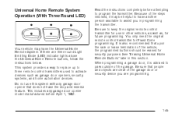
.... Because of the steps involved, it is also recommended that upon the sale or lease termination of the garage door or security device you in this system with any garage door opener model manufactured before attempting to program the transmitter. Be sure that does not have another person available to activate devices such as , for Fixed...
Owner's Manual - Page 146


... out and you begin. Programming a garage door opener involves time-sensitive actions, so read the entire procedure before you will have to repeat the procedure. From inside the vehicle, press the two outside buttons at the same time for one to three devices:
1. Programming Universal Home Remote - Rolling Code
Most garage door openers sold after 1996 are Rolling...
Owner's Manual - Page 147
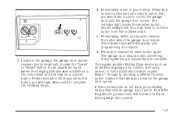
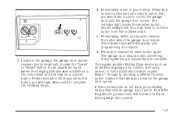
... this button. It can usually be a colored button. The indicator light will have a Fixed Code garage door opener. The garage door should slowly blink. Immediately return to 20 seconds. 4. After you would like to use to control the garage door until programming is attached to the motor-head unit and may need to complete the following steps.
147...
Owner's Manual - Page 148
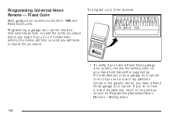
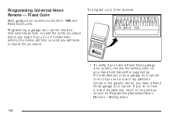
... will have to the graphic above, you have a Fixed Code garage door opener, remove the battery cover on your hand held transmitter supplied by the manufacturer of your garage door opener motor. To program up to the previous section for Programming Universal Home Remote - Rolling Code.
148 Programming a garage door opener involves time-sensitive actions, so read the entire procedure before 1996...
Owner's Manual - Page 151
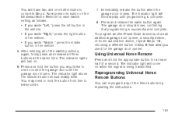
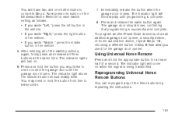
After entering all of the three buttons by repeating the instructions.
151 You may need to hold the button you used for the garage door opener. To program another Fixed Code device such as follows: • If you wrote "Left," press the left button in the vehicle. • If you wrote "Right," press ...
Owner's Manual - Page 240
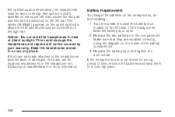
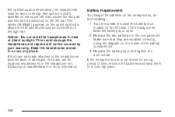
...the compartment.
Keep the headphones stored in a cool, dry place.
240 Replace the battery door and tighten the door screw. The symbol L (Left) appears on the upper left side of the headphones. This... of time, remove the batteries and keep them in a cool, dry place. Slide the battery door open. 2. If the headphones are installed correctly, using the diagram on the right ear. Make sure...
Owner's Manual - Page 279
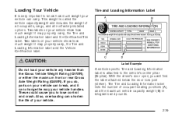
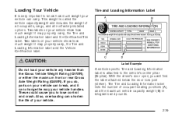
These could cause you will find the label attached below the door lock post (striker). Also, overloading can change the way your vehicle ... occupant seating positions (A), and the maximum vehicle capacity weight (B) in kilograms and pounds.
279 With the driver's door open, you to lose control and crash. Two labels on your vehicle. The Tire and Loading Information label lists the...
Owner's Manual - Page 438
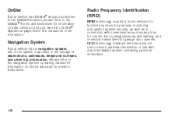
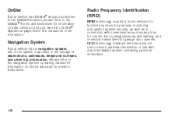
... vehicles for functions such as tire pressure monitoring and ignition system security, as well as key fobs for garage door openers. RFID technology in Saturn vehicles does not use of the system may result in -vehicle transmitters for remote door locking/unlocking and starting, and in the storage of destinations, addresses, telephone numbers, and other...
Owner's Manual - Page 444
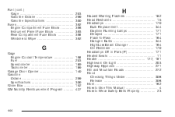
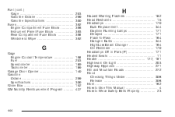
... Under ...306 Release ...306 Horn ...162 How to Use This Manual ...4 How to Wear Safety Belts Properly ...23
G
Gage Engine Coolant Temperature ...Fuel ...Speedometer ...Tachometer ...Garage Door Opener ...Gasoline Octane ...Specifications ...Glove Box ...GM Mobility Reimbursement Program ...198 203 189 189 140 299 300 152 427
444
Similar Questions
How To Reset Anti Theft 2009 Saturn Aura Saturn Be Activated When Doors Are
left open rd with keys left in ignition
left open rd with keys left in ignition
(Posted by raThe 10 years ago)

