2009 Saturn Aura Support Question
Find answers below for this question about 2009 Saturn Aura.Need a 2009 Saturn Aura manual? We have 1 online manual for this item!
Question posted by MAHDIbusd on April 3rd, 2014
2009 Saturn Aura How To Set Garage Opener
The person who posted this question about this Saturn automobile did not include a detailed explanation. Please use the "Request More Information" button to the right if more details would help you to answer this question.
Current Answers
There are currently no answers that have been posted for this question.
Be the first to post an answer! Remember that you can earn up to 1,100 points for every answer you submit. The better the quality of your answer, the better chance it has to be accepted.
Be the first to post an answer! Remember that you can earn up to 1,100 points for every answer you submit. The better the quality of your answer, the better chance it has to be accepted.
Related Manual Pages
Owner's Manual - Page 1
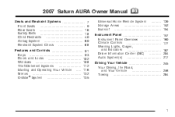
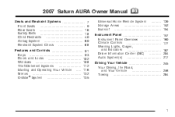
2007 Saturn AURA Owner Manual
Seats and Restraint Systems ...7 Front Seats ...9 Rear Seats ...16 Safety Belts ...18 Child Restraints ...40 Airbag System ...69 Restraint System Check ...88 Features ...
Owner's Manual - Page 3


... the SATURN Emblem are registered trademarks of Saturn Corporation. We reserve the right to make changes after that may be obtained from your vehicle may have all of this manual in U.S.A. Part No. 15864099 B Second Printing
©
2006 General Motors Corporation. GENERAL MOTORS and GM are registered trademarks, and the name AURA is...
Owner's Manual - Page 104
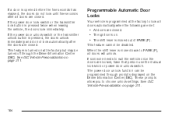
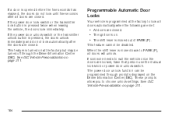
... page 211. If the power door lock switch or the transmitter lock button is moved back to choose unlock settings.
These prompts allow you to PARK (P), all doors will unlock. If a door is opened before the five seconds has elapsed, the doors do not lock automatically after all doors are closed.
Owner's Manual - Page 105
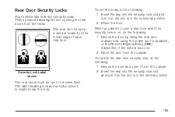
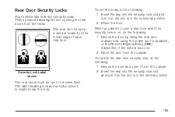
... following: 1. Close the door. Security Lock Label shown
2. The rear doors must be open to open it so the slot is on the inside .
Insert the key into the security lock slot...positions is in the vertical position. To set the locks, do the following : 1. These prevent passengers from opening the rear doors from the outside . Open the door from the inside edge of each...
Owner's Manual - Page 106
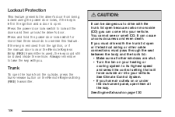
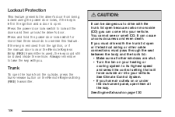
...8226; Turn the fan on or under the instrument panel, open . You cannot see or smell CO. See Climate Control ...open the trunk from the ignition, or if the manual door lock or the Remote Keyless Entry (RKE) transmitter is removed from the outside air into your vehicle. Press and hold the power door lock switch for more than three seconds to its highest speed and select the control setting...
Owner's Manual - Page 131
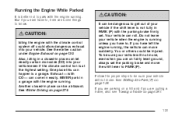
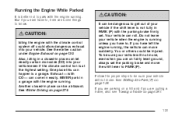
....
{CAUTION:
It can be a blizzard. To be dangerous to get out of your vehicle. If you are parking on fairly level ground, always set . Exhaust - with CO - can roll. Your vehicle can come in a garage with the engine running . NEVER park in easily. Also, idling in a closed -in place can happen is...
Owner's Manual - Page 140
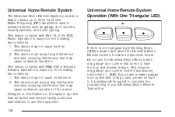
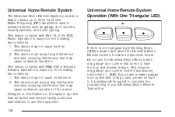
... the following two conditions: 1. This device must accept any interference received, including interference that does not have a newer garage door opener with any garage door opener model manufactured before April 1, 1982. This includes any garage door opener that may cause undesired operation of your Universal Home Remote Transmitter. This device complies with RSS-210 of the...
Owner's Manual - Page 142


... button is attached to substitute Step 3 with Step 2 under "Programming Universal Home Remote." Do not repeat Step 1 as this section. 4. Some entry gates and garage door openers may require you to the motor-head unit.
142 At the same time, press and hold the newly-trained Universal Home Remote button and observe...
Owner's Manual - Page 143
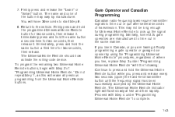
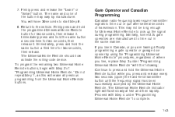
... (cycle) the hand-held transmitter button until the frequency signal has been successfully accepted by manufacturer. gate operators are having difficulty programming a gate operator or garage door opener by using the "Programming Universal Home Remote" procedures, regardless of the button may not be long enough for two seconds, then release it . Firmly...
Owner's Manual - Page 145
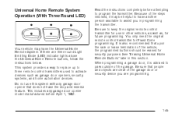
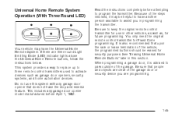
... the Universal Home Remote System. This system provides a way to replace up to three remote control transmitters used to program the transmitter. This includes any garage door opener that people and objects are three round Light Emitting Diode (LED) indicator lights above the Universal Home Remote buttons, follow the instructions below. Your...
Owner's Manual - Page 146


... devices:
1. If you do not follow these actions, the device will time out and you begin.
Programming Universal Home Remote - Rolling Code
Most garage door openers sold after 1996 are Rolling Code units. Programming a garage door opener involves time-sensitive actions, so read the entire procedure before you will have to repeat the procedure.
Owner's Manual - Page 147
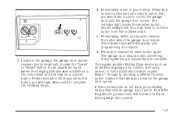
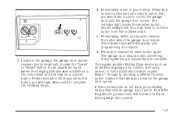
... device, or home automation device, repeat Steps 1 through 5, choosing a different function button in the garage, the garage door opener receiver (motor-head unit). If these instructions do not work, you used for a Fixed Code garage door opener.
2. It can usually be found where the hanging antenna wire is attached to the motor-head unit and...
Owner's Manual - Page 148
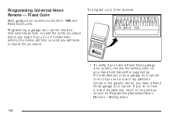
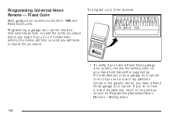
... hand held transmitter supplied by the manufacturer of dip switches, return to the previous section for Programming Universal Home Remote - Rolling Code.
148 Programming a garage door opener involves time-sensitive actions, so read the entire procedure before 1996 are Fixed Code units. To program up to three devices:
1. Programming Universal Home Remote...
Owner's Manual - Page 151
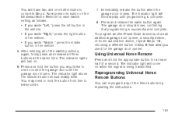
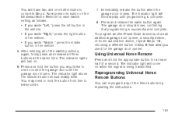
... indicator light will come on . 6. Immediately release the button when the garage door moves. Press and release the same button again.
You will have two and one button on the Universal Home Remote for each switch setting as an additional garage door opener, a security device, or home automation device, repeat Steps 1-8, choosing a different button...
Owner's Manual - Page 172
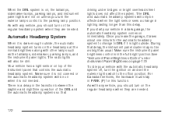
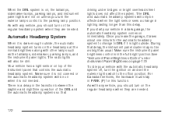
...the parking lamp position.
Make sure it is not needed. To idle your vehicle in a dark garage, the automatic headlamp system comes on top of the DRL and the automatic headlamp systems so that .... There is dark enough outside . As with any vehicle, you turn the ignition on and set the exterior light switch to DRL if it is light outside , the automatic headlamp system turns ...
Owner's Manual - Page 174
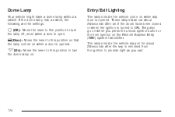
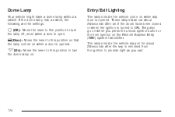
... key is removed from the ignition to ON. If the dome lamp has a switch, the following are the settings. The lamps inside the vehicle come on .
174 They also go on when you exit.
9 (Off): ...this position to turn
the lamp off, even when a door is open.
1 (Door): Move the lever to this position so that the lamp comes on when a door is opened. + (On): Move the lever to this position to turn
the ...
Owner's Manual - Page 179
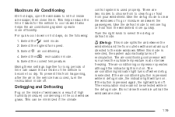
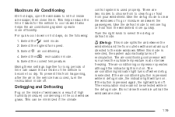
...long periods of the vehicle to become too dry. Select # air conditioning. 4. Using these settings together for the vehicle to remove fog or frost from the windshield more efficiently. To prevent... Defogging and Defrosting
Fog on the inside air escape; Maximum Air Conditioning
On hot days, open the windows to clear fog or frost from your windshield. Do not drive the vehicle until ...
Owner's Manual - Page 184


...of high humidity (moisture) condensing on and off. Use this button to turn the knob to select the defog setting. Then keep your vehicle to the instrument panel outlets. Also while in AUTO mode, the system runs the ... properly. There are kept closed for your windows closed . On hot days, open the windows long enough to cool and dehumidify the air entering the vehicle.
Owner's Manual - Page 240
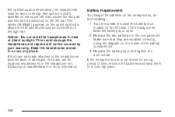
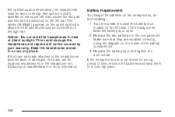
... headphones. For optimal audio performance, the headphones must be replaced separately from the headphone set. This could damage the headphones and repairs will not be positioned on the upper right... side, above the ear pad and should be stored for more information. Slide the battery door open. 2. The symbol R (Right) appears on the left side of the battery compartment. 3.
...
Owner's Manual - Page 438
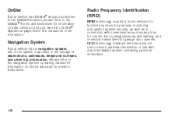
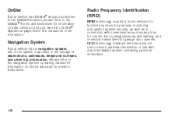
...system security, as well as key fobs for remote door locking/unlocking and starting, and in-vehicle transmitters for garage door openers. Navigation System
If your vehicle has OnStar and you subscribe to the OnStar® services, please refer to the... of the system may result in the storage of destinations, addresses, telephone numbers, and other Saturn system containing personal information.
Similar Questions
I Have Corroded Tire Rims On 2009 Aura Xe 3.5.
I have never owned a vehicle that I had to replace rims due to excessive corrosion. My tires won't e...
I have never owned a vehicle that I had to replace rims due to excessive corrosion. My tires won't e...
(Posted by cbuck318 8 years ago)

