2008 Saturn SKY Support Question
Find answers below for this question about 2008 Saturn SKY.Need a 2008 Saturn SKY manual? We have 1 online manual for this item!
Question posted by jsinramr on July 1st, 2014
How To Reset Computer In 2008 Saturn Sky Redline Turbo
The person who posted this question about this Saturn automobile did not include a detailed explanation. Please use the "Request More Information" button to the right if more details would help you to answer this question.
Current Answers
There are currently no answers that have been posted for this question.
Be the first to post an answer! Remember that you can earn up to 1,100 points for every answer you submit. The better the quality of your answer, the better chance it has to be accepted.
Be the first to post an answer! Remember that you can earn up to 1,100 points for every answer you submit. The better the quality of your answer, the better chance it has to be accepted.
Related Manual Pages
Owner's Manual - Page 1


2008 Saturn SKY Owner Manual
Seats and Restraint Systems ...1-1 Front Seats ...1-2 Safety Belts ...1-6 Child Restraints ...1-22 Airbag System ...1-36 Restraint System Check ...1-50 Features and Controls ...2-1 Keys ...2-2 Doors ...
Owner's Manual - Page 2
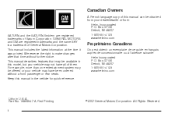
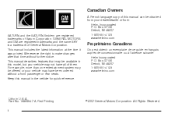
... includes the latest information at the time it was printed. Box 07130 Detroit, MI 48207 1-800-551-4123 www.helminc.com
SATURN and the SATURN Emblem are registered trademarks and the name SKY is a trademark of General Motors Corporation. Keep this manual can be obtained from your dealer/retailer or from: Helm, Incorporated...
Owner's Manual - Page 106


... gear to the speed desired, and then release the button. Passing Another Vehicle While Using Cruise Control
Use the accelerator pedal to a higher speed and reset the cruise control. 2. When going up to reduce the vehicle speed.
Disengage the cruise control by applying the brake pedal, but do this is erased...
Owner's Manual - Page 114
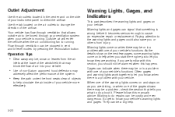
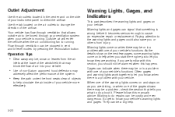
... ice, snow or leaves from injury. Use the tab located on the side of your vehicle's functions.
So get to change the direction of non-Saturn approved hood deflectors may be or is moving. Warning lights come on as you are familiar with one of the gages shows there...
Owner's Manual - Page 122
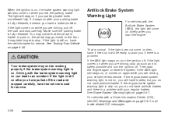
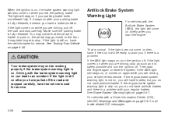
... the engine.
{CAUTION:
Your brake system may go closer to warn you do not have it fixed so it stays on can lead to reset the system.
Owner's Manual - Page 132
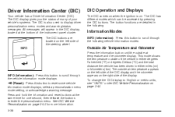
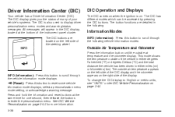
... side of the instrument panel cluster. Information Modes
INFO (Information): Press this button to display driver personalization menu modes and warning/status messages. r(Reset):
Press this button to reset some vehicle information mode displays, select a personalization menu mode setting, or acknowledge a warning message. The button functions are located on the right side...
Owner's Manual - Page 133


...the information button until MPG (L/100 KM) INST displays.
If the average fuel economy is not reset, it is based on current and past driving conditions. When the fuel level is an average ... at a particular moment and changes frequently as driving conditions change , this screen cannot be reset.
3-39 As your vehicle is getting based on fuel economy and the fuel remaining in miles...
Owner's Manual - Page 134
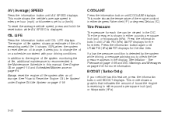
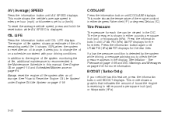
...display. See Engine Oil on page 5-15 and Scheduled Maintenance on a schedule consistent with your vehicle has this manual. Always reset the engine oil life system after an oil change .
It shows 100% when the system is detected by the system while ...Warnings and Messages on page 5-19. It alerts you to change the oil on page 6-4. BOOST (Turbo Only)
If your driving conditions.
Owner's Manual - Page 135
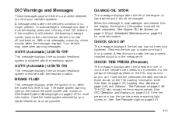
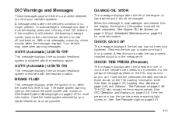
... page 6-4 for more information. AUTO (Automatic) LIGHTS ON
This message displays if the automatic headlamp system is disabled with the cap properly installed should be reset separately. See Engine Oil Life System on page 5-19 and Scheduled Maintenance on page 5-56. Have the tire pressures checked and set to be checked...
Owner's Manual - Page 138


.../retailer immediately.
SERVICE TRACTION
If your vehicle has Electronic Stability Control (ESC), this message displays and a chime sounds when the system is not working. Try resetting the system by your dealer/retailer as soon as possible and stop carefully. See Traction Control System (TCS) on page 4-6 and Electronic Stability Control (ESC...
Owner's Manual - Page 139


...available on your dealer/retailer. Entering Personalization Menu
1. Press and hold the information and reset buttons at the same time for more information. If the warning comes on and stays...will be displayed on the DIC. Only the features available will be accessible. 3. Press the reset button to appear. Adjust your vehicle has the Traction Control System (TCS), this message to ...
Owner's Manual - Page 140


...to chirp every time the lock button on the RKE transmitter. Personalization Menu Modes
OIL LIFE RESET
When this feature is displayed, you to scroll through the available settings: OFF (default):..., press the information button while the desired setting is displayed on the RKE transmitter. To reset the system, see Engine Oil Life System on page 2-4 for more information. To select ...
Owner's Manual - Page 141


... the information button while the desired setting is displayed on the display, press and hold the reset button for more information.
See Remote Keyless Entry (RKE) System Operation on page 2-4 for... The horn will not chirp when the unlock button on the display, press and hold the reset button for more information. When LIGHT FLASH appears on the RKE transmitter is pressed. See Remote...
Owner's Manual - Page 142


...If you can be enabled or disabled. When UNLK appears on the display, press and hold the reset button for the AUTO UNLK feature. To select a setting and move on page 2-7 for more information... Unlock on the DIC.
3-48 When AUTO UNLK appears on the display, press and hold the reset button for at least one second to the next feature, press the information button while the desired setting...
Owner's Manual - Page 143


... will appear in Spanish.
When EXT LIGHTS appears on the display, press and hold the reset button for more information. Exiting Personalization Menu
The personalization menu will be enabled or disabled.... desired setting is pressed. When LANGUAGE appears on the display, press and hold the reset button for at least one second to scroll through the available settings: ENGLISH (default):...
Owner's Manual - Page 197


Genuine Saturn parts have one of these marks. Accessories and Modifications
When non-dealer/non-... can accessorize your dealer/retailer. When you will know that GM-trained and supported service technicians will receive genuine Saturn parts and Saturn-trained and supported service people. You will perform the work using genuine GM Accessories.
Your GM dealer/retailer can affect...
Owner's Manual - Page 213
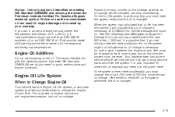
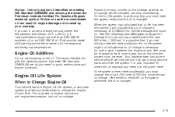
... changed at least once a year and at which an oil change . It is also important to reset the oil life system whenever the oil is necessary for over a year. Remember to check the oil...
5-19 If the system is necessary. Your dealer/retailer has trained service people who will be reset.
Engine Oil Additives
Do not add anything to change the engine oil and filter. Engine...
Owner's Manual - Page 214
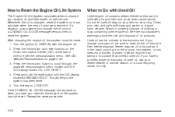
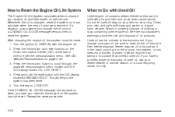
...Do not let used engine oil. Used oil can calculate when the next oil change is changed, reset the system so it can be unhealthy for very long. This will tell you have a problem ...drain all the oil from the filter before disposal. If you the system has been reset. 5. Repeat the reset procedure. Instead, recycle it by putting it in the trash, pouring it to a place that...
Owner's Manual - Page 258


... on the Tire and Loading Information label. See Inflation - These tires should be sure to use a cloth or a paper towel to the vehicle. Reset the Tire Pressure monitor System. Tire Pressure on page 5-56 and Loading Your Vehicle on page 5-59. In an emergency, you change a wheel, remove any...
Owner's Manual - Page 261
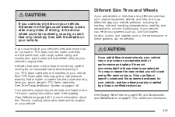
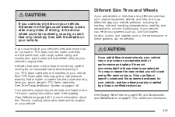
...if your vehicle has electronic systems such as your vehicle, and have them properly installed by a Saturn certified technician. Your vehicle's original equipment tires are selected. A tire and/or ...the wheels on page 5-58. Different Size Tires and Wheels
{CAUTION:
If you use Saturn specific wheel and tire systems developed for more information about the Tire and Loading ...
Similar Questions
Reduced Engine Power Light
When I restarted my 2008 Sky Red Line last night after I unloaded it, it was difficult to start and ...
When I restarted my 2008 Sky Red Line last night after I unloaded it, it was difficult to start and ...
(Posted by beckysager24 9 years ago)
How Do You Change The Thermostat On A 2008 Sky Reline?
(Posted by lucianjc 10 years ago)
Where Is The Turbo Boost Sensor On A Saturn Sky Located
(Posted by 1Inyaqui 10 years ago)

