2008 Saturn Outlook Support Question
Find answers below for this question about 2008 Saturn Outlook.Need a 2008 Saturn Outlook manual? We have 1 online manual for this item!
Question posted by bwrsall on January 15th, 2014
What Are The Buttons Above The Rear View Mirror On A Saturn Outlook
The person who posted this question about this Saturn automobile did not include a detailed explanation. Please use the "Request More Information" button to the right if more details would help you to answer this question.
Current Answers
There are currently no answers that have been posted for this question.
Be the first to post an answer! Remember that you can earn up to 1,100 points for every answer you submit. The better the quality of your answer, the better chance it has to be accepted.
Be the first to post an answer! Remember that you can earn up to 1,100 points for every answer you submit. The better the quality of your answer, the better chance it has to be accepted.
Related Manual Pages
Owner's Manual - Page 1
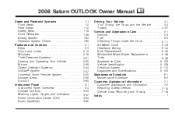
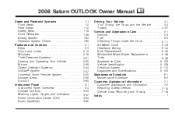
2008 Saturn OUTLOOK Owner Manual
Seats and Restraint Systems ...1-1 Front Seats ...1-2 Rear Seats ...1-12 Safety Belts ...1-18 Child Restraints ...1-39 Airbag System ...1-64 Restraint System Check ...1-80 Features and Controls ...2-1 Keys ...2-3 Doors and Locks ...2-10 Windows ...2-18 Theft-Deterrent Systems ...2-21 Starting and Operating Your Vehicle ...2-25 Mirrors ...2-39 Object Detection ...
Owner's Manual - Page 2
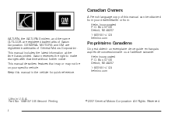
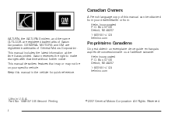
...Incorporated P.O. All Rights Reserved. GENERAL MOTORS and GM are registered trademarks of Saturn Corporation. Saturn reserves the right to make changes after that may or may not be ...in U.S.A. Box 07130 Detroit, MI 48207 1-800-551-4123 helminc.com
SATURN, the SATURN Emblem, and the name OUTLOOK are registered trademarks of General Motors Corporation. This manual describes features that ...
Owner's Manual - Page 5
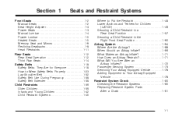
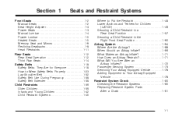
...a Crash ...1-81
Front Seats ...1-2 Manual Seats ...1-2 Seat Height Adjuster ...1-3 Power Seats ...1-3 Manual Lumbar ...1-4 Power Lumbar ...1-5 Heated Seats ...1-5 Memory Seat and Mirrors ...1-6 Reclining Seatbacks ...1-8 Head Restraints ...1-11 Rear Seats ...1-12 Rear Seat Operation ...1-12 Third Row Seats ...1-14 Safety Belts ...1-18 Safety Belts: They Are for Everyone ...1-18 How to Wear Safety...
Owner's Manual - Page 8
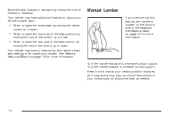
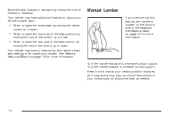
... the front of the control up or down.
• Raise or lower the rear part of the seat cushion by sliding the control forward or rearward. See Memory Seat and Mirrors on the inboard side of your vehicle has this feature, the handle is located ... seatback. Turn the handle forward to decrease lumbar support. Move the seat forward or rearward by
moving the rear of the control up or down.
Owner's Manual - Page 9
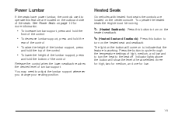
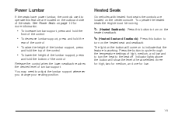
... when the lower seatback reaches the desired level of the control. I
(Heated Seatback): Press this button to turn on the heated seatback.
• To decrease lumbar support, press and hold the
rear of lumbar support. Press the button to cycle through the temperature settings of the seats.
Heated Seats
On vehicles with heated...
Owner's Manual - Page 10
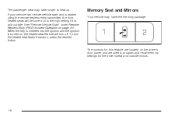
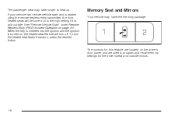
...front heated seats will turn the heated seat feature back on, press the desired button. Memory Seat and Mirrors
Your vehicle may take longer to program and recall memory settings for the driver...this feature are located on page 2-5. If your vehicle has remote vehicle start and is cold outside mirrors.
1-6 To turn off. The passenger seat may have the memory package. See "Remote Vehicle ...
Owner's Manual - Page 11


... driver's seat recall may stop recall movement of the memory feature at any time, press one of the power seat controls, memory buttons, or power mirror buttons. See Outside Power Mirrors on page 3-74 for the area that the position has been stored. There is still not being recalled, see your vehicle with the...
Owner's Manual - Page 36


...if you pull the belt across you more slowly. If this section for you are using a rear seating position with a shoulder belt height adjuster, move it get twisted. If equipped with a ... page 1-38. The lap-shoulder belt may be quickly unbuckled if necessary. 5. Position the release button on reconnecting the safety belt to make sure it . To see how, see Safety Belt Extender...
Owner's Manual - Page 38


...front passenger seating positions. They can move the height adjuster up by pushing up on the button (A) and move it has locked into position.
1-34
Although the safety belt pretensioners cannot...make sure it down, push down without pushing the button to be away from the neck and head.
Rear Safety Belt Comfort Guides
Rear shoulder belt comfort guides may provide added safety belt...
Owner's Manual - Page 93
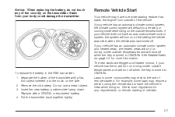
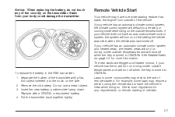
...default to a heating or cooling mode depending on the outside of the vehicle. The rear window defogger and heated mirrors, if your body could damage the transmitter. Laws in some laws may require a...key is turned to have the vehicle in the RKE transmitter: 1.
To replace the battery in view when doing so. Insert the new battery, positive side facing down. Separate the halves of remote ...
Owner's Manual - Page 125


.../night adjustment allows you .
There may be three OnStar® buttons located at the bottom of the mirror face.
2-39 There is the on . Automatic Dimming Mirror Operation
The automatic dimming mirror comes on /off . Hold the mirror in the upper right corner of the mirror face. See OnStar® System on the services OnStar®...
Owner's Manual - Page 129


...DIC Buttons) on page 3-74 and Memory Seat and Mirrors on page 3-26 for more information.
2-43 The passenger side mirror is...view the curb when parallel parking. It also makes things, like other vehicles, look farther away than they really are . This feature will return to heat the mirrors.
Outside Convex Mirror
{ CAUTION:
A convex mirror can be turned on your right. See "Rear...
Owner's Manual - Page 172


... your vehicle has heated outside rearview mirrors, the mirrors heat to help clear fog or frost from the rear window. Rear Window Defogger
The rear window defogger uses a warming grid to remove fog from the surface of the rear window. The rear window defogger stays on about 10 minutes after the button is pressed. If you do, you...
Owner's Manual - Page 179


... off the engine. This mode directs most of the mirror when the rear window defog button is close to turn the rear window defogger on . In this button to freezing. The recirculation mode cannot be displayed. If the passenger temperature buttons are clear. These actions may damage the rear defogger. The passenger temperature will heat to help...
Owner's Manual - Page 182
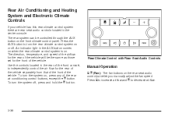
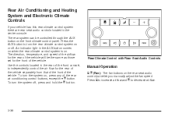
.... The direction, temperature, and speed of the airflow for the rear of the vehicle. Rear Climate Control with Rear Seat Audio Controls
Manual Operation
D C (Fan): The fan buttons on the front climate control panel. Use the controls located in the rear of the front console, to decrease airflow.
3-36 To turn...
Owner's Manual - Page 203
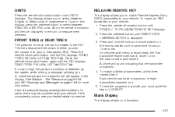
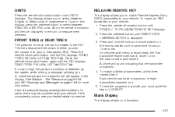
... display, press the set /reset button until the DIC displays REAR TIRES PSI (kPa) LEFT ## ...viewed in the unit of measurement selected. If a low or high tire pressure condition is detected by the system while driving, a message advising you to match Remote Keyless Entry (RKE) transmitters to your vehicle: 1. See Inflation - To match an RKE transmitter to it. 5. FRONT TIRES or REAR...
Owner's Manual - Page 206
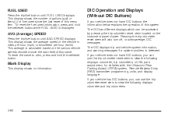
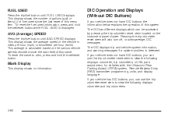
...which can use the trip odometer reset stem to view the following displays: odometer and trip odometers. If your vehicle has DIC buttons, you can use the trip odometer reset stem ... this menu item. To reset the value to view the following displays: odometer, trip odometers, oil life, park assist menu for vehicles with the Ultrasonic Rear Parking Assist (URPA) system, Remote Keyless Entry ...
Owner's Manual - Page 259


..., and Rear Auxiliary (if available). See "Using the Auxiliary Input Jack(s)" later in either slot. The DVD/CD text label and a message showing track or chapter number displays when a disc is in alphabetical order on page 3-115 for future listening or viewing entertainment. From the sort screen, push one of the buttons below...
Owner's Manual - Page 261


...seconds to do so. Navigation/Radio System
Your vehicle may have a DVD Rear Seat Entertainment (RSE) system. The driver cannot safely view the video screen while driving and should not try to stop all system...is within the operating range. To enable Parental Control, press and hold the radio power button for the RSE system is within the operating range of the front radio. The navigation ...
Owner's Manual - Page 485
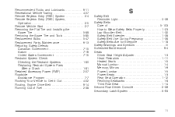
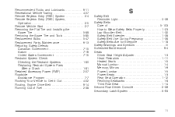
... ...5-47 Replacement Parts, Maintenance ...6-13 Reporting Safety Defects Canadian Government ...7-15 Saturn ...7-16 United States Government ...7-15 Restraint System Check Checking the Restraint Systems ... Restraints ...1-11 Heated Seats ...1-5 Manual Lumbar ...1-4 Memory, Mirrors ...1-6 Power Lumbar ...1-5 Power Seats ...1-3 Rear Seat Operation ...1-12 Reclining Seatbacks ...1-8 Third Row Seat ...
Similar Questions
The Nav System On My 2008 Saturn Outlook Comes Up With Dvd Read Error? Is There
DVD in the system? If so, howdo you get it out? Thanks.
DVD in the system? If so, howdo you get it out? Thanks.
(Posted by azkid50 11 years ago)

