2007 Saturn Outlook Support Question
Find answers below for this question about 2007 Saturn Outlook.Need a 2007 Saturn Outlook manual? We have 1 online manual for this item!
Question posted by marypjt on October 1st, 2013
How To Remove Mirror Cover Saturn Outlook 2007
The person who posted this question about this Saturn automobile did not include a detailed explanation. Please use the "Request More Information" button to the right if more details would help you to answer this question.
Current Answers
There are currently no answers that have been posted for this question.
Be the first to post an answer! Remember that you can earn up to 1,100 points for every answer you submit. The better the quality of your answer, the better chance it has to be accepted.
Be the first to post an answer! Remember that you can earn up to 1,100 points for every answer you submit. The better the quality of your answer, the better chance it has to be accepted.
Related Manual Pages
Owner's Manual - Page 1
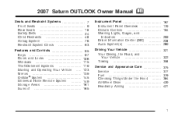
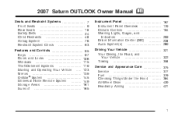
...Under the Hood ...All-Wheel Drive ...Headlamp Aiming ...375 377 379 384 420 421
1 2007 Saturn OUTLOOK Owner Manual
Seats and Restraint Systems ...7 Front Seats ...9 Rear Seats ...18 Safety Belts ......Locks ...106 Windows ...115 Theft-Deterrent Systems ...119 Starting and Operating Your Vehicle ...123 Mirrors ...139 OnStar® System ...145 Universal Home Remote System ...149 Storage Areas ...161...
Owner's Manual - Page 3
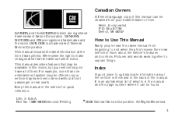
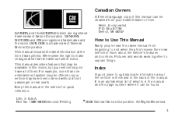
...front passenger or rear seats. Index
A good place to explain things. Box 07130 Detroit, MI 48207
SATURN and the SATURN Emblem are registered trademarks and the name OUTLOOK is the Index in the manual and the page number where it was printed. For example, more than...found.
2006 General Motors Corporation. It is an alphabetical list of what is in the back of Saturn Corporation.
Owner's Manual - Page 14
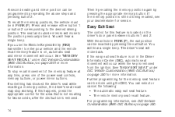
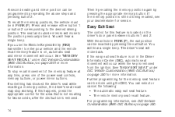
...recalling for more information. The seat and outside mirrors will occur when the key is on the...mirror position can select or cancel the following: • The automatic easy exit seat feature. • The remote memory seat recall feature. You can be recalled by pressing the appropriate memory button. Further programming for more information.
If this feature is removed...
Owner's Manual - Page 90
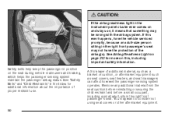
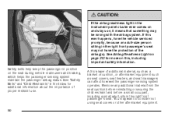
Remove any additional material from the seat cushion before reinstalling or securing the child restraint and before a ...and braking, which helps the passenger sensing system maintain the passenger airbag status. You may want to consider not using seat covers or other aftermarket equipment.
90 If this , including important safety information. A thick layer of the airbag(s). See Airbag ...
Owner's Manual - Page 102
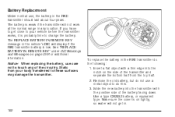
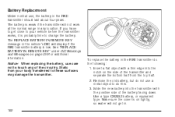
... REMOTE KEY" under DIC Warnings and Messages on tightly, so water will display if the RKE transmitter battery is on page 239 for additional information. Remove the old battery, but do not use a metal object to change the battery. Battery Replacement
Under normal use, the battery in the RKE transmitter do...
Owner's Manual - Page 118


...down and lift the mirror cover to a factory preset position. Press the switch to cover the side window. ...Swing the sun visor to the side to turn the lamps on or off.
This feature prevents the rear passenger windows from operating, except from side-to block glare. Window Lockout o (Window Lockout): The window lockout
switch is removed. Lighted Visor Vanity Mirror...
Owner's Manual - Page 157
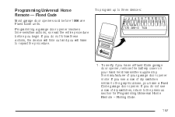
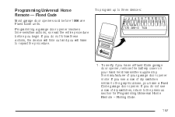
... door opener involves time-sensitive actions, so read the entire procedure before 1996 are Fixed Code units.
If you have a Fixed Code garage door opener, remove the battery cover on your garage door opener motor.
Owner's Manual - Page 161


... armrest storage area, press the button located on the front of the armrest. To open the cover, press the button. The armrest on each door. The tray can slide forwards and backwards by...(s)
There are additional cupholders located on the center console can be removed for additional storage.
161 There are two cupholders, with removable liners, located in front of the third row seat and in ...
Owner's Manual - Page 164


... of the system. There is an additional storage compartment on each side of the vehicle and lift the cover up .
164 Open the lid. 2. Remove the side panels and place inside the bin. 3. To remove the cargo management system: 1. Close the lid. 5.
To open , unsnap and lift the panel up . Cargo Management System...
Owner's Manual - Page 192
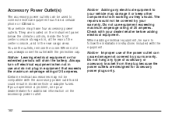
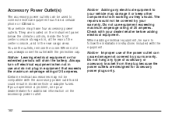
...the front center console storage bin, at the rear of the power outlet can be covered by your vehicle may have four accessory power outlets. Notice: Adding any type of ...When adding electrical equipment, be compatible with the equipment. Notice: Improper use the outlets, remove the cover. To use of the center console, and in blown vehicle or adapter fuses. Certain electrical...
Owner's Manual - Page 197
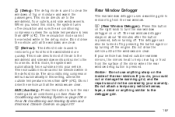
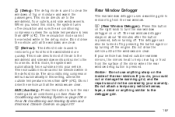
... mode cannot be covered by turning off recirculation and runs the air conditioning compressor unless the outside temperature is used to clear the
windows of the mirror when the rear window...197 - (Defog): The defog mode is less than 40°F (4°C). This mode directs air to remove fog or frost from the rear window.
< (Rear Window Defogger): Press this setting, unless the outside...
Owner's Manual - Page 205
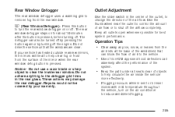
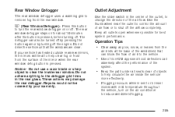
...air into the vehicle. • Use of non-GM approved hood deflectors can also be covered by turning off .
The rear window defogger stays on or off the engine. If your warranty. Repairs... slider switch in the rear glass. Use the thumbwheel near the outlet to remove fog from the surface of the mirror when the rear window defog button is pressed, before turning off by pressing ...
Owner's Manual - Page 257
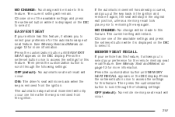
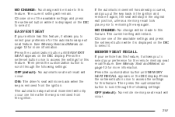
... settings and press the set /reset button while it again, the seat will stay in the ignition and remove it is removed from the ignition. Choose one time after the key is displayed on the DIC display. NO CHANGE: No...the key back in the original exit position, unless a memory recall took place prior to removing the key again. See Memory Seat and Mirrors on page 13 for this feature.
Owner's Manual - Page 307
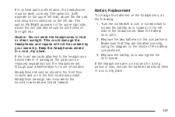
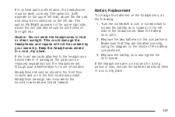
...sure that they are folded forward. Headphones should be positioned on the left side of time, remove the batteries and keep them in a cool, dry place.
307 Keep the headphones stored in... the compartment. For optimal audio performance, the headphones must be covered by your dealer/retailer for a long period of the headphones. Notice: Do not store ...
Owner's Manual - Page 361
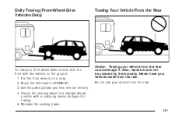
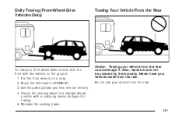
Set the parking brake and then remove the key. Release the parking brake. Notice: Towing your vehicle from the rear.
361 Put the front wheels on the ground: 1. 2. 3. 4. Do not ... the Rear
To tow your front-wheel-drive vehicle from the front with a clamping device designed for towing. 5.
Also, repairs would not be covered by the warranty. Never have your vehicle towed from the rear.
Owner's Manual - Page 377
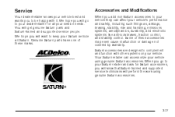
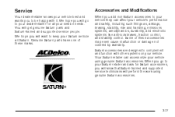
... accessories may even cause malfunction or damage not covered by warranty. When you go to your dealer/retailer for Saturn accessories, you to be happy with other systems on your vehicle. We hope you will go to keep your Saturn vehicle all your service needs. Saturn accessories are designed to your vehicle they can...
Owner's Manual - Page 393
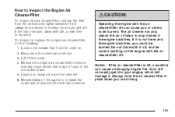
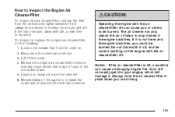
...release loose dust and dirt. Do not drive with it . Remove the engine air cleaner/filter element and any loose debris that hold the cover on the engine with dirt, a new filter is off... element. 6. How to Inspect the Engine Air Cleaner/Filter
To inspect the air cleaner/filter, remove the filter from the vehicle and lightly shake the filter (away from vehicle) to ...
Owner's Manual - Page 451
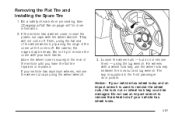
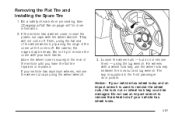
... your vehicle has wheel locks. 451 They will not come off . Store the wheel cover securely in the front passenger door pocket. If your bare hands. The key is used to remove the cover with your vehicle has aluminum wheels, remove the wheel nut caps using the wheel wrench.
3. Loosen the wheel nuts - but...
Owner's Manual - Page 513


...to such parts are preserved. Aftermarket parts are not covered by your GM New Vehicle Limited Warranty, and any ... your needs before you ever need collision repairs. Your Saturn retailer may also be compromised in subsequent collisions. Recycled original...repair. In most cases, the parts being recycled are typically removed from undamaged sections of these parts may fit poorly, ...
Owner's Manual - Page 534
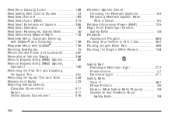
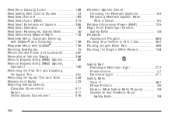
... Belts ...40 Rear Windshield Washer/Wiper ...178 Rearview Mirror, Automatic Dimming with OnStar® and Compass ...139 Rearview Mirror with OnStar® ...139 Reclining Seatbacks ...15 Recommended... ...100 Removing the Flat Tire and Installing the Spare Tire ...451 Removing the Spare Tire and Tools ...448 Replacement Bulbs ...423 Reporting Safety Defects Canadian Government ...517 Saturn ...517 ...
Similar Questions
How Do You Remove Head Restraints In 2007 Saturn Outlook
(Posted by linsehii 9 years ago)
Saturn Outlook 2007 Windshield Wipers Won't Spray But Has Fluid
(Posted by SOLSEC1 10 years ago)
Where Can I Get A Saturn Outlook 2007 Key Made
(Posted by mattlcapel 10 years ago)
Saturn Outlook 2007
what is the part Number for the struts on the outlook 2007 and is there a cross part for that model?...
what is the part Number for the struts on the outlook 2007 and is there a cross part for that model?...
(Posted by gtw1954 11 years ago)

