2008 Saturn Astra Support Question
Find answers below for this question about 2008 Saturn Astra.Need a 2008 Saturn Astra manual? We have 1 online manual for this item!
Question posted by purosFait on August 4th, 2013
2008 Saturn Astra Cd Wont Play
The person who posted this question about this Saturn automobile did not include a detailed explanation. Please use the "Request More Information" button to the right if more details would help you to answer this question.
Current Answers
There are currently no answers that have been posted for this question.
Be the first to post an answer! Remember that you can earn up to 1,100 points for every answer you submit. The better the quality of your answer, the better chance it has to be accepted.
Be the first to post an answer! Remember that you can earn up to 1,100 points for every answer you submit. The better the quality of your answer, the better chance it has to be accepted.
Related Manual Pages
Owner's Manual - Page 1


... Lights, Gages, and Indicators ...4-11
Vehicle Service and Care ...9-1
Service ...9-2 Owner Checks ...9-5 Headlamp Aiming ...9-26 Bulb Replacement ...9-28 Electrical System ...9-33 Tires ...9-38 2008 Saturn Astra Owner Manual
Seats and Restraints ...1-1
Front Seats ...1-2 Rear Seats ...1-7 Safety Belts ...1-8 Airbag System ...1-23 Child Restraints ...1-37 Driver Information Center (DIC) ...4-26...
Owner's Manual - Page 2
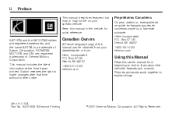
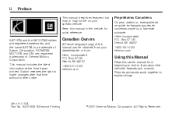
...fic vehicle.
GENERAL MOTORS and GM are registered trademarks, and the name ASTRA is a trademark of Saturn Corporation. Box 07130 Detroit, MI 48207 1-800-551-4123 helminc.com
Using... without further notice. Box 07130 Detroit, MI 48207 1-800-551-4123 helminc.com
SATURN and the SATURN Emblem are registered trademarks of this owner manual from : Helm, Incorporated P.O. This manual...
Owner's Manual - Page 43


... addition, young children should have the protection provided by appropriate restraints. Never leave children unattended in a vehicle. For example, in an appropriate restraint. Due to play with the safety belts. they should not use a child restraint.
{ CAUTION
Never do this. Seats and Restraints
1-39
{ CAUTION
Children can be secured in a crash...
Owner's Manual - Page 89


... driven since the trip odometer was installed. If your vehicle needs a new odometer installed, the new one will be set at the center of the Saturn Astra Limited Warranty, Maintenance and Owner Assistance Information Manual. To reset the trip odometer, hold the reset stem, located to the mileage total of the speedometer...
Owner's Manual - Page 125
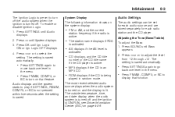
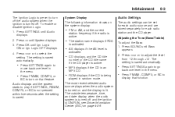
... or AM, and the current
station frequency if the radio is active.
\ until Ign. Logic ON or Ign. Audio displays and the system starts to play if SETTINGS, FM/AM, CD/MP3, or BC is not pressed within five seconds after the setting is saved.
• RDM displays if the...
Owner's Manual - Page 126
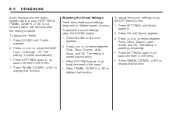
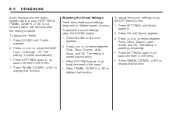
Press \ or ] to
display that function. Press OK until Sound appears. 2. Press SOUND until Sound appears. 3. Audio displays and the audio system starts to play if SETTINGS, FM/AM, CD/MP3, or BC is not pressed within five seconds after the setting is saved automatically.
• Press SETTINGS again to go
back...
Owner's Manual - Page 128
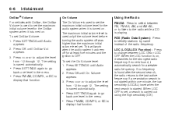
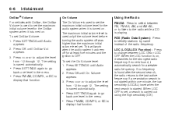
... to change between FM, FM-AS, AM, and AM-AS, or to listen to the radio while a CD is playing. OnStar® Volume For vehicles with OnStar, the OnStar Volume is used to set the maximum initial volume level...
• Press SETTINGS again to go
back one level in the menu.
• Press FM/AM, CD/MP3, or BC to
display that function.
• Press SETTINGS again to go
back one level in the menu.
...
Owner's Manual - Page 130


... MP3" in the selected radio band. The display options are: Audio CD without CD text: Loading a CD To load a CD, insert the CD label side up in automatically. Select FM or AM. 2. Playing a CD CD/MP3: Press to play a CD or MP3 CD that is already loaded into the CD player while the radio is in the nine preset button locations.
•...
Owner's Manual - Page 131
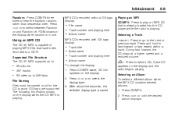
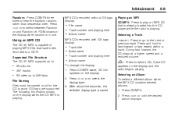
...
6-9
• File name • Track number and playing time • Album name
MP3 CDs recorded with ID3 tags display:
CD/MP3: Press to play an MP3 CD that have been recorded to 256 kbps. Supported File Structure The CD 30 MP3 supports up to a CD-R. During fast forward, the CD plays at a higher speed and a reduced volume.
After about...
Owner's Manual - Page 132


..., and clean it may not play properly or at all
albums are played randomly.
• Random Off: Turns off
random play scratched or damaged CDs, the CD player could damage the CD player. If the surface of a CD is made to play . 6-10
Infotainment
Care of CD's and the CD Player
Care of CDs Store CDs in their original cases or other...
Owner's Manual - Page 134
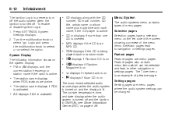
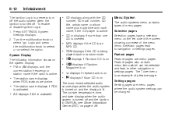
... pages where the audio system settings can be changed.
• CD in displays if more than one
CD is inserted.
• MP3 displays if the CD is an
MP3 CD.
• RDM displays if the CD is being
played back in random mode.
• T displays if Random CD is on. • U displays if Random
Magazine is on...
Owner's Manual - Page 139
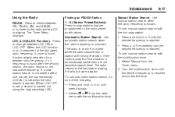
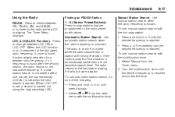
...Use automatic station search when the radio frequency is on, it fails to the radio while a CD is carried out using the high sensitivity (DX). Select Manual from the radio
menu with strong ...To use automatic station search, do one minute, the low sensitivity (LOCAL) is set , a search is playing. Infotainment
Using the Radio
FM/AM: Press to select between LOC ON or LOC OFF. If a new ...
Owner's Manual - Page 140
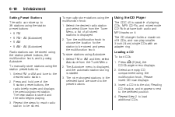
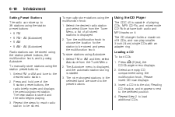
...playing CDs, MP3 CD-Rs, and mixed mode CD-Rs that have both audio and MP3 tracks on it. Loading a CD To load CDs: 1. Press and hold one of 6 CDs, and can play smaller 3 inch (8 cm) single CDs... and the automatic station storing is stored and the radio begins playing. 3. Press Z (Eject), the CD-Changer menu displays. 2. The CD changer holds a maximum of the 9 station preset buttons, the ...
Owner's Manual - Page 141
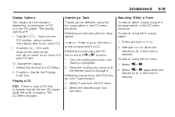
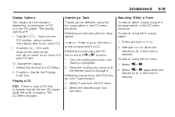
... radio is in the track is reached.
Press and hold 2.
• Disabled ( o ): Track number,
CD number, album number and playing time for an audio CD.
• Enabled ( a ): CD name,
track name, artist name, and album name for an audio CD with CD text. Enable or disable the Display track box. Select Track from the menu.
\ or...
Owner's Manual - Page 142


...: 1. Select Normal, and disappears. Select CD from the CD menu. 2. Select Extras from the CD menu. 2. Select Extras from the CD menu. 2. Random Mode There are two modes for random:
4 tracks per CD are played in random order for all CDs: 1. Select Extras from the CD menu. 2. Select Extras from the CD menu. 2. T
• Pressing _ or ^ on the display...
Owner's Manual - Page 143


... • Album name • Track title and artist Press and hold ^ until u is playing. The CDs are supported. To turn off Scan CD using the CD menu: 1. To eject all
u appears
2.
Press and hold _ until Eject all CDs: 1. Select Scan CD, u disappears from the CD menu. 2.
Z.
2. Press the multifunction knob to 256 kbps. The following information shows...
Owner's Manual - Page 144
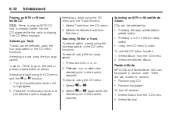
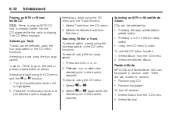
... highlighted. 2. Select 2. Select Extras from the menu. Select Normal.
Select the desired track from the CD menu. 2.
To use the CD menu function: 1. Select the desired Album. There are two modes for random:
\ or ]: Press to go to play CD. • Random magazine. Press the multifunction knob until is displayed.
\ or ]. Selecting a Track Tracks...
Owner's Manual - Page 145
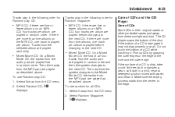
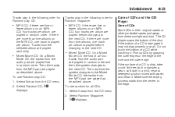
... random order. Then the tracks from the selected album are played randomly.
• MP3 CD: If there are played before changing to the edge.
• MP3 CD: If there are played as described above . If the surface of a CD while handling it may not play CD: 1. Pick up CDs by grasping the outer edges or the edge of the...
Owner's Manual - Page 146
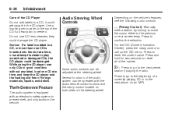
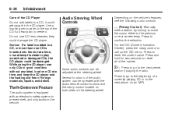
... control buttons and the rotary control located on an MP3. Press to reset all of the values. Y : Press to go to the beginning of a currently playing CD or to the next album on both sides of the steering wheel.
Press and hold for two seconds to confirm the selection. Some...
Owner's Manual - Page 147
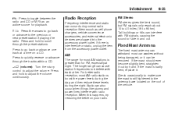
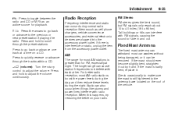
... can interfere with radio reception. Infotainment
6-25
X : Press to toggle between the radio and CD or MP3 as cell phone chargers, vehicle convenience accessories, and external electronic devices are plugged into the...to fade in and out. Press and hold to the previous or next preset station if playing the radio.
Press to go back or advance to adjust the volume continuously.
AM
The...
Similar Questions
Where Is The Tire Pressure Sensor In A Saturn 2008 Astra
(Posted by ReXnatege 9 years ago)

