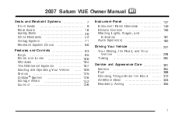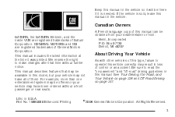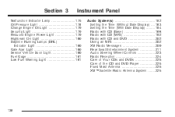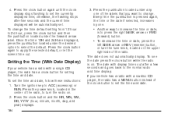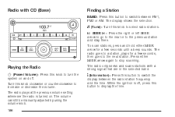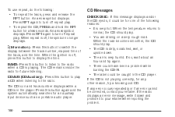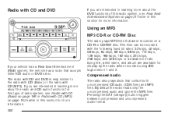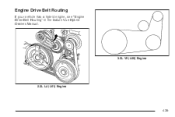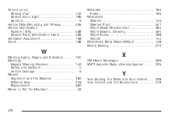2007 Saturn VUE Support Question
Find answers below for this question about 2007 Saturn VUE.Need a 2007 Saturn VUE manual? We have 1 online manual for this item!
Question posted by dasv on January 12th, 2014
Does My 2007 Saturn Vue Have Xm Radio With A Cat Button
The person who posted this question about this Saturn automobile did not include a detailed explanation. Please use the "Request More Information" button to the right if more details would help you to answer this question.
Current Answers
Related Manual Pages
Similar Questions
How Do You Remove The Drivers Door Panel 2007 Vue
does the door handle lever have screws that need to come out? If so how do you get to them?"
does the door handle lever have screws that need to come out? If so how do you get to them?"
(Posted by mt2rading 1 year ago)
Need Instructions To Replace Timing Belt 07 Vue
(Posted by patmccambridge 10 years ago)
Xm Radio
Does the 2007 Saturn Vue have an XM modular under the passenger seat? I thought there was one there ...
Does the 2007 Saturn Vue have an XM modular under the passenger seat? I thought there was one there ...
(Posted by Darrylehunt 11 years ago)