2007 Saturn VUE Support Question
Find answers below for this question about 2007 Saturn VUE.Need a 2007 Saturn VUE manual? We have 1 online manual for this item!
Question posted by Darrylehunt on August 25th, 2012
Xm Radio
Does the 2007 Saturn Vue have an XM modular under the passenger seat? I thought there was one there at somepoint but there is nothing there now.
Current Answers
There are currently no answers that have been posted for this question.
Be the first to post an answer! Remember that you can earn up to 1,100 points for every answer you submit. The better the quality of your answer, the better chance it has to be accepted.
Be the first to post an answer! Remember that you can earn up to 1,100 points for every answer you submit. The better the quality of your answer, the better chance it has to be accepted.
Related Manual Pages
Owner's Manual - Page 1
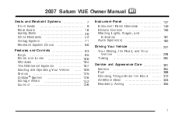
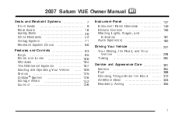
... and Appearance Care ...Service ...Fuel ...Checking Things Under the Hood ...All-Wheel Drive ...Headlamp Aiming ...301 304 306 312 353 355
1
2007 Saturn VUE Owner Manual
Seats and Restraint Systems ...7 Front Seats ...9 Rear Seats ...18 Safety Belts ...20 Child Restraints ...42 Airbag System ...71 Restraint System Check ...90 Features and Controls ...93 Keys ...95 Doors and...
Owner's Manual - Page 3
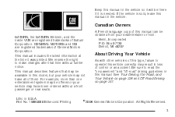
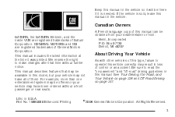
... information at the time it is sold, leave this manual. Be sure to read the "on page 247.
©
2006 General Motors Corporation. Canadian Owners
SATURN, the SATURN Emblem, and the name VUE are registered trademarks of Saturn Corporation. This manual describes features that time without a front passenger or rear seats.
Owner's Manual - Page 96


... in your vehicle was purchased. Operation is subject to the following two conditions: 1. Remote Keyless Entry (RKE) System
The remote keyless entry system operates on a radio frequency subject to Federal Communications Commission (FCC) Rules and with RSS-210 of Industry Canada. Be sure you have to damage the vehicle to get...
Owner's Manual - Page 131


... and available in that place as well. Not all services are available everywhere, particularly in remote or enclosed areas, or at the time of your radio to hear the OnStar® advisor. Some examples are damage to important parts of an OnStar® button press, Emergency button press or if your...
Owner's Manual - Page 138
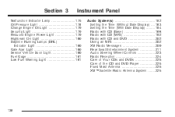
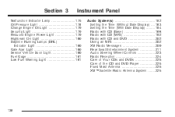
... (Without Date Display) ...183 Setting the Time (With Date Display) ...184 Radio with CD (Base) ...186 Radio with CD (MP3) ...192 Radio with CD and DVD ...202 Using an MP3 ...202 XM Radio Messages ...209 Rear Seat Entertainment System ...211 Audio Steering Wheel Controls ...223 Radio Reception ...224 Care of Your CDs and DVDs ...225 Care of...
Owner's Manual - Page 152


... will come on page 153. They will go off . Fog Lamps
If your vehicle has this feature is located on the instrument panel above the radio.
Owner's Manual - Page 192
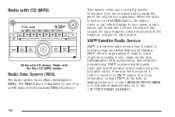
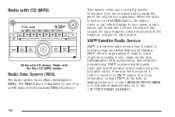
...; offers a large variety of coast-to work improperly. In rare cases, a radio station can broadcast incorrect information that causes the radio features to -coast channels including music, news, sports, talk, traffic/weather (U.S. XM™ Satellite Radio Service
XM™ is a satellite radio service that is available for use only on FM stations that includes song title...
Owner's Manual - Page 193


... display. Press either SEEK arrow for a few seconds until a beep sounds. Tune to your favorite stations using the radio favorites page button (FAV button). The display shows the selection.
4 (Information) (XM™ Satellite Radio Service, MP3, and RDS Features): Press the information button to display additional text information related to the previous station...
Owner's Manual - Page 194


...the tune knob clockwise or counterclockwise to begin the process of programming your favorites for each pushbutton radio station you want stored as a favorite, perform the following steps: 1. If a station's ... are obtained. The number of favorites pages can contain any combination of AM, FM, or XM™ (if equipped) stations. Tune to highlight the desired label, or press the pushbutton...
Owner's Manual - Page 196


... with the word Removed displays. 5. Finding a Category (CAT) Station
CAT (Category): The CAT button is used to find XM™ stations when the radio is in this section for XM™ Only
See XM Radio Messages on the radio display. To remove an undesired category, perform the following : 1. Repeat the steps to remove more categories...
Owner's Manual - Page 209


... action is required. The system is no action is needed. This previously assigned channel is working properly. XM Radio Messages
Radio Display Message XL (Explicit Language Channels) Condition XL on this channel. No XM Signal
Loading XM
Acquiring channel audio The audio system is working properly. If this station was one of signal Action Required...
Owner's Manual - Page 210


... in the vehicle could be a receiver fault. If this message does not clear within a short period of time, the receiver could have a fault. XM Radio ID
Radio ID label (channel 0) Radio ID not known (should only be swapped between vehicles. No channel available for There are available at this time on this channel.
the...
Owner's Manual - Page 213


...heard through the front speakers, by pressing the BAND button to select AM, FM, or XM (if equipped), or listen to the rear auxiliary input when the red connector cable is...supplied by pressing the BAND button to play. The rear seat passengers are able to recognize that is inserted into the radio. The white jack (middle) is for radio listening, and the DVD plays through the speakers at one...
Owner's Manual - Page 224


... power outlet.
When this happens, try reducing the treble on your radio.
224
For better radio reception, most AM stations is interference or static, unplug the item from coast-to interfere with radio reception. XM™ Satellite Radio Service
XM™ Satellite Radio Service gives digital radio reception from the accessory power outlet. AM
The range for a period...
Owner's Manual - Page 225
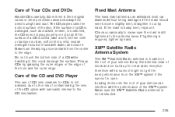
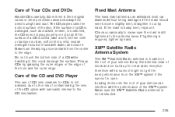
... lubricants internal to the edge. Care of the CD and DVD Player
The use of your vehicle. this antenna clear of the XM™ system. Make sure the XM™ Satellite Radio antenna is still tightened to the risk of contaminating the lens of a CD is located on the roof of Your CDs...
Owner's Manual - Page 435
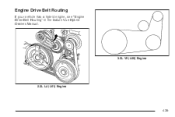
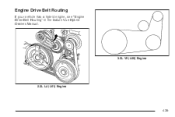
Engine Drive Belt Routing
If your vehicle has a hybrid engine, see "Engine Drive Belt Routing" in the Saturn Vue Hybrid Owners Manual.
3.5L V6 (L66) Engine
2.2L L4 (L61) Engine
435
Owner's Manual - Page 439
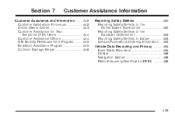
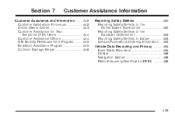
...Safety Defects to the Canadian Government ...453 Reporting Safety Defects to Saturn ...453 Service Publications Ordering Information ...453 Vehicle Data Recording and Privacy ...455 Event Data Recorders... ...455 OnStar ...456 Navigation System ...456 Radio Frequency Identification (RFID) ...456
Customer Assistance and Information ...440 Customer ...
Owner's Manual - Page 457


...On Electrical Equipment ...409 Air Cleaner/Filter, Engine ...324 Air Conditioning ...155 Airbag Passenger Status Indicator ...166 Readiness Light ...165 Airbag System ...71 What Will You See After...Drive ...353 All-Wheel-Drive (AWD) System ...239
Antenna, Fixed Mast ...Antenna, XM™ Satellite Radio Antenna System ...Anti-Lock Brake System ...Anti-Lock Brake, System Warning Light ...Appearance ...
Owner's Manual - Page 458
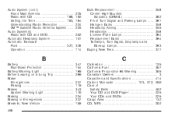
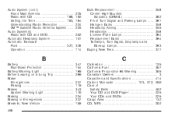
Audio System (cont.) Fixed Mast Antenna ...Radio with CD ...186, Setting the Time ...183, Understanding Radio Reception ...XM™ Satellite Radio Antenna System ...Audio System(s) Radio with CD and DVD ...Automatic Headlamp System ...Automatic Transaxle Fluid ...327, Operation ...
225 192 184 224 225 202 151 328 114
Bulb Replacement ...Center High-...
Owner's Manual - Page 470
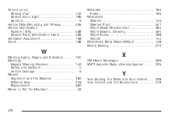
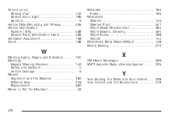
... Warning Flashers ...142 Safety and Symbols ...4 Vehicle Damage ...5 Wheels Alignment and Tire Balance ...382 Different Size ...379 Replacement ...382 Where to Put the Restraint ...53
X
XM Radio Messages ...209 XM™ Satellite Radio Antenna System ...225
Y
Your Driving, the Road and Your Vehicle ...228 Your Vehicle and the Environment ...418
470
Similar Questions
How Do You Remove The Drivers Door Panel 2007 Vue
does the door handle lever have screws that need to come out? If so how do you get to them?"
does the door handle lever have screws that need to come out? If so how do you get to them?"
(Posted by mt2rading 1 year ago)
Saturn Vue How Fold Passenger Seat Instruction Manual
(Posted by pastafrob 9 years ago)

