2007 Saturn Outlook Support Question
Find answers below for this question about 2007 Saturn Outlook.Need a 2007 Saturn Outlook manual? We have 1 online manual for this item!
Question posted by ricfam on December 6th, 2013
How To Program Dvd Remote Control For Saturn Outlook
The person who posted this question about this Saturn automobile did not include a detailed explanation. Please use the "Request More Information" button to the right if more details would help you to answer this question.
Current Answers
There are currently no answers that have been posted for this question.
Be the first to post an answer! Remember that you can earn up to 1,100 points for every answer you submit. The better the quality of your answer, the better chance it has to be accepted.
Be the first to post an answer! Remember that you can earn up to 1,100 points for every answer you submit. The better the quality of your answer, the better chance it has to be accepted.
Related Manual Pages
Owner's Manual - Page 1
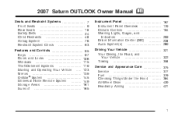
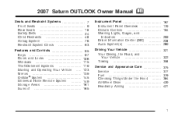
...Saturn OUTLOOK Owner Manual
Seats and Restraint Systems ...7 Front Seats ...9 Rear Seats ...18 Safety Belts ...24 Child Restraints ...48 Airbag System ...76 Restraint System Check ...93 Features and Controls......145 Universal Home Remote System ...149 Storage Areas ...161 Sunroof ...165
M
167 170 194 209 228 260
Instrument Panel ...Instrument Panel Overview ...Climate Controls ...Warning Lights, ...
Owner's Manual - Page 3
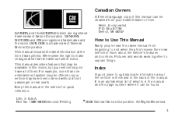
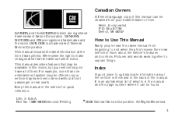
...We reserve the right to quickly locate information about the vehicle's features and controls. This manual describes features that time without a front passenger or rear ... was printed. It is a trademark of Saturn Corporation. Box 07130 Detroit, MI 48207
SATURN and the SATURN Emblem are registered trademarks and the name OUTLOOK is an alphabetical list of the manual. All...
Owner's Manual - Page 13
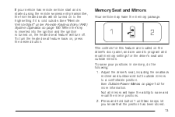
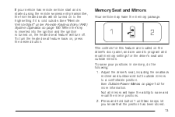
...seat feature back on, press the desired button. The controls for this feature are located on the driver's door panel, and are used to program and recall memory settings for more information. See Outside ... your positions in memory, do the following: 1. If your vehicle has remote vehicle start and is started using the remote keyless entry transmitter, the front heated seats will be turned on to the...
Owner's Manual - Page 154
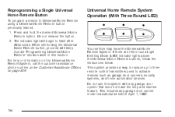
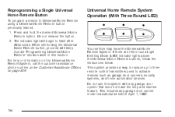
... vehicle may have the stop and reverse feature. This system provides a way to replace up to three remote control transmitters used to Universal Home Remote using a Universal Home Remote button previously trained: 1. Reprogramming a Single Universal Home Remote Button
To program a device to activate devices such as garage door openers, security systems, and home automation devices.
Do...
Owner's Manual - Page 155
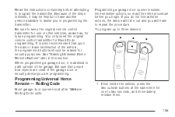
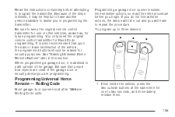
... procedure before attempting to three devices:
Programming Universal Home Remote - Rolling Code
Most garage door openers sold after 1996 are programming. See "Erasing Universal Home Remote Buttons" later in programming the transmitter. You only need the original remote control transmitter for security purposes. To program up to program the transmitter. Read the instructions completely...
Owner's Manual - Page 230


... button until the next oil change the oil on a schedule consistent with this feature, units, tire pressure readings, Tire Pressure Monitor (TPM) system programming, and Remote Keyless Entry (RKE) transmitter programming.
3 (Trip/Fuel): Press this button to display the odometer, trip odometers, fuel range, average economy, timer, fuel used, and average speed. See...
Owner's Manual - Page 274
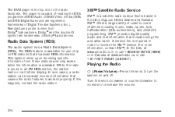
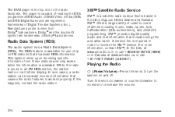
A service fee is capable of reading the DTS programmed DVD Audio or DVD Video media (DTS and DTS Digital Surround are trademarks of Dolby... digital quality audio and text information that causes the radio features to work improperly.
subscribers), and children's programming. In the U.S. The RDS feature is available. If this knob clockwise or counterclockwise to increase or decrease...
Owner's Manual - Page 282
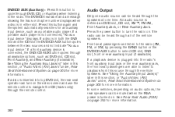
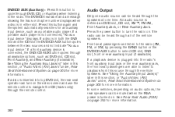
... navigate the CD (tracks only) through the remote control. In some vehicles, depending on audio options, the rear speakers can turn the radio on page 305 for more information. The radio can be muted when the RSA power is plugged into top DVD slot, the rear seat operator can be heard through all...
Owner's Manual - Page 283
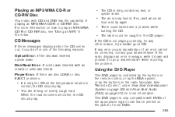
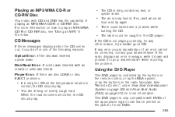
...DVD player is only compatible with DVDs of the following reasons: Optical Error: If the disc was inserted with an invalid or unknown format. Disk Read Error: If a disc was inserted upside down . • The air is controlled by the buttons on the remote control... the temperature returns to your dealer/retailer. See "Remote Control", under Rear Seat Entertainment System on page 305 and...
Owner's Manual - Page 284
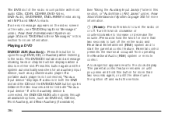
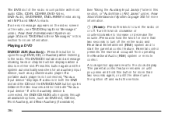
... the rear seat occupant from operating the Rear Seat Audio (RSA) system or remote control. The DVD slot of the radio is in both the DVD slot and the CD slot the DVD/CD AUX button cycles between the two sources and not indicate "No aux input device".
If a disc is compatible with most audio...
Owner's Manual - Page 286


... current
active menu and return to display directional arrows for more information.
y (Menu): Press this button to navigate the cursor through the remote control. If the DVD screen is inserted into the DVD slot. The Video Screen automatically turns on the radio. r / j (Play/Pause): Press either the play /pause symbol tag displayed on when...
Owner's Manual - Page 287
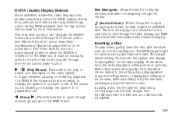
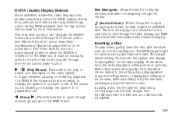
... a disc, gently insert the disc, with the label side up to toggle between pausing or restarting playback of a DVD. If the pause icon is showing on by the rear seat passenger using the remote control. Inserting a Disc
To play the movie while others default to the softkey menu display which requires the Play...
Owner's Manual - Page 288


... side up, or if the disc is sourced to eject the disc. Stopping and Resuming Playback
To stop playing a DVD without turning off the system, press the stop button on the remote control, or press the pushbutton located under the play from where it last stopped if the disc has not been ejected...
Owner's Manual - Page 302
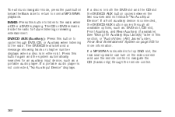
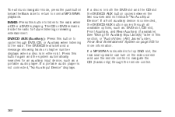
... AUX (Auxiliary): Press this button again and the system automatically searches for future listening or viewing entertainment. If a disc is connected, the DVD/CD AUX button cycles through the remote control.
302 If a front auxiliary device is in this button to listen to navigate the CD (tracks only) through all available options, such...
Owner's Manual - Page 305
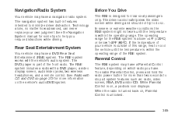
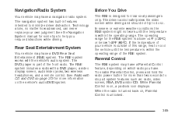
... radio system.
The RSE system includes a radio with the vehicle's audio system.
Rear Seat Entertainment System
Your vehicle may have . The RSE system works with a DVD player, a video display screen, audio/video jacks, two wireless headphones, and a remote control.
While Parental Control is on , Parental Control is within the operating range of the front radio.
Owner's Manual - Page 308
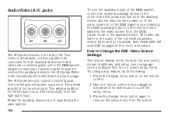
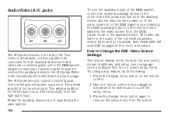
...the video input. The white jack (B) is for the left audio input. Use the remote control menu navigation arrows and the enter button to match typical home entertainment system equipment. The A/V... is for auxiliary devices is in the DVD player mode, pressing the AUX (auxiliary) button on the remote control switches the video screen from the DVD player mode to Change the RSE Video Screen...
Owner's Manual - Page 309
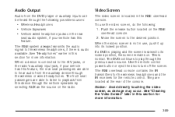
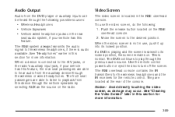
...RSE overhead console. Push the release button located on . Audio Output
Audio from the DVD player or auxiliary inputs can be heard through the following : 1. The front seat ...Headphones • Vehicle Speakers • Vehicle wired headphone jacks on the radio. Use the remote control power button or eject the disc to the desired position. See "Headphones" earlier in this ...
Owner's Manual - Page 310


... and off. The radio can also affect the function of the DVD. Remote Control Buttons
O (Power): Press this button to return the DVD to
the main menu of the remote control. See "Battery Replacement" later in direct sunlight can vary for more information. If the remote control does not seem to be working, the batteries might need to...
Owner's Manual - Page 312
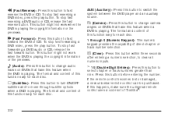
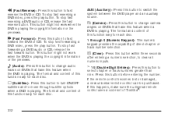
... camera angles on DVDs that have this feature when the DVD is playing. To stop fast reversing a DVD audio or CD, release the fast reverse button. To stop fast reversing a DVD video, press the play button. e (Audio): Press this button before entering the number. If the remote control becomes lost or damaged, a new universal remote control can be...
Owner's Manual - Page 313
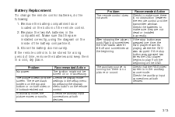
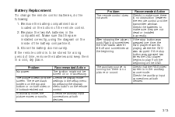
... AA batteries in a cool, dry place. Close the battery door securely. Recommended Action The ignition might not be stored for a long period of the DVD. control. Problem The remote control does not work. The auxiliary source is Check that they are black settings in the setup menu borders on the top and by pressing...
Similar Questions
How To Program A 2008 Saturn Outlook Garage Door Function
(Posted by namvaBabs 9 years ago)
Remote Start. My 2008 Outlook Suddenly Won't Start Using Both Factory Remotes.
I checked the battery in both transmitters & read over 3V. When you try to start, the exterior l...
I checked the battery in both transmitters & read over 3V. When you try to start, the exterior l...
(Posted by abkissinger 10 years ago)
2007 Saturn Outlook Dvd Player How Does It Work?
(Posted by jorSanche 10 years ago)

