2007 Saturn Outlook Support Question
Find answers below for this question about 2007 Saturn Outlook.Need a 2007 Saturn Outlook manual? We have 1 online manual for this item!
Question posted by ginodRoa on May 3rd, 2014
How To Fix A Saturn Outlook Radio
The person who posted this question about this Saturn automobile did not include a detailed explanation. Please use the "Request More Information" button to the right if more details would help you to answer this question.
Current Answers
There are currently no answers that have been posted for this question.
Be the first to post an answer! Remember that you can earn up to 1,100 points for every answer you submit. The better the quality of your answer, the better chance it has to be accepted.
Be the first to post an answer! Remember that you can earn up to 1,100 points for every answer you submit. The better the quality of your answer, the better chance it has to be accepted.
Related Manual Pages
Owner's Manual - Page 1
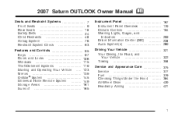
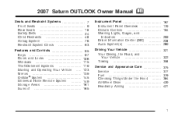
2007 Saturn OUTLOOK Owner Manual
Seats and Restraint Systems ...7 Front Seats ...9 Rear Seats ...18 Safety Belts ...24 Child Restraints ...48 Airbag System ...76 Restraint System Check ...93 Features ...
Owner's Manual - Page 3
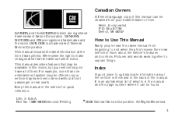
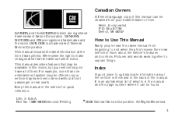
... back of the manual. Box 07130 Detroit, MI 48207
SATURN and the SATURN Emblem are registered trademarks and the name OUTLOOK is the Index in the manual and the page number ...of General Motors Corporation. All Rights Reserved. 3 GENERAL MOTORS and GM are registered trademarks of Saturn Corporation. This manual includes the latest information at the time it can be found.
2006 ...
Owner's Manual - Page 98
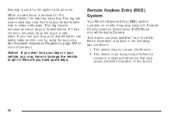
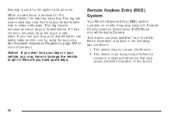
... Keyless Entry (RKE) System
Your Remote Keyless Entry (RKE) system operates on page 509 for the ignition and all locks. See Roadside Assistance Program on a radio frequency subject to make another one by your dealer/retailer how to Federal Communications Commission (FCC) Rules and with Part 15 of the device.
98...
Owner's Manual - Page 121
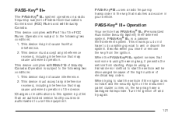
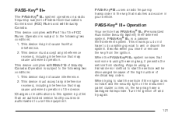
...received, including interference that may cause undesired operation. PASS-Key® III+ uses a radio frequency transponder in your vehicle. This device complies with Part 15 of Industry Canada. ...is subject to start and the security light on the instrument panel cluster comes on a radio frequency subject to Federal Communications Commission (FCC) Rules and with Industry Canada. PASS-Key...
Owner's Manual - Page 124
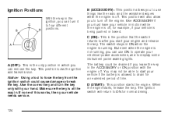
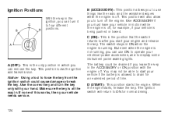
... four different positions. Make sure the key is running , you can use ON to operate your electrical power accessories, and to use things like the radio and the windshield wipers while the engine is off , for example, if your vehicle needs service. This position locks the ignition and transmission. Use the...
Owner's Manual - Page 125
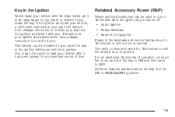
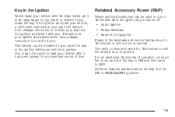
... of operation, close all the doors and turn the key to ON and then back to OFF. For an additional 10 minutes of time. The radio continues to work for up to 10 minutes after it has been parked for joy riders or thieves. Also, always remember to the windows and...
Owner's Manual - Page 148


... the light next to the OnStar® buttons is red, this means that your system is not functioning properly and should be checked by your radio to confirm that may need to operate. There are damage to important parts of your dealer/retailer.
Not all services are unobstructed and...
Owner's Manual - Page 149
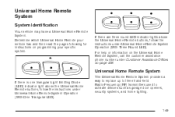
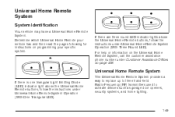
... number under Universal Home Remote System Operation (With One Triangular LED).
The Universal Home Remote System provides a way to replace up to three hand-held Radio-Frequency (RF) transmitters used to activate devices such as garage door openers, security systems, and home lighting.
149 Universal Home Remote System
System Identifi...
Owner's Manual - Page 151
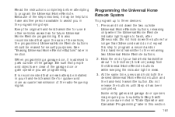
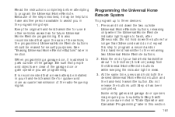
... the steps involved, it is advised to program the Universal Home Remote. Do not release the buttons until Step 4 has been completed. Because of the radio-frequency signal. It is recommended that upon the sale of the vehicle, the programmed Universal Home Remote buttons should be installed in section.
Owner's Manual - Page 153


... in Canada, or you are manufactured to time out in this section. 153 Proceed with the following this section. Gate Operator and Canadian Programming
Canadian radio-frequency laws require transmitter signals to time out or quit after 20 seconds. Erasing Universal Home Remote Buttons
To erase programming from the three Universal...
Owner's Manual - Page 155
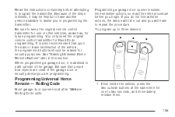
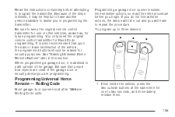
... the garage. See "Erasing Universal Home Remote Buttons" later in programming the transmitter. It is advised to park outside buttons at the same time for Fixed Code programming. Be sure to program the transmitter.
Programming a garage door opener involves time-sensitive actions, so read the entire procedure before attempting to keep...
Owner's Manual - Page 156
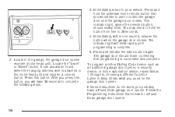
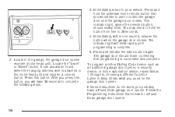
..." or "Smart" button. You may be a colored button. Press this button, you used for a Fixed Code garage door opener.
2. 3. Press and hold the button from five to complete the following... universal home remote button that you press this button. The indicator light will have a Fixed Code garage door opener. To program another Rolling Code device such as an additional garage ...
Owner's Manual - Page 157
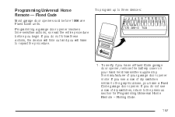
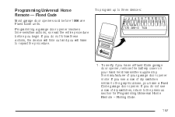
... not see a row of your garage door opener motor.
If you do not follow these actions, the device will time out and you will have a Fixed Code garage door opener, remove the battery cover on your hand held transmitter supplied by the manufacturer of dip switches similar to the previous section...
Owner's Manual - Page 160
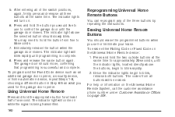
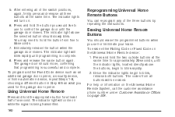
... door should move, confirming that programming is being transmitted. 160 To program another Fixed Code device such as an additional garage door opener, a security device, or home automation...in Step 6 than what you used for at least half of a second. To erase either Rolling Code or Fixed Code on page 508. Once the indicator lights begin to blink rapidly. 2. For help or information on the ...
Owner's Manual - Page 161


... on the front of the armrest. To access, pull down . Instrument Panel Storage Area
Your vehicle has an instrument panel storage area located above the radio.
Use the key to the rear position. There are cupholders located in each side of the center console. There is additional storage under the armrest...
Owner's Manual - Page 169
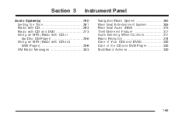
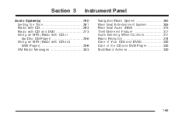
... DVDs ...320 Care of the CD and DVD Player ...320 Multi-Band Antenna ...320
Audio System(s) ...260 Setting the Time ...261 Radio with CD ...263 Radio with CD and DVD ...273 Using an MP3 (Radio with CD or Six-Disc CD Player) ...290 Using an MP3 (Radio with CD and DVD Player) ...296 XM...
Owner's Manual - Page 171
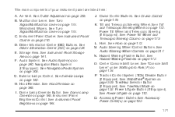
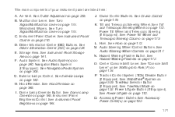
...132. See Tow/Haul Mode on page 172. Accessory Power Outlets. B. C. F. Navigation/Radio System (If Equipped). J. See Horn on page 260. Center Console Shift Lever. Multifunction ...Control on page 305. Traction Control System (TCS) Disable Button (If Equipped). See Navigation/Radio System on page 179. P. Tow/Haul Selector Button (If Equipped). Cruise Control Buttons....
Owner's Manual - Page 503
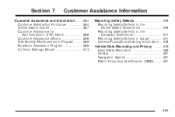
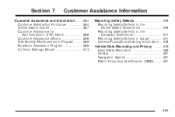
...Safety Defects to the Canadian Government ...517 Reporting Safety Defects to Saturn ...517 Service Publications Ordering Information ...518 Vehicle Data Recording and Privacy ...519 Event Data Recorders... ...520 OnStar ...521 Navigation System ...521 Radio Frequency Identification (RFID) ...521
Customer Assistance and Information ...504 Customer ...
Owner's Manual - Page 519
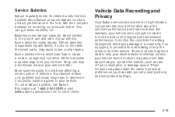
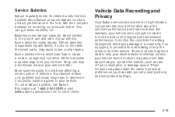
... conditions for servicing our products better.
These modules may also store data about how you operate the vehicle, such as radio pre-sets, seat positions, and temperature settings.
519 Service Bulletins
Saturn regularly sends its retailers useful service bulletins about the vehicle's performance and how it is driven. Others describe inexpensive repairs...
Owner's Manual - Page 521
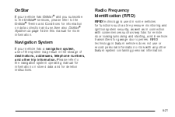
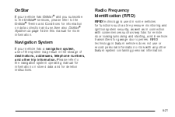
...174; System on page 145 in this manual for more information.
®
Radio Frequency Identification (RFID)
RFID technology is used in some vehicles for ...please refer to the navigation system operating manual for information on data collection and use. RFID technology in Saturn vehicles does not use or record personal information or link with conveniences such as in connection with any ...
Similar Questions
How To Fix Saturn Outlook Service Battery Charging System 2009
(Posted by nanayouss 9 years ago)
How To Listen To Radio While Dvd Is Playing In Saturn Outlook
(Posted by ca3vj 10 years ago)
2007 Saturn Outlook Radio Display
radio display board is out how do I replace or fix?
radio display board is out how do I replace or fix?
(Posted by chaplain51 11 years ago)

