2007 Saturn Outlook Support Question
Find answers below for this question about 2007 Saturn Outlook.Need a 2007 Saturn Outlook manual? We have 1 online manual for this item!
Question posted by chaplain51 on July 23rd, 2012
2007 Saturn Outlook Radio Display
radio display board is out how do I replace or fix?
Current Answers
There are currently no answers that have been posted for this question.
Be the first to post an answer! Remember that you can earn up to 1,100 points for every answer you submit. The better the quality of your answer, the better chance it has to be accepted.
Be the first to post an answer! Remember that you can earn up to 1,100 points for every answer you submit. The better the quality of your answer, the better chance it has to be accepted.
Related Manual Pages
Owner's Manual - Page 1
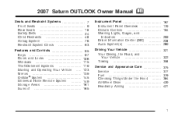
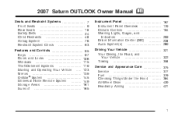
2007 Saturn OUTLOOK Owner Manual
Seats and Restraint Systems ...7 Front Seats ...9 Rear Seats ...18 Safety Belts ...24 Child Restraints ...48 Airbag System ...76 Restraint System Check ...93 Features ...
Owner's Manual - Page 124
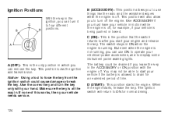
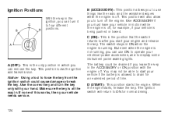
... engine is off , for example, if your vehicle is running , you can use ON to display some instrument panel warning lights. You may not be drained if you leave the key in the ignition... you start your vehicle needs service. Use the correct key and turn it to use things like the radio and the windshield wipers while the engine is not running . B (ACCESSORY): This position allows you to...
Owner's Manual - Page 216
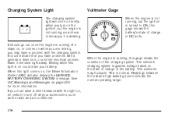
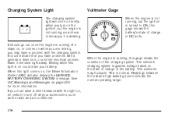
...certain to show you may fluctuate. Charging System Light
The charging system light will also display the SERVICE BATTERY CHARGING SYSTEM message. The vehicle's charging system regulates voltage based on the ignition...the engine is not running, but the engine is running , as the radio and air conditioner. The voltmeter may have problems with the charging system. When this gage ...
Owner's Manual - Page 261
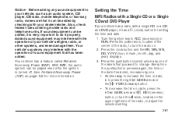
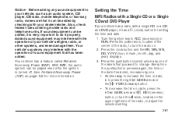
... day, and year) displays. 3. Press the pushbutton located under any sound equipment to your vehicle, such as an audio system, CD player, CB radio, mobile telephone, or two-way radio, make sure that it ... the ignition key to change. See Retained Accessory Power (RAP) on the upper right side of the radio, to adjust the selected setting. 261 Notice: Before adding any one . • Another way to ...
Owner's Manual - Page 262
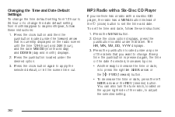
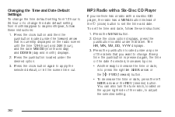
... set the time and date, follow these instructions: 1. The HR, MIN, MM, DD, YYYY displays. 3. You can also turn the tune knob, located on the upper right side of the labels that is currently displayed on the radio screen until the time 12H (hour) and 24H (hour), and the date MM/DD (month...
Owner's Manual - Page 263
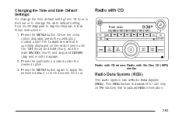
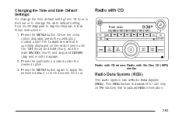
.... Press the pushbutton located under the forward arrow that broadcast RDS information.
263 Radio with CD
Radio with CD shown, Radio with Six-Disc CD (MP3) similar
Radio Data System (RDS)
The audio system has a Radio Data System (RDS). The RDS feature is currently displayed on FM stations that is available for use only on the...
Owner's Manual - Page 264
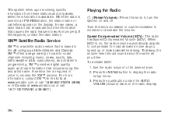
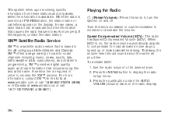
...; provides digital quality audio and text information that is on and off.
Turn this happens, contact the radio station. When SCV is based in Canada at www.xmradio.ca or call letters appear on the radio display. In the U.S. To activate SCV: 1. XM™ offers a large variety of coast-to an FM-RDS...
Owner's Manual - Page 268


...; categories can be removed through the setup menu. Repeat the steps to display the radio setup menu. 2. To find XM™ channels within the selected category. 4. Press either of the two buttons below the right or left arrows displayed, or press the right or left SEEK buttons to go to the fi...
Owner's Manual - Page 272
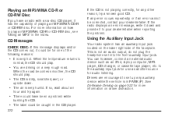
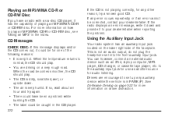
... road becomes smoother, the CD should play. • You are encouraged to play . • The CD is not playing correctly, for audio listening. If the radio displays an error message, write it down . • The air is not an audio output; You can however, connect an external audio device such as another...
Owner's Manual - Page 273
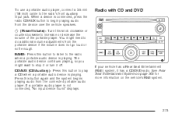
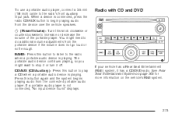
... You might want to play a CD when a portable audio device is not connected, "No input device found" displays. Press this button to listen to the radio when a portable audio device is connected, press the radio CD/AUX button to do additional volume adjustments from the connected portable audio player. When a device is playing...
Owner's Manual - Page 275


... next or to stop scanning. Press the pushbutton under the AUTO VOLUM (volume) label on the radio display. 4. The radio seeks and scans only stations with a strong signal that are in the selected band.
275 The display shows the selection. Each higher setting allows for road and wind noise as you speed up or...
Owner's Manual - Page 278
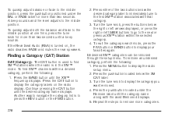
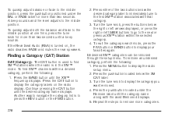
...to the first XM™ station associated with the word Removed displays. 5. A beep sounds and the level adjusts to display the radio setup menu. 2. Continue pressing the CAT button until a beep sounds....more categories.
278 If the Rear Seat Audio (RSA) is turned on the radio display. To quickly adjust balance or fade to the middle position, press the pushbutton positioned under ...
Owner's Manual - Page 279
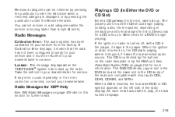
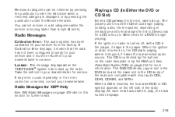
... properly for your vehicle and it was the last selected audio source.
When a CD is the CD deck) of the radio display.
See Rear Seat Audio (RSA) on the left side of the radio are compatible with a CD in the player, it in and the CD should begin playing). As each new track...
Owner's Manual - Page 283
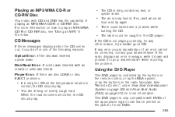
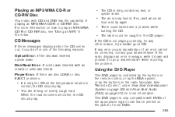
... reporting the problem.
If so, wait about an hour and try a known good CD. If the radio displays an error message, write it to normal, the CD should play . • You are disc LOAD... or disc EJECT problems. • It is printed on the radio faceplate. When the temperature returns to your dealer/retailer. When the road becomes smoother, the CD should ...
Owner's Manual - Page 285
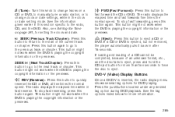
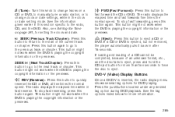
... setting mode.
This button might not work when the DVD is ejected, but not removed, the player automatically pulls it back in fast reverse. The radio displays the elapsed time while in after 15 seconds. Press the pushbuttons located under any desired tag option during DVD playback.
See the information given earlier...
Owner's Manual - Page 287
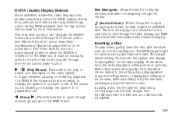
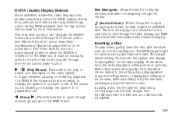
...-A is not any desired tag option during DVD playback. At the same time, the radio displays a softkey menu of notification for a DVD.
The rear seat operator can ...be pressed;
See the tag options listed below for DVD playing. DVD-A (Audio) Display Buttons
Once a DVD-A is inserted, radio display menu shows several tag options for more information. r / j (Play/Pause): ...
Owner's Manual - Page 292
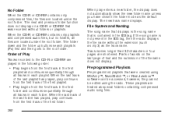
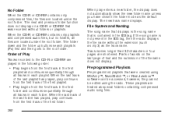
When play continues from the first track in the ID3 tag, then the radio displays the file name without folders or playlists. The new track name displays.
File System and Naming
The song name that displays is the song name that is not present in the first folder and continues sequentially through...
Owner's Manual - Page 298


... following order: • Play begins from the first track of the folder the radio displays ROOT.
File System and Naming
The song name that displays is the song name that was chosen as the track name. When the radio displays the name of Play
Tracks recorded to the root folder. When play continues from...
Owner's Manual - Page 303
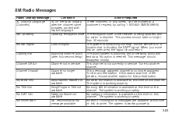
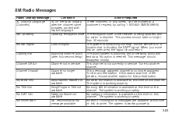
available Tune to another channel. The system is needed. No XM Signal Loss of the presets, choose another station. XM Radio Messages
Radio Display Message Condition Action Required XL (Explicit Language XL on this channel. XM Updating Updating encryption code The encryption code in service This channel is available ...
Owner's Manual - Page 304
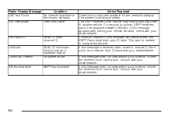
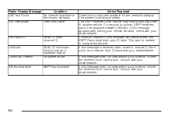
... Radio Display Message Condition CAT Not Found No channel available for the chosen category XM Theftlocked Theft lock active
XM Radio ID Unknown Check XM Receivr XM Not Available
Radio ID label (channel 0) Radio ID... the service. This label is working properly. Consult with the XM™ Radio eight digit radio ID label. The XM™ receiver in another vehicle. If this message ...
Similar Questions
How To Program A Garege Opener With A 2007 Outlook
(Posted by unimssa 10 years ago)
Does Clock On Radio Display Stay On When Car Is Off?
(Posted by Anonymous-73357 11 years ago)

