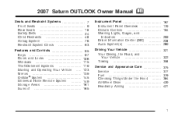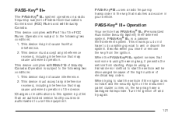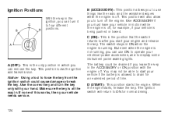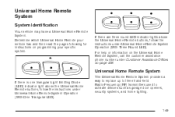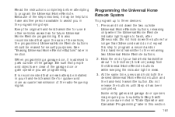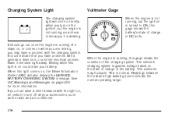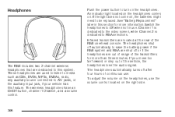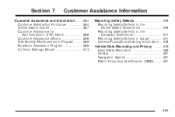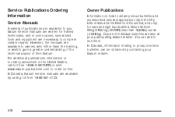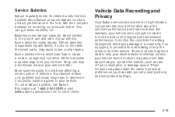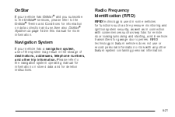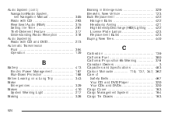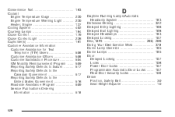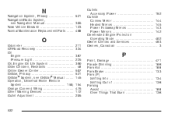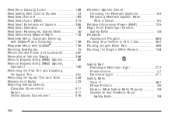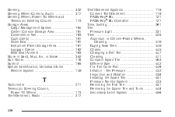2007 Saturn Outlook Support Question
Find answers below for this question about 2007 Saturn Outlook.Need a 2007 Saturn Outlook manual? We have 1 online manual for this item!
Question posted by polyvi on October 26th, 2013
2007 Saturn Can Not See Radio Lights
The person who posted this question about this Saturn automobile did not include a detailed explanation. Please use the "Request More Information" button to the right if more details would help you to answer this question.
Current Answers
Related Manual Pages
Similar Questions
Stock Radio/head Unit Lights Do Not Come On.
Radio sound and tuning work just fine but we can't see anything. It's not a huge deal but just a pit...
Radio sound and tuning work just fine but we can't see anything. It's not a huge deal but just a pit...
(Posted by Nquzitv9 10 years ago)
Radio Says No Vin.
My battery died and it was jumped so now the radio doesnt work. What should I do?
My battery died and it was jumped so now the radio doesnt work. What should I do?
(Posted by Chattykittykd 11 years ago)
Air Intake Housing For 2007 Saturn Outlook Xe
I would like to know the GM Part# for Air Intake housing on 2007 Saturn Outlook XE FWD. The part is ...
I would like to know the GM Part# for Air Intake housing on 2007 Saturn Outlook XE FWD. The part is ...
(Posted by blacklistusmc 11 years ago)
2007 Saturn Outlook Radio Display
radio display board is out how do I replace or fix?
radio display board is out how do I replace or fix?
(Posted by chaplain51 11 years ago)
Check Engine Soon Light
What does it mean when the "Check Engine Soon" light comes on and stays on
What does it mean when the "Check Engine Soon" light comes on and stays on
(Posted by Nrthstar79 12 years ago)