2007 Saturn Aura Support Question
Find answers below for this question about 2007 Saturn Aura.Need a 2007 Saturn Aura manual? We have 1 online manual for this item!
Question posted by Laryo on February 5th, 2014
How To Reset Trip Odometer On 2007 Aura
The person who posted this question about this Saturn automobile did not include a detailed explanation. Please use the "Request More Information" button to the right if more details would help you to answer this question.
Current Answers
There are currently no answers that have been posted for this question.
Be the first to post an answer! Remember that you can earn up to 1,100 points for every answer you submit. The better the quality of your answer, the better chance it has to be accepted.
Be the first to post an answer! Remember that you can earn up to 1,100 points for every answer you submit. The better the quality of your answer, the better chance it has to be accepted.
Related Manual Pages
Owner's Manual - Page 1


2007 Saturn AURA Owner Manual
Seats and Restraint Systems ...7 Front Seats ...9 Rear Seats ...16 Safety Belts ...18 Child Restraints ...40 Airbag System ...69 Restraint System Check ...88 Features ...
Owner's Manual - Page 3


GENERAL MOTORS and GM are registered trademarks, and the name AURA is a trademark of them.
Box 07130 Detroit, MI 48207
Litho in the vehicle for quick reference. Part No. 15864099 B Second Printing
©
2006 General Motors ...
Owner's Manual - Page 133


... hold the on/off button until the indicator light located to be caused by driving the vehicle in the compass window, the compass may be reset or calibrated. There are on, the compass will display the current compass direction. Automatic Dimming Rearview Mirror with OnStar® and Compass
Your vehicle may...
Owner's Manual - Page 134


.... 3. Once the zone number appears on the display, press the on the zone map that follows.
2. Under certain circumstances, such as a long distance, cross-country trip, it will be necessary to compensate for compass variance if the vehicle is the difference between earth's magnetic north and true geographic north. See "Compass...
Owner's Manual - Page 157


...Climate Control System ...177 Automatic Climate Control System ...181 Outlet Adjustment ...186 Warning Lights, Gages, and Indicators ...187 Instrument Panel Cluster ...188 Speedometer and Odometer ...189 Trip Odometer ...189 Tachometer ...189 Safety Belt Reminder Light ...189 Passenger Safety Belt Reminder Light ...190 Airbag Readiness Light ...190 Passenger Airbag Status Indicator ...191 Charging...
Owner's Manual - Page 167


... be startled and even lose control.
Setting Cruise Control
{CAUTION:
If you leave your foot on the accelerator. Cruise control can really help on long trips. You could lose control. The cruise control buttons are not using cruise, you might hit a button and go into cruise when you do not use...
Owner's Manual - Page 189


... it must be . Trip Odometer
The trip odometer can be set at zero and a label must be put on for more information. See DIC Operation and Displays on .
189 Your odometer shows how far your vehicle needs a new odometer installed. But if it can't, then it is accessed and reset through the Driver Information Center (DIC). You...
Owner's Manual - Page 195


... the ignition key to off . The ABS warning light will be working properly if the brake system warning light is also on can lead to reset the system. Turn the ignition off . This light will come on then, have the vehicle towed for several seconds. Then start the engine again to...
Owner's Manual - Page 200


...: • Light Flashing - A misfire condition has been detected.
If so, reinstall the fuel cap, making sure to fully install the cap. A few driving trips with the cap properly installed should turn the light off , wait at least 10 seconds and restart the engine. Turn the key off . If the...
Owner's Manual - Page 201


... take several days of routine driving. If you from getting a vehicle registration.
Failure to run down. Did you recently changed brands of fuel? A few driving trips should turn off, your vehicle pass an inspection: Your vehicle will be wet. Poor fuel quality will usually be sure to fuel your engine not...
Owner's Manual - Page 204


... messages. For example, the gage may have indicated the tank was half full, but it actually took a little more or less than the gage indicated. r (Reset): Press this button to scroll through the vehicle information mode displays. See DIC Vehicle Personalization on the left side of the steering wheel. q (Information): Press...
Owner's Manual - Page 205


... display.
The FUEL RANGE mode cannot be accessed by pressing and holding the reset button for each trip odometer in either miles (mi) or kilometers (km). Both odometers can drive without refueling in the following vehicle information modes:
Outside Air Temperature and Odometer
Press the information button until FUEL RANGE is gradually updated. DIC Operation...
Owner's Manual - Page 206


... based on page 315. With most messages, a warning chime sounds when the message displays. Always reset the engine oil life system after an oil change . This mode shows the vehicle's average speed in...ECON is displayed. It will be calculated starting from the display, press and hold the reset button while AV SPEED is recommended in the Maintenance Schedule in this manual. In addition to...
Owner's Manual - Page 207


... 348, Loading Your Vehicle on the Tire Loading Information label. Recheck the fuel cap to be reset separately. Have the tire pressures checked and set to those shown on page 279, and Infl...Life System on page 315 and Scheduled Maintenance on page 172 for more information. A few driving trips with the cap properly installed should be changed.
207 The brake system warning light on the ...
Owner's Manual - Page 210


... the detected problem remains present. When this message still stays on or turns back on again while you are driving, your vehicle needs service. Try resetting the system by your vehicle has Electronic Stability Control (ESC), this message displays, the system is not working . When this message displays and a chime sounds...
Owner's Manual - Page 211


... on page 196 for one second, then release to enter the personalization menu. Press the reset button to scroll through the available settings for the features were set when your driving accordingly....Warning Light on while the vehicle is not closed completely. Press and hold the information and reset buttons at the same time for more information. All of the features listed may have been...
Owner's Manual - Page 212


...one of the vehicle using your vehicle has remote start, this feature is displayed, you can reset the engine oil life system. REMOTE START
If your Remote Keyless Entry (RKE) transmitter. ... display the vehicle information. Personalization Menu Modes
OIL LIFE RESET
When this feature allows remote start feature will be disabled. To reset the system, see Engine Oil Life System on page 205...
Owner's Manual - Page 429


...Assistance cannot provide timely assistance. However, any necessary arrangements and explain how to claim for trip interruption expense assistance. • Alternative Service (Canada only): There could be covered. ...vehicle • Model, year, color, and license plate number
of the vehicle • Odometer reading, Vehicle Identification Number (VIN) and delivery date of the vehicle •...
Owner's Manual - Page 447


... ...116 Normal Maintenance Replacement Parts ...416
Overhead Console Reading Lamps ...175 Overheated Engine Protection Operating Mode ...327 Owner Checks and Services ...411 Owners, Canadian ...3
O
Odometer ...189 Odometer, Trip ...189 Off-Road Recovery ...261 Oil Engine ...312 Pressure Light ...202 Oil, Engine Oil Life System ...315 Older Children, Restraints ...40 Online Owner Center ...425...
Owner's Manual - Page 451
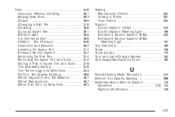
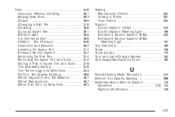
...
Towing Recreational Vehicle ...Towing a Trailer ...Your Vehicle ...Traction Control System (TCS) ...Control System Warning Light ...Enhanced Traction System (ETS) ...Enhanced Traction System (ETS) Warning Light ...Trip Odometer ...Trunk ...Trunk Lamps ...Turn and Lane-Change Signals ...Turn Signal/Multifunction Lever ...
284 287 284 253 196 255 197 189 106 175 164 163
U
Understanding...
Similar Questions
Where Is The Trip Odometer Locatedon 2007saturn Aura
(Posted by tecnicc 10 years ago)
How To Put The Battery Cover On The Engine Of A 2007 Aura Saturn
(Posted by fiManue 10 years ago)
What Would Cause The Brake Fluid Light In A 2007 Aura To Come On?
(Posted by cffields 11 years ago)

