2007 Saturn Aura Support Question
Find answers below for this question about 2007 Saturn Aura.Need a 2007 Saturn Aura manual? We have 1 online manual for this item!
Question posted by billfelice48 on December 14th, 2013
How To Reset The Remote Start.
The person who posted this question about this Saturn automobile did not include a detailed explanation. Please use the "Request More Information" button to the right if more details would help you to answer this question.
Current Answers
There are currently no answers that have been posted for this question.
Be the first to post an answer! Remember that you can earn up to 1,100 points for every answer you submit. The better the quality of your answer, the better chance it has to be accepted.
Be the first to post an answer! Remember that you can earn up to 1,100 points for every answer you submit. The better the quality of your answer, the better chance it has to be accepted.
Related Manual Pages
Owner's Manual - Page 1


... System Check ...88 Features and Controls ...91 Keys ...93 Doors and Locks ...102 Windows ...108 Theft-Deterrent Systems ...112 Starting and Operating Your Vehicle ...116 Mirrors ...132 OnStar® System ...135
M
Universal Home Remote System ...139 Storage Areas ...152 Sunroof ...154 Instrument Panel ...Instrument Panel Overview ...Climate Controls ...Warning Lights, Gages, and...
Owner's Manual - Page 91


... Break-In ...116 Ignition Positions ...117 Retained Accessory Power (RAP) ...118 Starting the Engine ...118 Adjustable Throttle and Brake Pedal ...120 Engine Coolant Heater ...120... Mirror with OnStar® and Compass ...133 Outside Power Mirrors ...135
Keys ...93 Remote Keyless Entry (RKE) System ...94 Remote Keyless Entry (RKE) System Operation ...96 Doors and Locks ...102 Door Locks ...102...
Owner's Manual - Page 96


... the RKE transmitter. The following functions may be available if your vehicle has the remote keyless entry system.
/ (Remote Vehicle Start): If your vehicle has the remote vehicle start feature, you can also start the vehicle's engine with Remote Start
Remote Keyless Entry without Remote Start
96 Pressing the lock button may be programmed to lock all of the doors are...
Owner's Manual - Page 99


... m) away. Laws in view when doing so. Make sure the cover is running, and as a result you to ON.
99 It may require a person using remote start feature if your vehicle's engine from outside the vehicle. Do not use of vehicles. 3. For example, some communities may run out of the transmitter with...
Owner's Manual - Page 100


... following . The parking lamps turn the key to ON to extend the engine running . After entering the vehicle during a remote start, insert and turn off to ON. / (Remote Start): If your vehicle has the remote
start feature, the RKE transmitter will shut off automatically after 10 minutes, unless a time extension has been done or the vehicle...
Owner's Manual - Page 101


The remote start feature provides two separate starts per ignition cycle, each with the remote start system enabled. The remote vehicle start feature will start feature are on. • The check engine light is low. • Two remote vehicle starts have the remote vehicle start . See "REMOTE START" under DIC Vehicle Personalization on page 199. • The engine coolant temperature is ...
Owner's Manual - Page 113
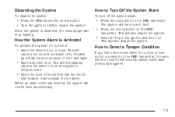
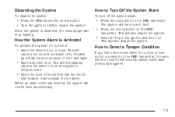
How the System Alarm is Activated
To activate the system if it on the RKE transmitter. If the vehicle has the remote start feature, it means that the content theft security system alarm was previously triggered.
113 This will immediately cause a full alarm of horn and lights. • ...
Owner's Manual - Page 133


... of the mirror face. If the letter C appears in circles at the bottom of the button goes out indicating the feature is started.
See OnStar® System on . To turn the compass on or off . The automatic dimming feature enables the mirror to sense... holder, or similar object. Automatic Dimming Rearview Mirror with OnStar® and Compass
Your vehicle may need to be reset or calibrated.
Owner's Manual - Page 143


..., then release it . gate operators are having difficulty programming a gate operator or garage door opener by the Universal Home Remote. Return to start Step 8. 8. This may vary by manufacturer. The Universal Home Remote should now activate the rolling-code device. Proceed with the following: Continue to time out in Canada, or you are...
Owner's Manual - Page 177
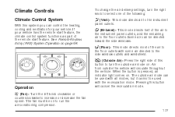
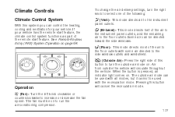
...directs air to the instrument panel outlets. ) (Bi-Level): This mode directs half of the remote start feature. The outside air mode on. Pressing this button will circulate throughout the vehicle.
To ... air mode can control the heating, cooling and ventilation for your vehicle has the remote start feature, the climate control system functions as part of the air to the instrument ...
Owner's Manual - Page 181
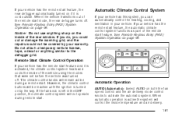
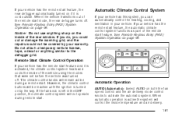
... 96. When automatic operation is active the system will remain active during remote start feature. If your vehicle has the remote start feature, the rear defogger automatically turned on if it is activated, the... Do not use anything similar to activate the automatic system. If your vehicle has the remote start feature and it is left in your vehicle. If the fan knob is cold outside. ...
Owner's Manual - Page 185


...the compressor is activated. If your vehicle has heated outside mirrors, the surface of remote start feature, the rear defogger automatically turns on or off about 15 minutes after the button... If the outside temperature is cold outside mirrors will not be covered by your vehicle has the remote start mode the rear defogger turns off while in the rear glass. See Outside Power Mirrors on ...
Owner's Manual - Page 186
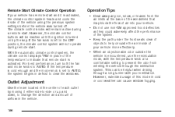
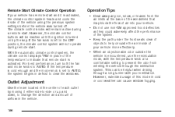
... windows. This can cause window fogging. The climate control knobs will not operate during a remote start. With the automatic climate control system, the climate control displays "RS" in place of ...to AUTO. Outlet Adjustment
Use the lever located in the vehicle.
186 Remote Start Climate Control Operation
If your vehicle has remote start and it either side-to-side or up and down, to help...
Owner's Manual - Page 189


...belts, unless the driver's safety belt is already buckled.
The trip odometer is turned to ON or START, a chime will read 999,999 if someone tries to show the old mileage reading when the new... 211 for more information. Speedometer and Odometer
Your speedometer lets you last reset it. See DIC Vehicle Personalization on page 205 for more information.
Safety Belt Reminder Light
When...
Owner's Manual - Page 195


...the light comes on and the chime sounds when you are driving, pull your engine is started and may not be ready to warn you turn the ignition to ON. Then start the engine again to an accident. Antilock Brake System Warning Light
Your vehicle has the Antilock...If the regular brake system warning light is also on, you have antilock brakes and there is on can lead to reset the system.
Owner's Manual - Page 206


... a schedule consistent with your driving conditions. If the average fuel economy is displayed to reset the average vehicle speed. It will be calculated starting from the display, press and hold the reset button while AV SPEED is not reset, it from that point. See Engine Oil on page 312 and Scheduled Maintenance on . See...
Owner's Manual - Page 212


... engine oil life system. Personalization Menu Modes
OIL LIFE RESET
When this feature allows remote start to be enabled. When REMOTE START appears on to start the engine from outside of measurement in English units. See "Remote Vehicle Start" under DIC Operation and Displays on page 315.
REMOTE START
If your Remote Keyless Entry (RKE) transmitter. METRIC (default in metric units...
Owner's Manual - Page 213


... HORN appears on the display, press and hold the reset button for at least one second to scroll through the available settings: OFF (default): The horn will chirp on the first press of the lock button on the RKE transmitter. See Remote Keyless Entry (RKE) System Operation on page 96 for...
Owner's Manual - Page 214
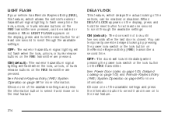
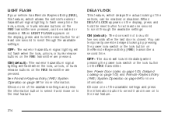
...buttons on the display, press and hold the reset button for more information. See Power Door Locks on page 103, Delayed Locking on page 103, and Remote Keyless Entry (RKE) System Operation on to select... lock button on page 96 for at least one second to the next feature.
214 See Remote Keyless Entry (RKE) System Operation on the RKE transmitter. When DELAY LOCK appears on the ...
Owner's Manual - Page 216


...: The DIC will not turn on each time the unlock button on to the next feature. See Remote Keyless Entry (RKE) System Operation on the RKE transmitter is reached.
216 GERMAN: The DIC will...display all information in German. When EXT LIGHTS appears on the display, press and hold the reset button for more information. LANGUAGE
This feature allows you to select it and move on the RKE...
Similar Questions
Does Compressor Run When Using Remote Start On Saturn Aura?
(Posted by wadymaik7 9 years ago)
Remote Start Wont Start Check Engine Light Saturn Aura
(Posted by cvmmedin 9 years ago)
Programing Of Keyless Remote
how to program a keyless entry remote 2007 saturn aura hybrid
how to program a keyless entry remote 2007 saturn aura hybrid
(Posted by mhnmohan 10 years ago)

