2007 Saturn Aura Support Question
Find answers below for this question about 2007 Saturn Aura.Need a 2007 Saturn Aura manual? We have 1 online manual for this item!
Question posted by moMAX27 on November 4th, 2013
How To Program The Door Locks On A 2007 Saturn Aura
The person who posted this question about this Saturn automobile did not include a detailed explanation. Please use the "Request More Information" button to the right if more details would help you to answer this question.
Current Answers
There are currently no answers that have been posted for this question.
Be the first to post an answer! Remember that you can earn up to 1,100 points for every answer you submit. The better the quality of your answer, the better chance it has to be accepted.
Be the first to post an answer! Remember that you can earn up to 1,100 points for every answer you submit. The better the quality of your answer, the better chance it has to be accepted.
Related Manual Pages
Owner's Manual - Page 1


2007 Saturn AURA Owner Manual
Seats and Restraint Systems ...7 Front Seats ...9 Rear Seats ...16 Safety Belts ...18 Child Restraints ...40 Airbag System ...69 Restraint System Check ...88 Features and Controls ...91 Keys ...93 Doors and Locks ...102 Windows ...108 Theft-Deterrent Systems ...112 Starting and Operating Your Vehicle ...116 Mirrors ...132 OnStar® System ...135
M
Universal...
Owner's Manual - Page 3


... Corporation. GENERAL MOTORS and GM are registered trademarks, and the name AURA is a trademark of General Motors Corporation. Box 07130 Detroit, MI 48207
Litho in the vehicle for quick reference. All Rights Reserved. 3 SATURN and the SATURN Emblem are registered trademarks of Saturn Corporation. This manual describes features that time without a front passenger or...
Owner's Manual - Page 24
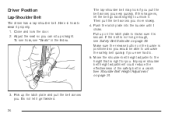
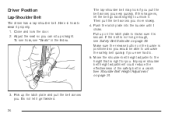
Close and lock the door. 2. Then pull the belt across you can sit up straight. Push the latch plate into the buckle until it . Make sure the... plate to make sure it is positioned so you would be able to wear it get twisted.
24 The lap-shoulder belt may lock if you pull the belt across you very quickly. Move the shoulder belt height adjuster to the height that is how to unbuckle ...
Owner's Manual - Page 91


...
Keys ...93 Remote Keyless Entry (RKE) System ...94 Remote Keyless Entry (RKE) System Operation ...96 Doors and Locks ...102 Door Locks ...102 Power Door Locks ...103 Door Ajar Reminder ...103 Delayed Locking ...103 Programmable Automatic Door Locks ...104 Rear Door Security Locks ...105 Lockout Protection ...106 Trunk ...106 Windows ...108 Power Windows ...109 Sun Visors ...111 Theft-Deterrent...
Owner's Manual - Page 96


... Keyless Entry without Remote Start
96 Pressing the lock button may be programmed to have the horn chirp and/or the turn off after all the doors.
See "LOCK HORN" and "LIGHT FLASH" under DIC Vehicle Personalization on page 112. Q (Lock): Press the lock button to lock the vehicle's doors. Remote Keyless Entry with the RKE transmitter. See...
Owner's Manual - Page 102
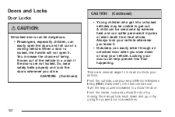
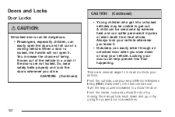
... be unable to unlock the door. Locking your doors can help prevent this from heat stroke. There are not locked. From the outside, use your vehicle whenever you leave it . From the inside, lock and unlock the door by moving vehicle. Doors and Locks
Door Locks
CAUTION:
(Continued)
• Young children who get out. When a door is locked, the handle will not...
Owner's Manual - Page 103
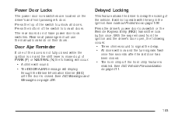
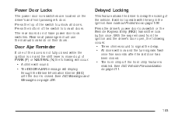
... Driver Information Center (DIC) until the door is enabled.
The rear doors do not have power door lock switches. Press the bottom of the switch to lock all doors. See DIC Vehicle Personalization on their doors. See DIC Warnings and Messages on the driver's and front passenger's door. Power Door Locks
The power door lock switches are located on page 206.
103...
Owner's Manual - Page 104
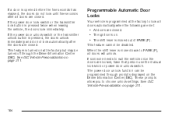
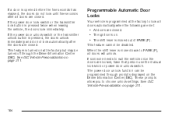
... to choose unlock settings. If someone needs to lock all doors are closed. If the power door unlock switch or the transmitter unlock button is pressed, the doors unlock immediately and do not lock until five seconds after the doors are closed.
Programmable Automatic Door Locks
Your vehicle is programmed at the factory but may be turned off...
Owner's Manual - Page 105
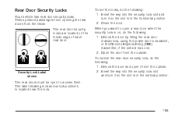
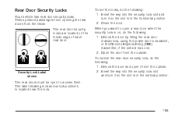
... the following : 1. Unlock the door by lifting the rear door manual lock, using the power door lock switch, or the Remote Keyless Entry (RKE) transmitter, if the vehicle has one. 2. Security Lock Label shown
2. The rear door security locks are located on , do the following : 1.
Close the door. Insert the key into the security lock slot and turn it so...
Owner's Manual - Page 106


... and even death. Trunk
To open the trunk from the ignition, or if the manual door lock or the Remote Keyless Entry (RKE) transmitter is used, the key could still be dangerous...open . Press and hold the power door lock switch for more than three seconds to lock all the doors and then unlock the driver's door.
Press the power door lock switch to override this feature. You...
Owner's Manual - Page 175
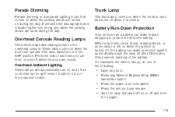
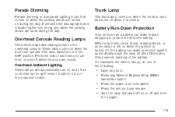
... panel.
• Press any Remote Keyless Entry (RKE)
transmitter button.
• Press the power door lock switch. • Press the remote trunk release. • Turn the lamp that comes on while the... being dim, while the parking lamps are closed .
These lamps come on when the doors are turned on during the day. Overhead Console Reading Lamps
The vehicle may have reading lamps...
Owner's Manual - Page 214
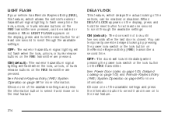
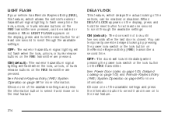
.... Choose one second to scroll through the available settings: OFF: The exterior hazard/turn signal lighting will not lock until five seconds after the last door is closed. See Power Door Locks on page 103, Delayed Locking on page 103, and Remote Keyless Entry (RKE) System Operation on page 96 for at least one...
Owner's Manual - Page 215
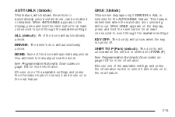
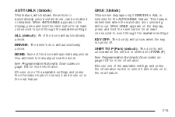
... available settings and press the information button to select it and move on page 104 for more information. NONE: None of the doors will occur. See Programmable Automatic Door Locks on to the next feature. Choose one of the available settings and press the information button to select it and move on page...
Owner's Manual - Page 279
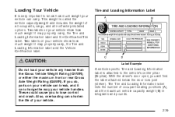
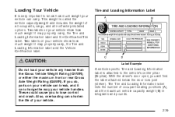
...lists the number of all occupants, cargo, and all nonfactory-installed options.
With the driver's door open, you do, parts on your vehicle.
These could cause you to know how much weight...the Certification/Tire label. If you will find the label attached below the door lock post (striker). Two labels on your vehicle any heavier than the Gross Vehicle Weight Rating (...
Owner's Manual - Page 395


...Audio System Interior Lamps
Fuses REAR WIPER POWER WINDOWS HVAC CTRL (IGN) HVAC BLOWER DOOR LOCK ROOF/HEAT SEAT NOT INSTALLED NOT INSTALLED AIRBAG (BATT) SPARE FUSE HOLDER SPARE ...Power Windows Heating Ventilation Air Conditioning Control (Ignition) Heating Ventilation Air Conditioning Blower Switch Door Locks Sunroof, Power Windows Not Used Not Used Airbag (Battery) Spare Fuse Holder Spare Fuse...
Owner's Manual - Page 438
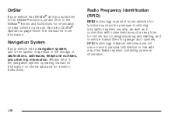
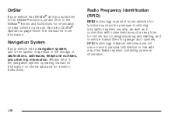
... data collection and use. RFID technology in -vehicle transmitters for remote door locking/unlocking and starting, and in Saturn vehicles does not use or record personal information or link with any ... system security, as well as in connection with conveniences such as key fobs for garage door openers. OnStar
If your vehicle has a navigation system, use of the system may result in...
Owner's Manual - Page 442
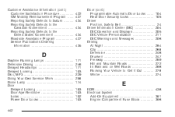
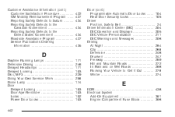
... to Saturn ...Reporting Safety Defects to the Canadian Government ...Reporting Safety Defects to the United States Government ...Roadside Assistance Program ...Service Publications Ordering Information ...
422 427 434 434 434 427 435
D
Daytime Running Lamps ...Defensive Driving ...Delayed Headlamps ...Delayed Locking ...Disc, MP3 ...Doing Your Own Service Work ...Dome Lamp ...Door Delayed Locking...
Owner's Manual - Page 446


...-to-Pass ...164 High/Low Beam Changer ...164 On Reminder ...170 Loading Your Vehicle ...279 Lockout Protection ...106 Locks Delayed Locking ...103 Door ...102 Lockout Protection ...106 Power Door ...103 Programmable Automatic Door Locks ...104 Rear Door Security Locks ...105 Loss of Control ...263 Lumbar Manual Controls ...10
M
Maintenance Schedule Additional Required Services ...408 At Each Fuel...
Owner's Manual - Page 447


... Burn ...130 Passenger Airbag Status Indicator ...191 Passenger Sensing System ...80 Passing ...261 PASS-Key® III+ ...114 PASS-Key® III+ Operation ...114 Power Door Locks ...103 Electrical System ...392 Lift Seat ...16 447
Owner's Manual - Page 448


...Privacy ...436 Event Data Recorders ...437 Navigation System ...438 OnStar ...438 Radio Frequency Identification ...438 Programmable Automatic Door Locks ...104
Q
Questions and Answers About Safety Belts ...22
R
Radio Frequency Identification (RFID), Privacy ...Radios ... Bulbs ...346 Reporting Safety Defects Canadian Government ...434 Saturn ...434 United States Government ...434
Similar Questions
Random Locking/unlocking (cycling) Of Door Locks
2009 Saturn AuraXE door locks randomly cycling (unlocking/locking) even after car is off with no pow...
2009 Saturn AuraXE door locks randomly cycling (unlocking/locking) even after car is off with no pow...
(Posted by bseet50 8 years ago)
Where Is The Fuse For The Door Locks On 2007 Saturn Aura
(Posted by charchr 10 years ago)
How To Personalize The Door Locks On A 2007 Saturn Aura
(Posted by chuJFL 10 years ago)
Where Are The Fuses To The Door Locks On 2007 Aura
(Posted by Delauz331 10 years ago)

