2007 Saturn Aura Support Question
Find answers below for this question about 2007 Saturn Aura.Need a 2007 Saturn Aura manual? We have 1 online manual for this item!
Question posted by tylorpar on February 17th, 2014
How To Program Stations In 2007 Aura
The person who posted this question about this Saturn automobile did not include a detailed explanation. Please use the "Request More Information" button to the right if more details would help you to answer this question.
Current Answers
There are currently no answers that have been posted for this question.
Be the first to post an answer! Remember that you can earn up to 1,100 points for every answer you submit. The better the quality of your answer, the better chance it has to be accepted.
Be the first to post an answer! Remember that you can earn up to 1,100 points for every answer you submit. The better the quality of your answer, the better chance it has to be accepted.
Related Manual Pages
Owner's Manual - Page 1


2007 Saturn AURA Owner Manual
Seats and Restraint Systems ...7 Front Seats ...9 Rear Seats ...16 Safety Belts ...18 Child Restraints ...40 Airbag System ...69 Restraint System Check ...88 Features ...
Owner's Manual - Page 3


... available in this manual can be offered or your dealer/retailer or from: Helm, Incorporated P.O. GENERAL MOTORS and GM are registered trademarks, and the name AURA is a trademark of General Motors Corporation. Part No. 15864099 B Second Printing
©
2006 General Motors Corporation.
SATURN and the SATURN Emblem are registered trademarks of...
Owner's Manual - Page 94


This tag may be removed and kept by using the key code. See Roadside Assistance Program on a radio frequency subject to Federal Communications Commission (FCC) Rules and with Part 15 of the device.
94 Notice: If you ever lock your keys ...
Owner's Manual - Page 96


... have the horn chirp and/or the turn off after all the doors. See "Remote Vehicle Start" later in this feature, the engine may be programmed to lock the vehicle's doors. If enabled through the Driver Information Center (DIC), the remote lock feedback can also start feature, you can be started...
Owner's Manual - Page 97
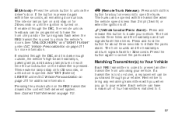
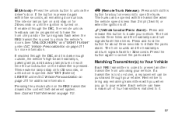
... through the DIC, and it .
97 Press the button again to unlock the driver's door. If the button is lost or stolen, a replacement can be programmed to have a maximum of four transmitters matched to open the trunk. See "UNLOCK HORN" and "LIGHT FLASH" under DIC Vehicle Personalization on for additional information...
Owner's Manual - Page 104
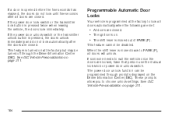
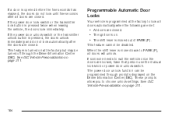
...the factory to PARK (P), all doors are closed . Programmable Automatic Door Locks
Your vehicle is programmed at the factory but may be turned off through prompts displayed on . • The ...are closed.
• The ignition is moved out of PARK (P). This feature cannot be programmed through the Driver Information Center (DIC).
When the shift lever is pressed twice when leaving the...
Owner's Manual - Page 110


... cause the window to a preset factory position. Before you will not reverse automatically. Programming the Power Windows
If the battery on your vehicle has been recharged, disconnected, or is... 4. Express Window Anti-Pinch Override
{CAUTION:
If express override is fully open. 3. To program the driver's window, follow these steps: 1.
With the ignition in the path of the window...
Owner's Manual - Page 115


...+ to have a damaged transponder. If your dealer/retailer for service. 3. See Roadside Assistance Program on it to check the fuse, see your vehicle does start, the first key ...+ decoder to "learn" the transponder value of the original key being turned to be programmed for programming additional keys only. In an emergency, contact Roadside Assistance. Repeat Steps 1 through 4 ...
Owner's Manual - Page 139
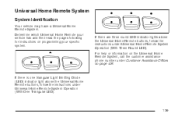
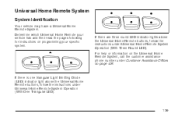
If there is one triangular Light Emitting Diode (LED) indicator light above the Universal Home Remote buttons, follow the instructions under Customer Assistance Offices on programming your vehicle has and then read the pages following for instructions on page 426. Determine which Universal Home Remote your specific system. If there ...
Owner's Manual - Page 140
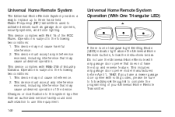
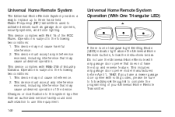
... Emitting Diode (LED) indicator light above the Universal Home Remote buttons, follow Steps 6 through 8 to the following two conditions: 1. Operation is subject to complete the programming of the device. Universal Home Remote System
The Universal Home Remote System provides a way to replace up to three hand-held Radio-Frequency (RF) transmitters...
Owner's Manual - Page 141
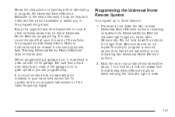
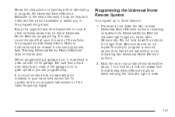
... than 30 seconds and do not repeat this section. Be sure that people and objects are programming. It is recommended that upon the sale of the radio-frequency signal. Press and hold down... hand-held transmitter for quicker and more accurate transmission of the vehicle, the programmed Universal Home Remote buttons should be erased for security purposes. Because of the garage door or...
Owner's Manual - Page 142


... the same time, press and hold the newly-trained Universal Home Remote button and observe the indicator light. If the indicator light stays on continuously, programming is complete and your device should activate when the Universal Home Remote button is attached to substitute Step 3 with Step 2 under...
Owner's Manual - Page 143


...same button a second time for two seconds, then release it . Gate Operator and Canadian Programming
Canadian radio-frequency laws require transmitter signals to start Step 8. 8. This may vary by the...Firmly press and release the "Learn" or "Smart" button. 7. Proceed with Step 4 under "Programming Universal Home Remote" with Step 2 of the button may not be long enough for two seconds...
Owner's Manual - Page 144
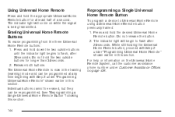
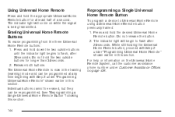
...20 seconds. Do not release the button. 2. Reprogramming a Single Universal Home Remote Button
To program a device to flash after 20 seconds. For help or information on page 426. .... The Universal Home Remote is being transmitted. Erasing Universal Home Remote Buttons
To erase programming from the three Universal Home Remote buttons: 1. Individual buttons cannot be erased, but ...
Owner's Manual - Page 145
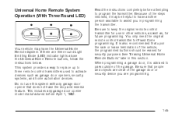
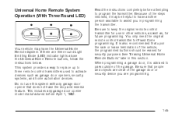
... the garage. You only need the original remote control transmitter for future programming. If there are programming. When programming a garage door, it may have the Universal Home Remote System. This... steps involved, it is also recommended that does not have another person available to program the transmitter. Universal Home Remote System Operation (With Three Round LED)
Read the...
Owner's Manual - Page 146


... you do not follow these actions, the device will time out and you begin. To program up to three devices:
1. Programming Universal Home Remote - Rolling Code
Most garage door openers sold after 1996 are Rolling Code units.
Programming a garage door opener involves time-sensitive actions, so read the entire procedure before you will...
Owner's Manual - Page 147
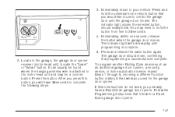
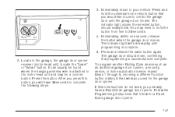
...
2. Immediately, within one second, release the button when the garage door moves. To program another Rolling Code device such as an additional garage door opener, a security device, or ... from five to control the garage door until programming is successful and complete. Follow the Programming instructions that programming is complete. 5. If these instructions do not work,...
Owner's Manual - Page 220
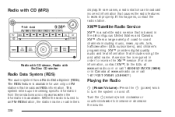
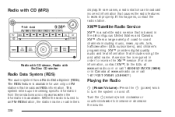
...Playing the Radio O (Power/Volume): Press the O (power) knob to an FM-RDS station, the station name or call 1-877-GET-XMSR (438-9677). Radio with CD shown, Radio with CD... specific information from these stations and only works when the information is based in the 48 contiguous United States and Canada. In the U.S. subscribers), and children's programming. While the radio is available ...
Owner's Manual - Page 222
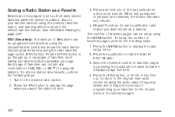
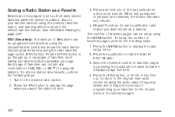
... labels and by pressing the pushbutton located below the FAV 1-6 label. 3. When that was set up to six pages of programming your favorite stations using the presets, favorites button, and steering wheel controls if the vehicle has this feature. Press the pushbutton located below the displayed page numbers. 4. See ...
Owner's Manual - Page 236


...8482; signal. The system is no longer available Artist Name/Feature not available Song/Program Title not available
Channel Off Air Channel Unavail
No Artist Info No Title Info
...longer than 30 seconds. This channel is needed. Tune to another channel. Tune to another station. XM Updating
Updating encryption code The encryption code in a location that preset button. XM ...
Similar Questions
How To Program My Saturn Aura Universal Garage Control
(Posted by mlbpmigu 10 years ago)
Where Are The Fuses To The Door Locks On 2007 Aura
(Posted by Delauz331 10 years ago)
How To Put The Battery Cover On The Engine Of A 2007 Aura Saturn
(Posted by fiManue 10 years ago)

