2005 Saturn Ion Support Question
Find answers below for this question about 2005 Saturn Ion.Need a 2005 Saturn Ion manual? We have 1 online manual for this item!
Question posted by opikMs on April 18th, 2014
2005 Saturn Ion Radio How To Hook Phone Up To Radio
The person who posted this question about this Saturn automobile did not include a detailed explanation. Please use the "Request More Information" button to the right if more details would help you to answer this question.
Current Answers
There are currently no answers that have been posted for this question.
Be the first to post an answer! Remember that you can earn up to 1,100 points for every answer you submit. The better the quality of your answer, the better chance it has to be accepted.
Be the first to post an answer! Remember that you can earn up to 1,100 points for every answer you submit. The better the quality of your answer, the better chance it has to be accepted.
Related Manual Pages
Owner's Manual - Page 1
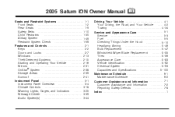
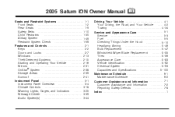
2005 Saturn ION Owner Manual
Seats and Restraint Systems ...1-1 Front Seats ...1-2 Rear Seats ...1-9 Safety Belts ...1-10 Child Restraints ...1-30 Airbag System ...1-49 Restraint System Check ...1-59 Features and ...
Owner's Manual - Page 2
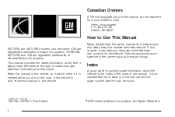
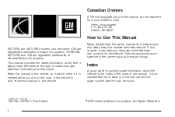
...new vehicle. Part No. 05ION C First Edition ii
©
2005 General Motors Corporation. GENERAL MOTORS and GM are registered trademarks of Saturn Corporation. Pictures and words work together in the owner manual to ...07130 Detroit, MI 48207
How to Use This Manual
SATURN, the SATURN Emblem, and the name ION are registered trademarks of what is an alphabetical list of General Motors Corporation. ...
Owner's Manual - Page 69
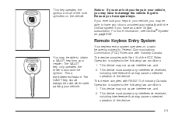
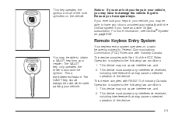
... may not cause interference, and 2. For more information, see OnStar® System on the vehicle. Remote Keyless Entry System
Your keyless entry system operates on a radio frequency subject to the following two conditions: 1. This device complies with RSS-210 of Industry Canada. Operation is subject to have spare keys. Operation is...
Owner's Manual - Page 85
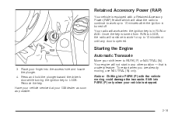
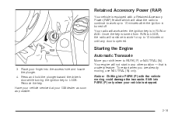
...that is a safety feature. Shift into PARK (P) only when your shift lever to LOCK, the radio will work when the ignition key is in any door is opened. Place your GM dealer as soon...could damage the transaxle. Notice: Shifting into the access hole and locate the plunger. 4. Your radio will continue to work for up to LOCK. Retained Accessory Power (RAP)
Your vehicle is equipped with the...
Owner's Manual - Page 110
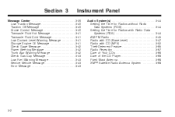
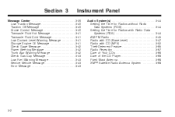
...Radios without Radio Data Systems (RDS) ...3-44 Setting the Time for Radios with Radio Data Systems (RDS) ...3-44 AM-FM Radio ...3-45 Radio with CD (Base Level) ...3-47 Radio with CD (MP3) ...3-52 Theft-Deterrent Feature ...3-65 Radio ...of the CD Player ...3-68 Fixed Mast Antenna ...3-68 XM™ Satellite Radio Antenna System ...3-68
Message Center ...3-39 Low Traction Message ...3-40 Traction ...
Owner's Manual - Page 124
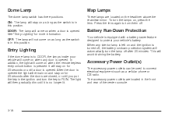
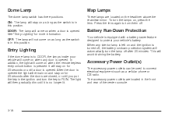
... switch has three positions. To turn them off.
Battery Run-Down Protection
Your vehicle is pressed. This will stay on as long as a cellular phone or CB radio. In addition, the light will come on when a door is opened .
See "Entry Lighting" for 20 seconds after the doors are closed, or until...
Owner's Manual - Page 137
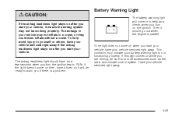
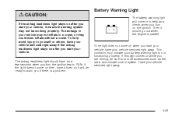
... you if there is a problem. If the light doesn't come on then, have it fixed so it will come on briefly as the radio and climate control system.
If this light comes on the ignition. Then it means the airbag system may not inflate in a crash, or...
Owner's Manual - Page 152


... be added, it is not available from the station, NO RDS TIME SET will appear on the radio, will soften the paint, and the paint will not be added by your vehicle's warranty. Release ... System(s)
Notice: Before adding any sound equipment to your vehicle, like a tape player, CB radio, mobile telephone, or two-way radio, make sure that it can do, and how to operate all of its controls. Also, ...
Owner's Manual - Page 153
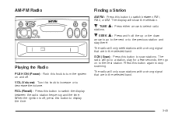
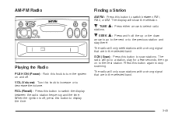
...): Turn this button to scan stations. SCN (Scan): Press this knob to increase or to decrease the volume. When the ignition is off . AM-FM Radio
Finding a Station
AM FM: Press this button again to stop scanning. R TUNE stations. Press this button to display the time.
3-45 RCL (Recall): Press this...
Owner's Manual - Page 154
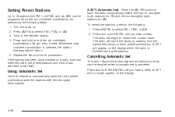
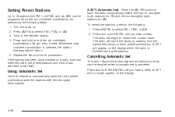
... the six numbered pushbuttons, by performing the following : 1. If the battery has been disconnected or a radio fuse has been removed, the preset stations and time of the six numbered pushbuttons until you hear a ...FM1, six FM2, and six AM) can be recalled when automatic set will need to be reset. Turn the radio on. 2. Press AM FM to select FM1, FM2, or AM. 3. Repeat the steps for AM. To...
Owner's Manual - Page 155
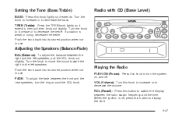
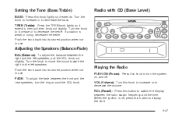
... toward the right or the left speakers, pull the VOL knob out slightly. RCL (Recall): Press this button to display the time. 3-47 Playing the Radio
PUSH ON (Power): Press this knob to turn the ring around the VOL knob. Setting the Tone (Bass/Treble)
BASS: Press this knob to increase...
Owner's Manual - Page 156
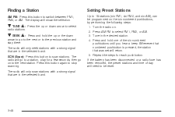
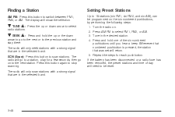
...next or to 18 stations (six FM1, six FM2, and six AM), can be reset. The radio will only seek stations with a strong signal that are in the desired station. 4.
Setting Preset Stations...1. R SEEK Q:
3-48 Tune in the selected band. The radio will need to scan stations.
If the battery has been disconnected or a radio fuse has been removed, the preset stations and time of the...
Owner's Manual - Page 157
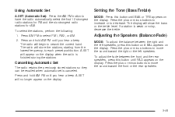
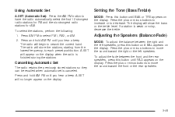
...The display will no longer appear on the display when the radio is finished storing the stations.
Cancelling Automatic Set
The radio retains the previously stored stations so they can be recalled when ... FAD appears on the display. Press and hold AM FM until you hear a beep. The radio will appear on the display.
3-49
Press the plus or minus buttons to search the current...
Owner's Manual - Page 158
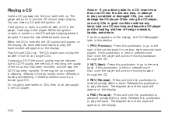
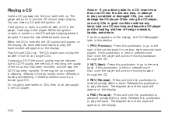
...the loading slot free of the track will appear on the display.
3-50 When the ignition or radio is inserted, the CD symbol will start of the music that has been recorded, and the way ...to the next track. Release this pushbutton is turned off with the ignition off. If the ignition or radio is held or pressed more than once, the player will continue moving forward through the CD. 2 NXT...
Owner's Manual - Page 159
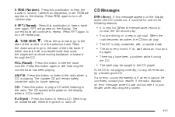
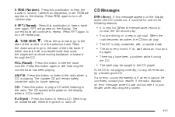
.... AM FM: Press this button to listen to repeat. If the CD is very hot. If the radio displays an error message, write it to the start of the following reasons:
• It is not ...playing correctly, for one of the next track. Press the up arrow to go to the radio. RCL (Recall): Press this button to see the track number.
Press this button again to see how ...
Owner's Manual - Page 160
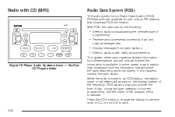
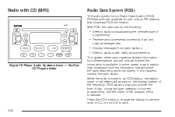
...8226; Receive announcements concerning local and
national emergencies
• Display messages from radio stations • Seek to radio. 3-52
Single CD Player Audio System shown - Six-Disc CD Player ...RDS features are available for current programming, and the name of the frequency. Radio with traffic announcements
This system relies upon receiving specific information from these ...
Owner's Manual - Page 164


.... TRAF (Traffic): If TA appears on the display. If the entire message is playing, play of the message will hear it. ALERT! Very few radio stations in phone numbers, etc. The last message can be displayed by pressing this button. It is received. The message may display the artist, song title, call...
Owner's Manual - Page 174
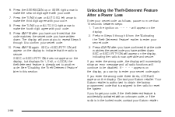
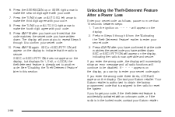
... display, you have written down. Unlocking the Theft-Deterrent Feature After a Power Loss
Enter your Saturn retailer. pause no more than 15 seconds between steps: 1. Your Saturn retailer is authorized to obtain the factory programmed code that the radio is now operable and secure.
Preform Steps 5 through 8 to enter your code. 8. If you...
Owner's Manual - Page 175
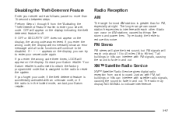
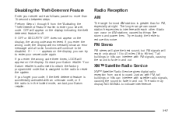
...on the display, the wrong code was entered. Static can interfere with each other.
The radio may display NO SIGNAL to reset the system. If OFF or SECURITY OFF does not appear... Just as follows;
Disabling the Theft-Deterrent Feature
Enter your Saturn retailer. If you can interfere with an unknown code, or if the radio is in the locked mode, contact your code, if the...
Owner's Manual - Page 362
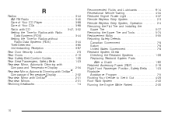
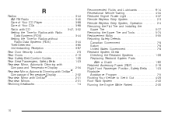
...of Your CDs ...3-68 Radio with CD ...3-47, 3-52 Setting the Time for Radios with Radio Data Systems (RDS) ...3-44 Setting the Time for Radios without Radio Data Systems (RDS) ...Spare Tire and Tools ...5-74 Replacement Bulbs ...5-55 Reporting Safety Defects Canadian Government ...7-8 Saturn ...7-8 United States Government ...7-8 Restraint System Check Checking the Restraint Systems ...1-59 Replacing ...
Similar Questions
2005 Saturn Ion 1 Engine Light On, What Could The Problem Be
(Posted by Aimpze 10 years ago)
How Much Is A Drivers Side Rear Quarter Panel 2005 Saturn Ion
(Posted by soJPE 10 years ago)
2006 Saturn Ion Radio Lights Do Not Work
The radio lights on my 2006 Saturn Ion do not come on.
The radio lights on my 2006 Saturn Ion do not come on.
(Posted by Anonymous-50749 12 years ago)

