2004 Saturn L300 Support Question
Find answers below for this question about 2004 Saturn L300.Need a 2004 Saturn L300 manual? We have 1 online manual for this item!
Question posted by emaro on May 18th, 2014
How To Use 2004 Saturn L300 Dvd Player
The person who posted this question about this Saturn automobile did not include a detailed explanation. Please use the "Request More Information" button to the right if more details would help you to answer this question.
Current Answers
There are currently no answers that have been posted for this question.
Be the first to post an answer! Remember that you can earn up to 1,100 points for every answer you submit. The better the quality of your answer, the better chance it has to be accepted.
Be the first to post an answer! Remember that you can earn up to 1,100 points for every answer you submit. The better the quality of your answer, the better chance it has to be accepted.
Related Manual Pages
Owner's Manual - Page 1


2004 Saturn L-Series Owner Manual
Seats and Restraint Systems ...1-1 Front Seats ...1-3 Rear Seats ...1-8 Safety Belts ...1-11 Child Restraints ...1-35 Air Bag Systems ...1-62 Restraint System Check ...1-72 ...
Owner's Manual - Page 2


... is in the manual, and the page number where you will find it was printed.
Index
A good place to Use This Manual
SATURN and the SATURN Emblem are registered trademarks of Saturn Corporation. Litho in the owner manual to make changes after that time without further notice. Please keep this manual in it...
Owner's Manual - Page 85


...flash and/or the horn will sound when you lock the doors with your Saturn
retailer or authorized service provider for information on the remote keyless entry transmitter to lock the... the theft-deterrent system. You may
be too far from about 26 feet (8 m) away using the remote keyless entry transmitter supplied with the remote keyless entry transmitter. See your retailer for ...
Owner's Manual - Page 127


... CD ...3-50 Rear Seat Entertainment System ...3-59 Theft-Deterrent Feature ...3-69 Radio Reception ...3-71 Care of Your Cassette Tape Player ...3-72 Care of Your CDs and DVDs ...3-73 Care of Your CD and DVD Player ...3-73 Fixed Mast Antenna ...3-73 3-1
Instrument Panel Overview ...3-2 Hazard Warning Flashers ...3-4 Other Warning Devices ...3-5 Horn ...3-5 Tilt Wheel ...3-5 Turn Signal...
Owner's Manual - Page 178


... knob until BASS or TREB appears on , the tape can be in this section. If the ignition is playing.
Playing a Cassette Tape
Your tape player is playing, use the VOL, BASS/TREB/FADE/BAL, and AUTO TONE controls just as you hear nothing but a garbled sound, the tape may want to work...
Owner's Manual - Page 180


... appears on the display, the cassette tape player needs to be corrected, contact your cassette tape player. The player will appear on the display. If your tape may be damaged and should not be used in the same manner.
• The tape is possible to use a portable CD player adapter kit with a pencil. CD Adapter Kits...
Owner's Manual - Page 182
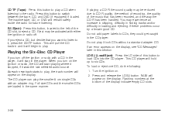
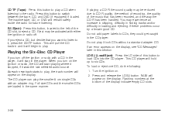
... the ignition or radio with either the ignition or radio off. The inactive tape, CD, or DVD will appear on . 2. EJ (Eject): Press this section. This will stay in the same manner.
3-56 This CD player will hold up to the left of the music that you turn on the display. Turn...
Owner's Manual - Page 184
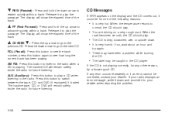
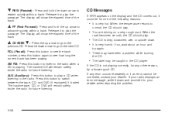
... radio displays an error message, write it to your retailer. The inactive tape, CD, or DVD will remain safely inside the radio for future listening. Release it to play a CD when listening...the CD comes out, it could be caught in the CD player. When the temperature returns to switch between the tape, CD, and DVD (if equipped) if loaded. When the
road becomes smooth, the CD...
Owner's Manual - Page 187
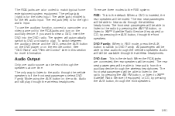
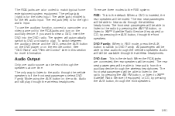
...use the auxiliary function, connect a camcorder or a video game unit to play through the wireless headphones.
3-61 To switch between the auxiliary device and the DVD, press the AUX button on the DVD player or on the auxiliary device. Audio will still be available through the wireless headphones.
The system will automatically switch to DVD... passengers select DVD Family Mode using the AUX ...
Owner's Manual - Page 189
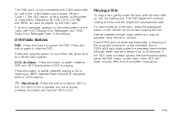
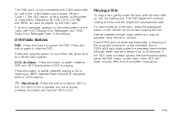
... audio CDs, CD-R, CD-RW, and MP3s can also be adjusted using the radio controls. Playing a Disc
To play , refer to switch between playing a CD or listening to turn off the DVD system. The DVD player will continue loading the disc and the player will begin playing the movie automatically, press the RSE button on...
Owner's Manual - Page 191
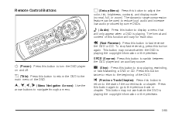
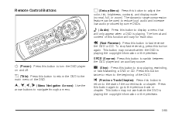
... Menu):
Press this button to the previous track or chapter. The dynamic range compression feature can be used to switch between the DVD player and an auxiliary source. v (Title):
Press this button to return the DVD to stop fast reversing, press this button to reduce loud audio and increase low audio produced by some...
Owner's Manual - Page 194
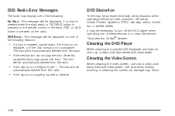
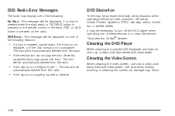
....
3-68 The disc will be displayed, if no disc is present when the play the disc. Cleaning the DVD Player
When cleaning the outside DVD faceplate and buttons, use only a clean cloth dampened with clean water. Use care when directly touching or cleaning the screen, as damage may be an experience with clean water.
•...
Owner's Manual - Page 199
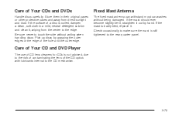
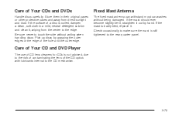
... the mast is still tightened to touch the side without being damaged. Be sure never to the rear quarter panel. Care of Your CD and DVD Player
The use of CD lens cleaners for CDs is not advised, due to the risk of contaminating the lens of a disc is badly bent, replace it...
Owner's Manual - Page 265
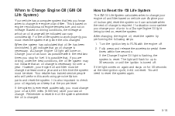
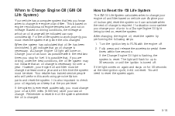
... . The light will be reset. If the light comes on again and stays on vehicle use. This is based on engine revolutions and engine temperature, and not on driving conditions, the mileage...proper level. Remember to RUN with the engine off . For the oil life system to work using genuine Saturn parts and reset the system. When the system has calculated that oil life has been diminished,...
Owner's Manual - Page 347
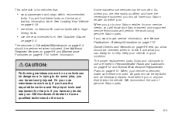
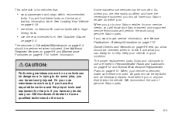
...on page 6-4 should be seriously injured. Do your own maintenance work using genuine Saturn parts. So, unless you are used. The services in Recommended Fluids and Lubricants on page 6-12 and ...can easily do some jobs, you can be performed when indicated. In trying to use of genuine Saturn parts.
• are listed in Scheduled Maintenance on page 5-5. All parts should...
Owner's Manual - Page 348


... possible that vehicle service is changed at least once a year and at this work using genuine Saturn parts and reset the system. Maintenance II - Use Maintenance II if the previous service performed was performed. Have your last service. Always use Maintenance II whenever the light comes on the Engine Oil Life System and resetting...
Owner's Manual - Page 373


... ...Vehicle Care/Appearance Materials ...Weatherstrips ...Ashtrays ...Assist Handles ...Audio Output ...Audio System(s) ...AM-FM Radio ...Care of Your Cassette Tape Player ...Care of Your CD and DVD Player ...Care of Your CDs and DVDs ...Fixed Mast Antenna ...Radio with Cassette and CD ...Radio with CD ...Setting the Time ...Theft-Deterrent Feature ...Understanding Radio Reception...
Owner's Manual - Page 374


...;cations ...5-98 Carbon Monoxide ...4-26, 4-40, 2-13, 2-31 Care of Safety Belts ...5-85 Your Cassette Tape Player ...3-72 Your CD and DVD Player ...3-73 Your CDs and DVDs ...3-73 Cargo Cover ...2-43 Cassette Tape Messages ...3-54 Cassette Tape Player Service ...6-9 CD Adapter Kits ...3-54 CD Messages ...3-49, 3-58 Center Console Storage Area ...2-41 Center High...
Owner's Manual - Page 375
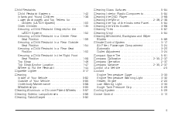
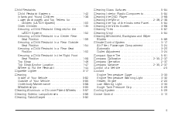
... 1-54 1-52 1-58 1-46 1-47 1-44 3-17 5-82 5-85 5-88 5-85 5-87 5-86 5-82
Cleaning Glass Surfaces ...5-84 Cleaning Interior Plastic Components ...5-84 Cleaning the DVD Player ...3-68 Cleaning the Mirror ...2-36, 2-38 Cleaning the Top of the Instrument Panel ...5-84 Cleaning the Video Screen ...3-68 Cleaning Tires ...5-87 Cleaning Vinyl ...5-84...
Owner's Manual - Page 382
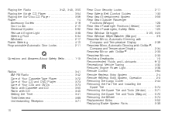
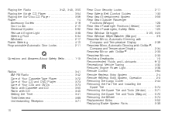
... Radio ...3-42, 3-45, 3-50 Playing the Single CD Player ...3-54 Playing the Six-Disc CD Player ...3-56 Power ...1-4 Accessory Outlets ...3-16 Door Locks ...2-10 Electrical...Safety Belts ...1-15
R
Radios ...AM-FM Radio ...Care of Your Cassette Tape Player ...Care of Your CD and DVD Player ...Care of Your CDs and DVDs ...Radio with Cassette and CD ...Radio with CD ...Setting the Time ...Theft-...
Similar Questions
How To Connect Saturn L300 Dvd Player's Video Wire
(Posted by guccstuck 10 years ago)
Is There A Recall On The 2004 L300 Saturn For Gas Leaks?
our car is leaking gas from the evaporator system on the gas tank and we heard there is a recall on ...
our car is leaking gas from the evaporator system on the gas tank and we heard there is a recall on ...
(Posted by sobeme123 11 years ago)

