2004 Saturn L300 Support Question
Find answers below for this question about 2004 Saturn L300.Need a 2004 Saturn L300 manual? We have 1 online manual for this item!
Question posted by jadatgot2go on March 5th, 2014
Saturn L300 Dvd Player Will Not Eject
The person who posted this question about this Saturn automobile did not include a detailed explanation. Please use the "Request More Information" button to the right if more details would help you to answer this question.
Current Answers
There are currently no answers that have been posted for this question.
Be the first to post an answer! Remember that you can earn up to 1,100 points for every answer you submit. The better the quality of your answer, the better chance it has to be accepted.
Be the first to post an answer! Remember that you can earn up to 1,100 points for every answer you submit. The better the quality of your answer, the better chance it has to be accepted.
Related Manual Pages
Owner's Manual - Page 127


... CD ...3-50 Rear Seat Entertainment System ...3-59 Theft-Deterrent Feature ...3-69 Radio Reception ...3-71 Care of Your Cassette Tape Player ...3-72 Care of Your CDs and DVDs ...3-73 Care of Your CD and DVD Player ...3-73 Fixed Mast Antenna ...3-73 3-1
Instrument Panel Overview ...3-2 Hazard Warning Flashers ...3-4 Other Warning Devices ...3-5 Horn ...3-5 Tilt Wheel ...3-5 Turn Signal...
Owner's Manual - Page 173


... or the rear speakers.
3-47 Full-size CDs and the smaller CDs are loaded in loading and ejecting. Press the plus or minus buttons to play the smaller 8 cm single CDs with the ignition off... the ignition or radio with a CD in the player, it in the player. Playing a CD
Insert a CD partway into the slot, label side up. If playing a CD...
Owner's Manual - Page 175


...If the CD is very hot. The inactive CD will appear on a very rough road. Eject may be activated with either the ignition or radio off. If your radio displays an error...; There may have been a problem while burning
the CD.
• The label may be caught in the CD player.
The CD symbol will remain safely inside the radio for any error occurs repeatedly or if an error cannot be for...
Owner's Manual - Page 179


... double-D symbol are trademarks of the current selection. RPT will continue to play . Eject may be activated with the radio off repeat play the other side of the cassette tape...this pushbutton to repeat. Press it again to return to switch between the tape, CD, and DVD (if equipped) if loaded. The radio will remain safely inside the radio for future listening. CD...
Owner's Manual - Page 181


... section. 1 PREV (Previous): Press this pushbutton or press it more than once, the player will continue moving backward through the CD. RPT will remain safely inside the radio for future listening...experience an increase in skipping, difficulty in finding tracks and/or difficulty in loading and ejecting. If you hold this pushbutton to go to play 3 inch CDs without a standard adapter CD...
Owner's Manual - Page 182
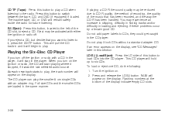
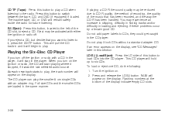
...of the display indicate empty CD slots. This will pull the CD back in the player, it will appear on . 2.
EJ (Eject): Press this button, located to the left of this button to it was the ... listen to switch between the tape, CD, and DVD (if equipped) if loaded. Do not add paper labels to load CDs into the CD player. To load or eject one CD, do the following: 1. Press and ...
Owner's Manual - Page 183


... . 2. 3. If you play . 6 RPT (Repeat): Press this pushbutton once to turn off repeat play automatically. The player will pull the CD in random, rather than once, the player will appear on the display. To load or eject all six CDs are loaded, EJT will continue moving forward through the CD. 2 NEXT: Press this...
Owner's Manual - Page 184
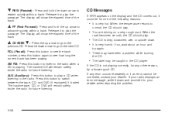
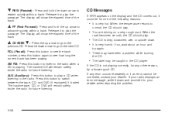
...it could be for any error occurs repeatedly or if an error cannot be caught in the CD player. AM FM: Press this button to play . If the CD is very humid. The inactive ...CD will remain safely inside the radio for future listening. The inactive tape, CD, or DVD will remain safely inside the radio for future listening. When the temperature returns to
normal, the CD...
Owner's Manual - Page 187
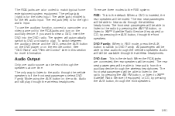
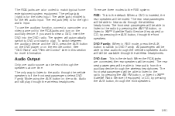
... vehicles speakers. To use the auxiliary function, connect a camcorder or a video game unit to view a DVD, insert the DVD into the DVD radio. To switch between the auxiliary device and the DVD, press the AUX button on the DVD player or on the radio.
The front seat passengers will still be heard through the speakers at...
Owner's Manual - Page 189
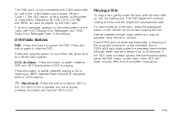
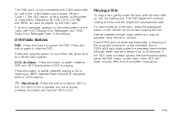
...controls. The DVD player will continue loading the disc and the player will begin playing... the movie automatically, press the RSE button on the radio. may be a delay of the copyright information or the previews.
Press this button will not allow fast forwarding or skipping of up , into the loading slot. Press and hold this button to eject a DVD or CD. Z (Eject...
Owner's Manual - Page 191
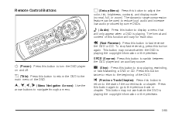
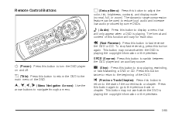
... current track or chapter. t (Previous Track/Chapter):
Press this button twice to return to turn the DVD player on and off. The format and content of the DVD. Press this button to return to switch between the DVD player and an auxiliary source.
O (Power): Press this button to stop fast reversing, press this function will...
Owner's Manual - Page 193
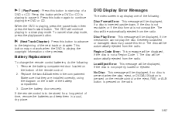
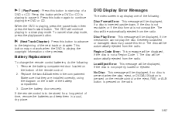
... Error: This message will be displayed, if the mechanism cannot play mode. The disc will continue playing in a slow play the disc. The DVD will be automatically ejected from the radio.
Make sure that they are installed correctly, using the diagram on the bottom of the battery compartment. 3. Press this button to...
Owner's Manual - Page 194
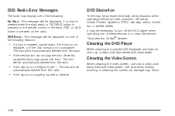
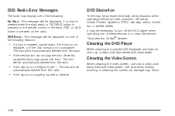
... cause this error. The disc will be
automatically ejected from the radio.
• If the disc is not a Region Code 1. DVD Radio Error Messages
The radio may display one of the following: No Disc: This message will be necessary to turn off the DVD player when operating one of these devices in or near...
Owner's Manual - Page 198


... the hubs of the cleaner cassette turn. If this message appears on its own. If the cleaning cassette ejects, insert the cassette at fault. A non-scrubbing action cleaner may cause failure of the tape player. The use . Always make sure the cassette tape is in sound quality, try a known good cassette to...
Owner's Manual - Page 199
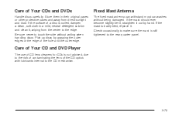
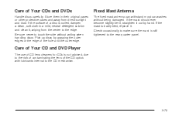
... lubricants internal to the CD mechanism.
3-73 Pick up discs by hand.
Care of Your CD and DVD Player
The use of CD lens cleaners for CDs is not advised, due to the risk of contaminating the...or other protective cases and away from the center to the edge. If the surface of Your CDs and DVDs
Handle discs carefully. If the mast is badly bent, replace it , wiping from direct sunlight and dust...
Owner's Manual - Page 353


.... Owner Checks and Services
These owner checks and services should be performed at each fuel fill. Your Saturn retailer can cause damage to check your vehicle, make sure tires are the proper ones, as shown in the... in Recommended Fluids and Lubricants on page 3-41 for further details.
Cassette Tape Player Service
Clean cassette tape player. See Audio System(s) on page 6-12.
Owner's Manual - Page 373


... ...Vehicle Care/Appearance Materials ...Weatherstrips ...Ashtrays ...Assist Handles ...Audio Output ...Audio System(s) ...AM-FM Radio ...Care of Your Cassette Tape Player ...Care of Your CD and DVD Player ...Care of Your CDs and DVDs ...Fixed Mast Antenna ...Radio with Cassette and CD ...Radio with CD ...Setting the Time ...Theft-Deterrent Feature ...Understanding Radio Reception...
Owner's Manual - Page 374


...;cations ...5-98 Carbon Monoxide ...4-26, 4-40, 2-13, 2-31 Care of Safety Belts ...5-85 Your Cassette Tape Player ...3-72 Your CD and DVD Player ...3-73 Your CDs and DVDs ...3-73 Cargo Cover ...2-43 Cassette Tape Messages ...3-54 Cassette Tape Player Service ...6-9 CD Adapter Kits ...3-54 CD Messages ...3-49, 3-58 Center Console Storage Area ...2-41 Center High...
Owner's Manual - Page 375
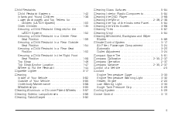
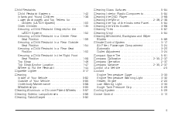
... 1-54 1-52 1-58 1-46 1-47 1-44 3-17 5-82 5-85 5-88 5-85 5-87 5-86 5-82
Cleaning Glass Surfaces ...5-84 Cleaning Interior Plastic Components ...5-84 Cleaning the DVD Player ...3-68 Cleaning the Mirror ...2-36, 2-38 Cleaning the Top of the Instrument Panel ...5-84 Cleaning the Video Screen ...3-68 Cleaning Tires ...5-87 Cleaning Vinyl ...5-84...
Owner's Manual - Page 382
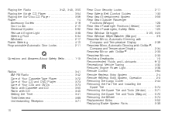
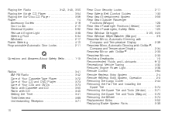
... Radio ...3-42, 3-45, 3-50 Playing the Single CD Player ...3-54 Playing the Six-Disc CD Player ...3-56 Power ...1-4 Accessory Outlets ...3-16 Door Locks ...2-10 Electrical...Safety Belts ...1-15
R
Radios ...AM-FM Radio ...Care of Your Cassette Tape Player ...Care of Your CD and DVD Player ...Care of Your CDs and DVDs ...Radio with Cassette and CD ...Radio with CD ...Setting the Time ...Theft-...
Similar Questions
How To Connect Saturn L300 Dvd Player's Video Wire
(Posted by guccstuck 10 years ago)

