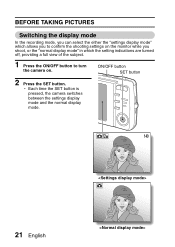Sanyo Vpc x1200 Support Question
Find answers below for this question about Sanyo Vpc x1200 - Black 12.1MP Digital Camera 3x Optical.Need a Sanyo Vpc x1200 manual? We have 1 online manual for this item!
Question posted by tylerandnikki on January 8th, 2012
How Can I Fix This?
upon turning camera on it shows on the screen system error then shuts off after making a sound that doesnt sound normal. what can i do?
Current Answers
Related Sanyo Vpc x1200 Manual Pages
Similar Questions
Digital Camera Vpc-e2100
My camera keeps freezing up when you go to take a picture and then turns itself off.
My camera keeps freezing up when you go to take a picture and then turns itself off.
(Posted by danalemon69 6 years ago)
Digital Camera Image Review Bad Quality.
my sanyo digital camera vpc-s60ex shows bad image on lcd when review, but good one before click it. ...
my sanyo digital camera vpc-s60ex shows bad image on lcd when review, but good one before click it. ...
(Posted by Anonymous-158455 8 years ago)
Sanyo Vpc X1200 Camera
Where can I download for free a copy of the BASIC INSTRUCTION manual. I have a copy of the ADVANCED ...
Where can I download for free a copy of the BASIC INSTRUCTION manual. I have a copy of the ADVANCED ...
(Posted by geoffarnison 9 years ago)
I Need A Charger And Usb Cord For This Camera
(Posted by drumoneforlife 11 years ago)