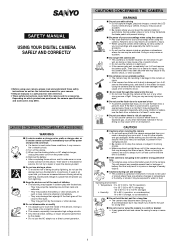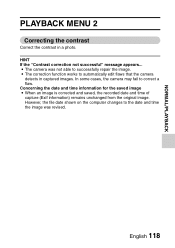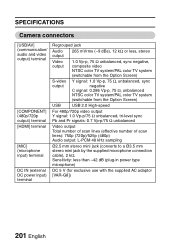Sanyo VPC HD2 Support Question
Find answers below for this question about Sanyo VPC HD2 - Xacti Camcorder - 720p.Need a Sanyo VPC HD2 manual? We have 6 online manuals for this item!
Question posted by winsomekilpatrick on April 2nd, 2010
Pc And Apple Computers Fail To Recognise The Device. Have Tried Reloading The Dr
The person who posted this question about this Sanyo product did not include a detailed explanation. Please use the "Request More Information" button to the right if more details would help you to answer this question.
Current Answers
Related Sanyo VPC HD2 Manual Pages
Similar Questions
How Can I Connect The Sanyo Vpc Hd1 To My Computer?
I have a Sanyo VPC HD1 which I bought second hand but I cant see how I can get the data onto my comp...
I have a Sanyo VPC HD1 which I bought second hand but I cant see how I can get the data onto my comp...
(Posted by bret90081 8 years ago)
Why Does My Cacti Keep Saying Memory Card Error ?
I've tried four different memory cards and its refusing to format them . three of the cards are bran...
I've tried four different memory cards and its refusing to format them . three of the cards are bran...
(Posted by sarahhatfield76 9 years ago)
Sanyo Xacti Hd1 As Webcam
I've installed it on my PC (win7) Sanyo Xacti hd1. Now I want it to be webcam, but not the know call...
I've installed it on my PC (win7) Sanyo Xacti hd1. Now I want it to be webcam, but not the know call...
(Posted by rjnobarros 11 years ago)
Windows 7 And Vpc-ca9ex
My computer has windows 7 and will not operate the Xacti screen capture. Do you have an update.
My computer has windows 7 and will not operate the Xacti screen capture. Do you have an update.
(Posted by barriehalcrow 12 years ago)
Cani Download The Software For The Computer,
Lost the CD for loading software on computer for editing and downloading pictures- can I download th...
Lost the CD for loading software on computer for editing and downloading pictures- can I download th...
(Posted by soper777 13 years ago)