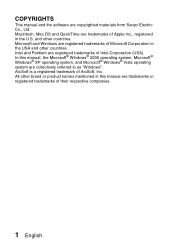Sanyo VPC CA9 Support Question
Find answers below for this question about Sanyo VPC CA9 - Xacti Camcorder - 720p.Need a Sanyo VPC CA9 manual? We have 4 online manuals for this item!
Question posted by barriehalcrow on July 22nd, 2011
Windows 7 And Vpc-ca9ex
My computer has windows 7 and will not operate the Xacti screen capture. Do you have an update.
Current Answers
Related Sanyo VPC CA9 Manual Pages
Similar Questions
How Can I Connect The Sanyo Vpc Hd1 To My Computer?
I have a Sanyo VPC HD1 which I bought second hand but I cant see how I can get the data onto my comp...
I have a Sanyo VPC HD1 which I bought second hand but I cant see how I can get the data onto my comp...
(Posted by bret90081 8 years ago)
Where Can I Find A Audio/video Cord For A Sanyo Xacti Vpc-ca9 Camcorder?
(Posted by fongkam2 11 years ago)
Where Can I Find A Usb Cord For A Sanyo Xacti Vpc-ca9 Camcorder?
(Posted by mrochier 11 years ago)
Sanyo Vpc-hd100
Video camera sound is awful. Cant handle high volumes. How do I turn down input when recording?
Video camera sound is awful. Cant handle high volumes. How do I turn down input when recording?
(Posted by fisherb99 13 years ago)
I Cannot Get Mp4 Fles To Play Correctly On Windows 7
Ia have purchaed a Sanyo Xactu CA9 and cannot get the mp4s to play pictures on windows 7. The sounds...
Ia have purchaed a Sanyo Xactu CA9 and cannot get the mp4s to play pictures on windows 7. The sounds...
(Posted by Ian 14 years ago)