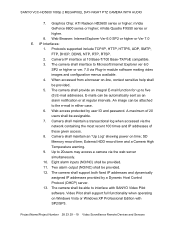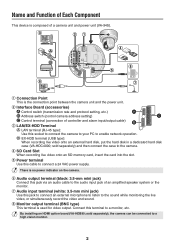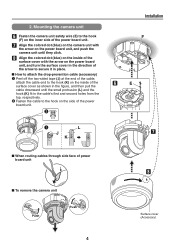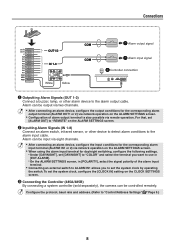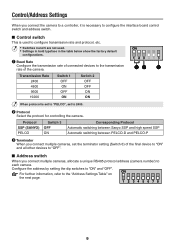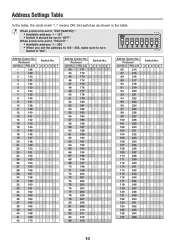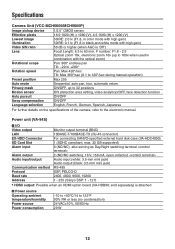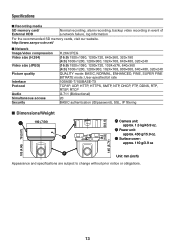Sanyo VCC-HD5600 Support Question
Find answers below for this question about Sanyo VCC-HD5600 - Full HD 1080p Day/Night Pan-Tilt-Zoom Camera.Need a Sanyo VCC-HD5600 manual? We have 3 online manuals for this item!
Question posted by mauiktannaa on September 10th, 2012
Require Old Firmware For Sanyo Hd5600p Camera.
Can anyone provide me older version of firmware for Sanyo HD5600P cameras...the details of Firmware!!
CAM Main 1.03-01(100906-01)
CAM Sub 1.01-00(100528-00)
MEC Main 1.11-00(110311-00)
I/O Main 1.03-00(100210-00)
NET Main 2.00-02(110315-00)
NET Sub 1.01-04(110117-00)
Having issues in integration with VMS.....Please help..
Current Answers
Related Sanyo VCC-HD5600 Manual Pages
Similar Questions
Replacement Camera
Is there a replacement camera for this part VDC-W1594VA, as I understand it is no longer available?
Is there a replacement camera for this part VDC-W1594VA, as I understand it is no longer available?
(Posted by amybowe 2 years ago)
Vcc Hd 2100p Camer Ip Ad 192.168.1.41 Can Open Camera
(Posted by mosedayan24 3 years ago)
Inquiry Of Sanyo - Camera
We would like to purchase the camera, brand of Sanyo,Model No.: VCC-5884,quantity of 2.Please kindly...
We would like to purchase the camera, brand of Sanyo,Model No.: VCC-5884,quantity of 2.Please kindly...
(Posted by honcylu2016 5 years ago)
Where Can I Get Software For Laptop To Use This Camera
(Posted by Anonymous-155140 8 years ago)
Wanted To Buy 2 Pcs. Camera Vcb-3454 Snayo
please enter my order 2 pcs. camera vcb-3454
please enter my order 2 pcs. camera vcb-3454
(Posted by moi92432 9 years ago)