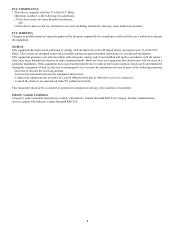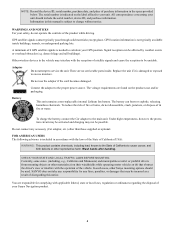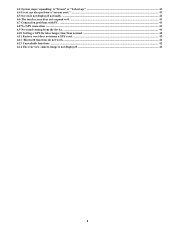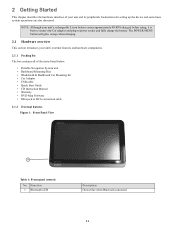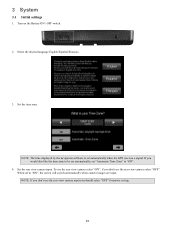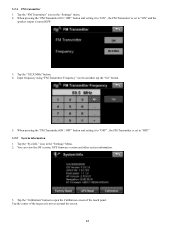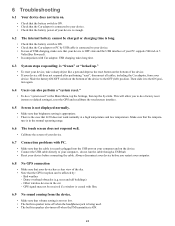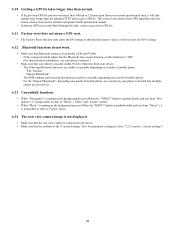Sanyo NVM 4370 Support Question
Find answers below for this question about Sanyo NVM 4370 - Easy Street - Automotive GPS Receiver.Need a Sanyo NVM 4370 manual? We have 1 online manual for this item!
Question posted by rnf0519 on May 2nd, 2011
Manual For Nvm4370
The person who posted this question about this Sanyo product did not include a detailed explanation. Please use the "Request More Information" button to the right if more details would help you to answer this question.
Current Answers
Answer #1: Posted by paulmo1 on May 2nd, 2011 8:56 AM
the manual is available here follow this link
http://www.usersmanualguide.com/sanyo/mobile_electronics/nvm4370
Cheers
Paul
www.morgosonlineshopping.com
Related Sanyo NVM 4370 Manual Pages
Similar Questions
Battery Replacement
I'm sure the battery is shot in my NVM 4370 but I can't figure how to open the case to get to it.The...
I'm sure the battery is shot in my NVM 4370 but I can't figure how to open the case to get to it.The...
(Posted by philkjp 8 years ago)
Have Sanyo4370 Brand New, Charging On And Off Sanyo. Is It The Battery? Brand Ne
purchased 2 4370 easy street used 1 and kept the other for 5 years. one broke, now tried to charge 2...
purchased 2 4370 easy street used 1 and kept the other for 5 years. one broke, now tried to charge 2...
(Posted by Licuananj1 10 years ago)
My Sanyo Gps Easy Street Is Blinking Sanyo And That The Further It Would Go, How
(Posted by bobbyaimbot 12 years ago)
Easy Streets 4370/ Whats The Yellow Circle Around The Curser
(Posted by aagu 12 years ago)